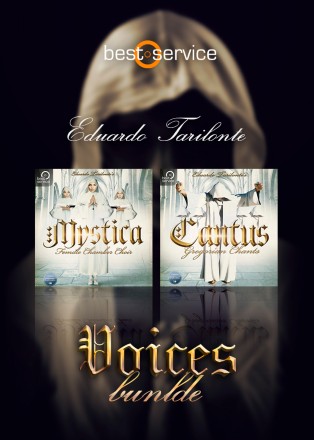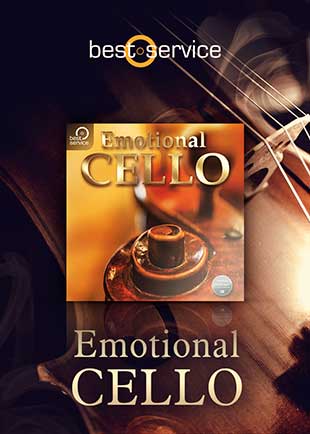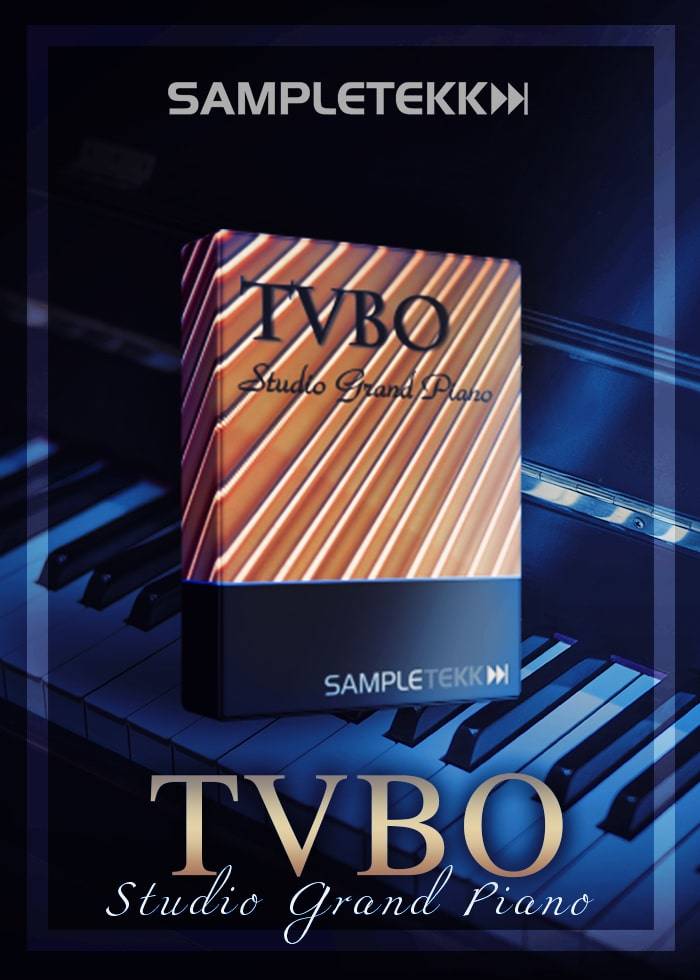Acoustic Revolutions 3 is a Kontakt virtual instrument that provides access to an extensive collection of playable acoustic guitar rhythms. Personally, this is something I really need. Although I revere the sound of the guitar, I have never been able to play the guitar well enough to make recordings worthy of the instrument. As the guitar is one of the most common and loved instruments of all time, not being able to have good sounding guitar tracks has been slowing me down. Fortunately, my guitar troubles may be behind me with Acoustic Revolutions 3. After spending just 5 minutes with this Kontakt Instrument, I was able to create better guitar music than all the hours I spent trying to master the guitar.
.
Click button below to subscribe to our Youtube channel!
Changing guitar rhythms was efficiently controlled through different key switches. Selecting chords was just as easy and used a system called Fret-mode. With three different Fret-modes I found the developers had considered the diverse needs of composers and performers.
The default Fret-Mode is Intelligent Mode. In Intelligent mode, the playback engine will detect the chord from what chord you play in the key range. I liked this mode the most as being a pianist I could play a C major chord (or almost any other chord) and hear a guitar correctly strumming in C major.
The next Fret-mode was Manual Mode. This sets out two octaves that allow you to control your chords. One octave allowed you to select the key and the other octave selected the chord type. I found this mode best for getting accuracy when trying to get more unique chord types. I think I would use this setting when following sheet music or when perfection is required.
Finally, there is Autochord. This is the easiest one to use for quick results. Once you set the instrument to the key of your choice, you can play any note in the key range, and you will get a diatonically correct chord. This one sounded great when I just wanted to improvise and not follow a pre-existing song too closely.
So inspired by the acoustic guitar sounds I was hearing, I decided I wanted to make a track that paid tribute to Avicii and perhaps Tenacious D. In the lower range of the keyboard they have some guitar slaps and percussion sounds that surprised me. With these, I made some percussion loops and effects. After this, I set the software to intelligent mode and improvised a collection of chords and rhythm changes hoping to get a good dance track feeling. Very quickly I was pleased with my results and couldn’t help but add a dance kick and a few other decorations before realising I had made a complete sounding track.
In summary, if you want professional sounding guitar strumming in your music, this is what you need. I honestly feel that even an experienced guitarist might want this to save themselves time. This instrument is not only easy to use, but it also possesses a sound quality that would be difficult to replicate in a home studio. After realising how powerful this instrument was and how long I wasted trying to achieve these results on my own, I had no choice but to destroy my guitar.