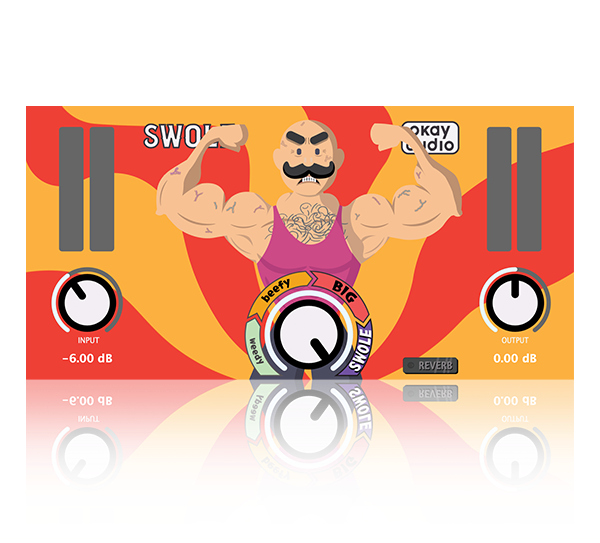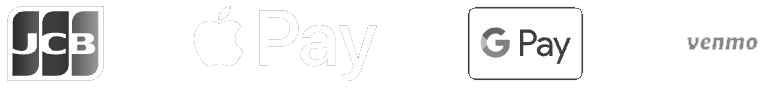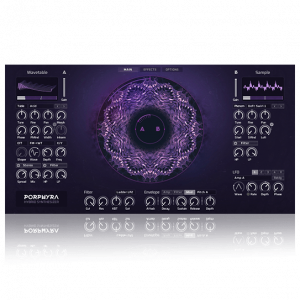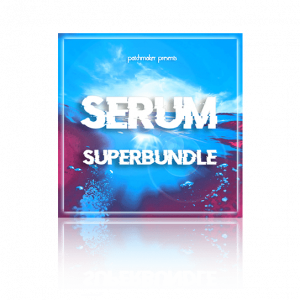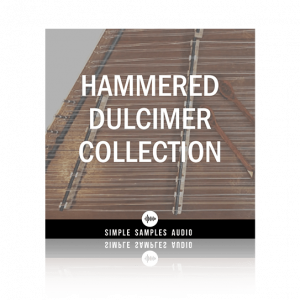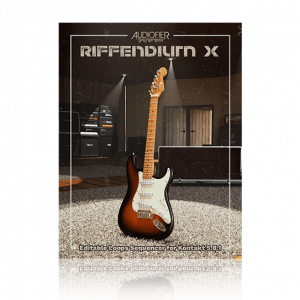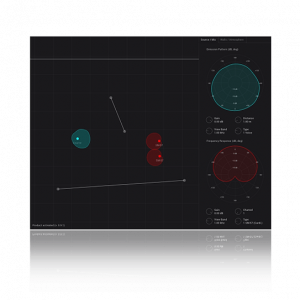Okay Audio’s Swole…Look at the guns on that…He must work out! That was my initial thought when I saw this plugin. No, seriously, this application is a saturation beast. One listen to the demo, and I was hooked!
Listen To Swole Dry and Processed Sounds YUCK!
I had a chance to chop it up with Jack Bowden, to do a deep dive into the plugin as well as get some tips from him on using it.
Check Out This Plugin
Can You Tell Us A Little About Okay Audio?

As a producer who has worked with the likes of Dean Lewis, Nick Wilson, Declan J Donovan, and many more, with over 250 million Spotify streams under my belt, and being a musician in the band called Tors – currently climbing the german charts and on tour with Sam Ryder in the UK, I’ve always been into getting the best out of music production.
Having produced for artists for the last 10 years professionally, I have used many different plugins and know my way around any DAW.
Throughout this time, I started coding my own plugins that I found useful in order to streamline my workflow and to get the sound I wanted that other plugins could not provide.
More recently, some producer friends of mine had asked if they could borrow my plugins. Which led me to develop them further, expanding on the programming and creating a friendly but comical user interface.
The name OKAY Audio comes from my first ever production job, around 10 years ago, at the age of 17, when my first client described my sound as ‘okay’.
What Was The Idea Behind SWOLE? Can You Run Us Through The Concept?
Swole started as a plugin I had created that I used on my master bus. It was just some lines of code that I wrote to add saturation, limiting, and EQ to improve my mixes without generating the lag of the dreaded third party mastering plugins.
One time an artist described the resulting sound as ‘Pretty Swole Mate’, so thus, Swole was born. Currently, he does not have a name, but maybe Mr (Or Dr) Swole will do.
Unless you can think of a better name?!
Why Didn’t You Give This Man a Beard and Sunglasses To Go With That Chest Hair?
Who knows, maybe Swole 2.0 will have done a bit less manscaping.
Can You Walk Us Through The Different Settings?
Weedy: This is the starting point. At 0% Swoleness, we’re talking about essentially bypassing the plugin. This is a good place to start. I’d only suggest using this section to add some light compression on the master bus.
Beefy: This is where you’re going to get the best result for heavy master bus processing. It great for hip hop or rock tracks and perfect for beefing up some electric guitars whilst keeping them natural.
Big: This is getting a bit sizzly now and is really what you want to add to some drum samples to get them cutting through the mix, or to give those 808s a bit more punch.
Swole: You’ve done it, you’re at the maximum. Aren’t you glad you’re here? In this vascular section, you’re going to want to throw it on your lead synths, chords, or plucks to give them that protein that you’ve been craving. Try turning it up to max on your vocal chop loops and adding an LFO for an amazing drop.
Do You Plan on Adding Automatic Gain staging?
YES! We’re working on this now, along with some other minor updates, and will be releasing patch 2.0 soon. This will, of course, be freely gifted to any existing customer of Swole.
10 Tips For Using SWOLE
- Try using it on your master bus (stay in the weedy/beefy section for natural results, or crank it up for some crunchy mids!).
- Toggle the reverb off for use on bass/808’s
- Live drums sound great through Swole, get that extra sizzle from your snare on the drum bus.
- Toggle the reverb on and add an LFO on any synth to give it that extra pump.
- Use swole at the end of your vocal chain to bring your vocals forward in the mix – try to stay within ‘Big’ for natural vocals, or aim higher for dirty vox.
- Play around with the automation! Swole is fully automation compatible in all DAWs. Use it to pump a vocal or bring a riser out of the mix just before a drop.
- While it’s great on electric guitars, don’t underestimate the power of Swole on an acoustic guitar. In the past, we’ve found it more practical than most top brand saturators.
- Play with the input/output gain! This can give you more specific control of the effect of swole. Use the RMS meters to see how hot your output is getting!
- Use Dr Swole as a guide, it’s a useful tool to get your tracks sitting in the right place.
- HAVE FUN. While Swole is a great tool, it’s also a fun solution to a better mix.
What’s The Difference Between SWOLE & Sausage Fattener?
Sausage Fattener is GREAT. I’ve used it for years, and I know many other producers who would agree with me. However, there’s a reason I coded my own signal chain instead of using SF, which I already owned! SF has always been missing something for me in that it doesn’t go far enough.
From what I can gather, Sausage Fattener is just a simple macro adding saturation and limiting. Whereas Swole includes
- Saturation
- Limiting
- Compression
- EQ
- Reverb
with the reverb being a just short space for adding width (similar to a quick stereo delay).
Whilst reverb might not be appropriate for all instruments, it really makes for quick work when bringing vocals, guitars, drum samples, and synths out of the mix. So, Sausage Fattener is great, but it is only one step in the signal chain, whereas Swole completes the entire chain.
What’s On Deck For Okay Audio In The Near Feature?
As I have created many plugins in the past 10 years producing, I have many VSTs up my sleeve, and Swole is just the tip of the iceberg. At OKAY Audio, we have 3 plugins in development that will complement Swole and follow on from the proverbial signal chain. These are set to be released in 2023.