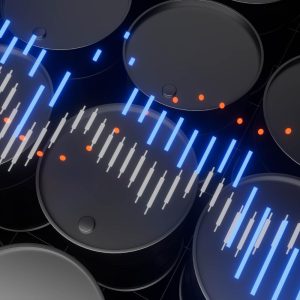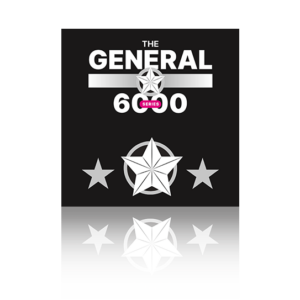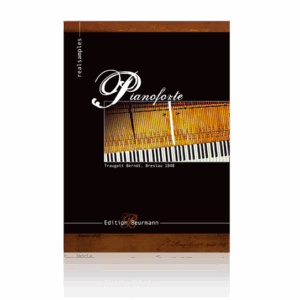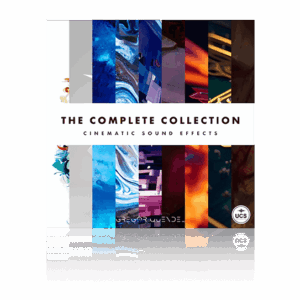Sugar Bytes Effectrix is a must have for Trap and EDM producers, especially if you’re looking to flip samples, add glitchy like textures, and totally generate something unique while having fun.
That’s what’s most important, having fun!
Check Out Effectrix Here (It’s On Sale!)
What Is Effectrix, And Why Should I Use It?
Effectrix is a multi-fx sequencing application that allows you to manipulate your melodies, patterns, and samples to create new and exciting ear candy. The sequencer is simple and allows you to make changes in real-time, making it easy to keep the creative juices flowing.

Now, if you’re an FL Studio user, you do have access to a similar plugin called GrossBeat. If you like Grossbeat, then you’ll really enjoy Effectrix. It’s Grossbeat on crack!
Examples Of Effectrix In Action: Take A Listen
Effectrix FX: There Are 14 You Can Use & Abuse
Effectrix has 14 effects, each with its own sequencer. Here’s a list of all the fx present in Effectrix.
- X-Loop
- Loop
- Scratch Loop
- Reverse
- Stretch
- Vinyl
- Tonaly Delay
- Stutter
- Crush
- Filter
- Phaser
- Chorus
- Delay
- Reverb
Each effect also has its own set of sub parameters that can be tweaked to get the most out of it. This is an example of X- Loop’s parameters.
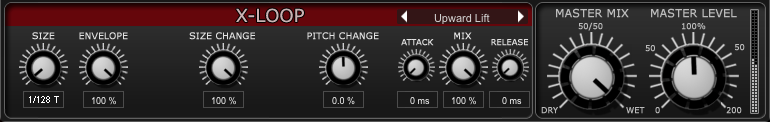
Here’s a brief overview of a few of my personal favorites and what they do
X-Loop: Allows you to change the size or chuck of the loop as well as the pitch over time. I typically use this, especially for its advanced loop and stutter effect abilities.
Loop: A Simple loop control that loops a section of the audio governed by size and length of your choosing.
Both Loop and X- Loop are similar as they can be used for creating rhythmic based repetitions. X-Loop stands out a bit as it’s more complex, offering looping functionality based on grains.
Filter:
Reverse: As the name suggests, it reverses! Ideal for putting a bit of a backspin on sounds as well as obtaining that classic reverse reverb clap/snare sound.
Quick Effectrix Tips For Production & Arrangements
Drum & 1 Shot Samples: As in your one shot samples, you want to experiment with effects such as Crush, Reverb, and Reverse. Pay attention to where your kick snares and percussion elements land. This will help you place these effects in the Effectrix sequencer more accurately.
Also, adjust the time division of the Effectrix sequencer, if needed to match that of your pattern. For example, if you’re using ‘swing’, make sure you account for that in the sequencer.
Samples: Using samples can be really fun. They can really help kick off some inspiration, but if you’re looking to be original and set yourself apart from the crowd, especially with samples being accessible by multiple people, I would highly suggest you experiment and run effects through.
Simple Sonic Changes: Filtering, this is a technique that’s been done for ages. Very popular in Boom Bap, Techno, House, Trap, etc. If you’re stuck on a track and need something to move a little differently or give the listener an ear break, filter out a section and then break the track back in. It’s great for building energy within a track as well.
For starters, try out the Filter, X-Loop, and the Reverse effect. There’s a lot that can be done with just those. You don’t have to do anything crazy, just enough to stop the sample from being so monotonous.
Chaos Button: This option is a gem when you are stuck or short on inspiration. Flip this button on (click it!). Effectrix will randomly assign and arrange its fx within its sequencer. This results in some unpredictable but useful results.
After you enable chaos, take a listen to the results it generates and omit the effects you don’t need.
Also, try using Choas at the end of everything 8 bars or so, it can make for a nice change of pace, a little small turnaround, or lead into the next section.
A Few More Tips
Dry/Wet Mix: There is a Wet/Dry Mix on the master out, but don’t overlook the option on the individual fx edits, they can be easy to miss

Modulation: Don’t ignore this. It’s a great way to move through different parameters within Effectrix and keep things spicy. As with the rest of the plugin, the operation is simple… Click and drag/paint in the blocks process.
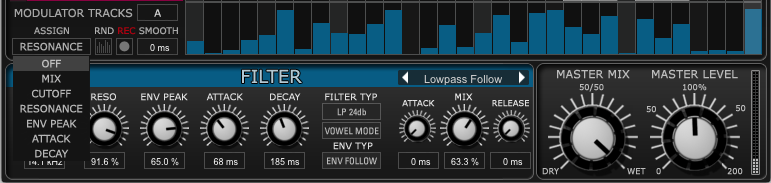
Quick Workflow Tip: If you’re unsure about an Fx sequence, click the ‘on’ button, this enables on/off. X will completely delete the sequence. Also, consider saving your own presets, you like something generated using Chaos.
Speaking Of Presets
Effectrix comes with a lot of useful Factory Presets to help get you started. There is a main preset section as well as a sub preset section for each effect.


Again, lots of presets and many ways to find inspiration using them. I would recommend deconstructing the presets to get a better feel of what the settings do if you aren’t already familiar.
A Few Questions You May Have Regarding Music Production & Effectrix
What’s The Difference Between Effectrix & Automation?
Effectrix is faster and more convenient! You have everything you need in one window.
What’s The Different Between Effectrix and other multi-fx plugins; like Looperator and LoopMix?
Great question, we’ll be diving into that very soon. So check back for updates.
Can I Use Effectrix For Better Trap Hi Hats?
Absolutely! Lay down a simple 1/16th pattern and modulate the Looper or X-Loop between 1/16, 1/8th trip, 1/32, and so forth. It’s very simple and eliminates the need to click every note in the DAW’s sequencer.
Warning: This Plugin Can Be A Major Workflow Changer
This plugin can be pretty addicting. Overall, it’s a really powerful plugin that allows music producers to make simple and complicated rhythms out of almost anything with a very short learning curve. If you can ‘click and drag,’ you’ll have no trouble using this Effectrix.