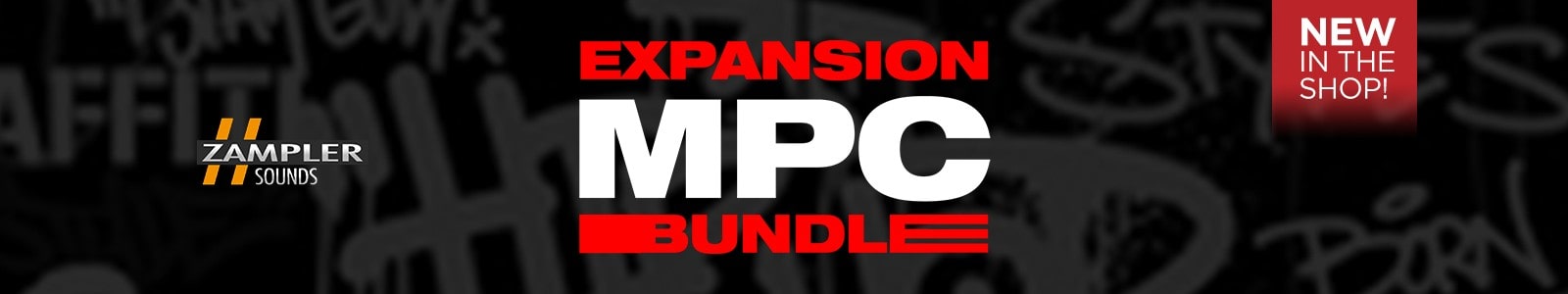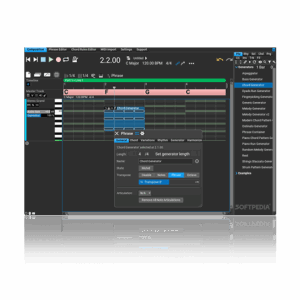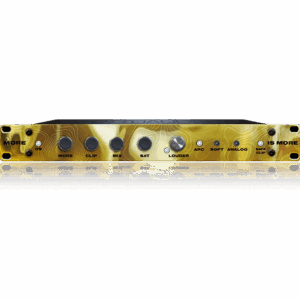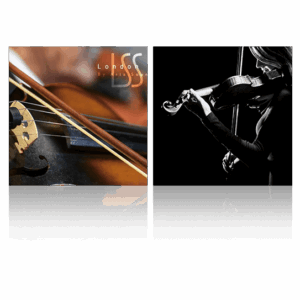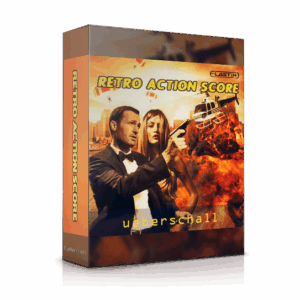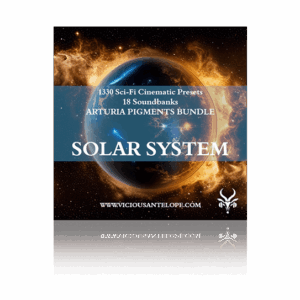Handling MPC Expansions can sometimes feel like trying to untangle holiday lights if your organization sucks. Good sound library management plays an important role in producing music that hits.
When your files are organized, you’re free to focus more on your beats and less on searching through cluttered folders.
To help simplify the process, the Massive MPC Expansion Bundle 2023 by ZamplerSounds delivers 54 libraries and 48 GB of sounds, this collection supports all Akai MPC hardware models, MPC Software, and even the free MPC Beats DAW.
Common Sound Bank Management Issues
Here are some of the most common issues that music producers run into when using MPC sound banks
– Disorganization: Slows down your process when looking for sounds.
– Missing files: Definitely an issue when you’re trying to recall projects. Painful this one is
– Incompatibilities: You might find that certain sounds don’t load or don’t work well with specific versions of MPC software or hardware.
Spotting these issues early is the first step toward building a cleaner and more dependable setup.
Step-by-Step Guide to Troubleshoot Issues
These steps can help you fix common sound bank issues and get back to making music.
1. Organize Your Libraries
Create new folders that sort your sounds into categories that work for you. For example, make separate folders for basslines, synth leads, pads, and percussion. Also consider using a clear naming system so your sounds are easy to find.
2. Locate Missing Files
It helps to give your files easy-to-remember names and keep everything stored in the same main directory. That way, you don’t lose track.
3. Resolve Compatibility Issues
If sounds aren’t loading properly check to see whether your MPC software is running the latest version. The same goes for firmware on hardware devices. Make sure any 3rd plugins you’re using are updated and fully supported by your setup.
Following these steps can cut down on tech hiccups and keep your focus on fine-tuning your tracks instead of troubleshooting problems.
Tips for Maintaining an Organized Sound Bank
Once you’ve set yourself up with a solid library, keeping it organized over time is important. These habits can help you stay on top of your sound bank so it stays fast and frustration free.
– Regular Updates
Make a routine of checking for updates to your MPC software or hardware.
– Back Up Files
Protect your creative work by backing it up to an external hard drive or cloud storage. This gives you peace of mind in case something goes wrong.
– Create a System
For example, prefix each file with the instrument type or genre so everything shows up logically when sorted. .
These habits make managing your sound banks second nature, helping you stay fully focused when inspiration hits.
Why It All Matters in the Creative Process
Smooth workflows lead to better tracks, faster mixes, and more fun in the process.
For those looking to level up their sound bank check our collection of MPC Expansions
Audio Plugin Deals makes it easy to stay creative while keeping your workflow smooth and frustration-free.