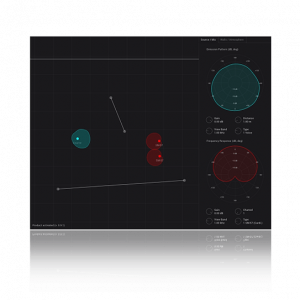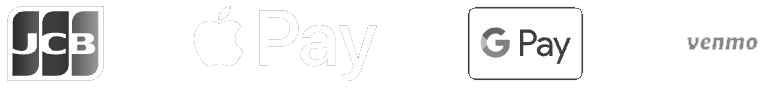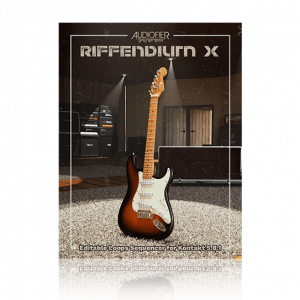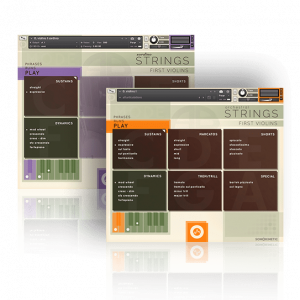Handling multiple Virtual Studio Technologies (VSTs) within a Digital Audio Workstation (DAW) can feel like managing a busy intersection during rush hour. Each plugin, representing a different car, has its own power and purpose on your creative road. But when integration issues pop up, they can grind the entire process to a halt, leaving you standing in a gridlocked creative rut.
These integration issues can seriously derail your workflow, taking what should be a smooth journey into a frustrating exercise of trial and error. Imagine planning a road trip but finding your GPS constantly losing signal. That’s what disruptive audio glitches and system crashes do to a recording session. Navigating these technical tangles demands a clear understanding of your tools and environment, so let’s shed some light on making sure all your plugins can work together harmoniously.
Understanding DAW Compatibility
Compatibility within a DAW involves ensuring that every element of your music production setup works together seamlessly. Think of it as ensuring all your kitchen appliances operate on the same power supply without tripping the breaker. Each DAW and VST plugin has specific requirements, and missing out on these details can lead to a cluttered counter of appliances that do nothing but gather dust.
When setting up your DAW, it’s crucial to do a bit of homework. Here’s how you can make sure your setup is rock-solid:
– Check System Requirements: Always review the system specifications of your DAW and VSTs. Misalignments here can lead to problems down the line.
– Update Regularly: Software updates often fix compatibility issues, so keep your DAW and plugins up to date.
– Match Formats: Ensure your DAW supports the plugin format you need, such as VST2, VST3, or AU.
Understanding the interplay between your DAW and VSTs is like reading a recipe. Each component needs to be meticulously measured and timed to serve up the perfect dish of creativity. Investing this initial effort can save you from future frustrations, allowing you to focus on making music rather than troubleshooting errors.
Common Integration Issues with VSTs
Integration issues often surface as unwelcome surprises. These problems can range from a DAW failing to recognize a VST to dealing with frustrating latency that throws off your recording’s timing. But don’t worry, recognizing these problems is the first step in fixing them.
Here’s a closer look at what you might encounter:
1. Crashing DAW: This can happen if a VST plugin is not supported or conflicts with other software.
2. Latency Problems: If the sound doesn’t align as intended, it could be due to high latency, causing delays between input and output.
3. Unrecognized VSTs: Sometimes, a DAW doesn’t detect a VST because it’s installed incorrectly or in the wrong folder.
Once you spot these issues, you can take steps to address them and keep your production process running smoothly. Resolving these challenges might involve diving into settings or checking compatibility notes, but tackling them head-on brings you closer to an uninterrupted creative flow.
Solutions to Resolve Integration Problems
When facing integration issues, there’s no need to worry. There are practical steps you can take to smooth out the kinks and ensure your digital workspace runs without a hitch. Addressing these challenges means looking at both your software and your overall setup. Here are a few solutions to consider:
– Update Software: Often, an outdated plugin or DAW can be the root of the problem. Check for updates regularly, as developers frequently release patches and new versions to address compatibility issues.
– Reinstall VSTs: If a specific VST keeps giving you trouble, uninstall it completely and then perform a clean installation. This can help fix corrupt files or incorrect settings that might be causing issues.
– Check for Corrupt Files: Sometimes, a single corrupted file in your VST library can bring your whole system down. Run diagnostic tools provided by your DAW to identify any faulty components.
Each of these solutions can be like maintaining different moving parts in a machine. By keeping everything properly tuned and up-to-date, you’ll ensure that you can focus on what matters most—creating music.
Maximizing Your Workflow
With all the technical pieces in place, the final step is to focus on optimizing your workflow. A streamlined setup not only saves you a lot of frustration but also enhances your creative process. Here are some straightforward ways to make sure everything runs efficiently:
– Organize Plugins: Keep your VSTs sorted into folders by type or function. This organization makes it quicker and easier to find the tools you need right when you need them.
– Manage CPU Usage: Heavy VST usage can strain your system. Monitor your CPU load and consider bouncing tracks down to audio files to lower the processing power needed.
– Optimize System Performance: Regularly clear cache and memory, disable unused inputs, and close unnecessary background applications to ensure your system is running at full capacity.
Implementing these strategies can transform your studio setup into a finely tuned creative system. With fewer distractions and a clear path to follow, you’ll find it easier to let your creative energy flow.
Achieving a Harmonious Setup
Solving DAW integration issues with multiple VSTs might feel daunting at first. But by digging deep into compatibility specifics, identifying common problems, and applying tailored solutions, you’ll streamline your setup effectively. A clear road ahead allows you to focus more on enjoying music creation, free from technical hitches that can derail your process. Take these steps thoughtfully, and your music studio will become a playground for creativity without interruptions.
Ready to take your music production to the next level? Discover how the best VSTs can enhance your creative process by browsing the powerful tools available from Audio Plugin Deals. With a wide range of professional-grade plugins, you can find the right fit to match your sound and optimize your workflow with ease.