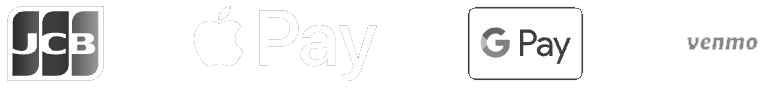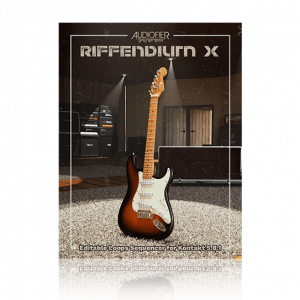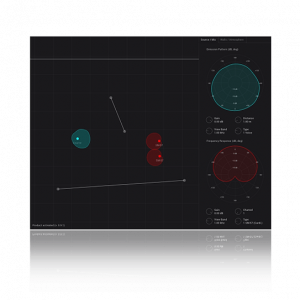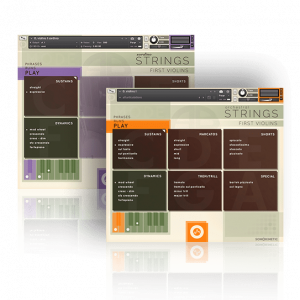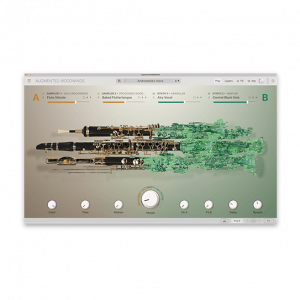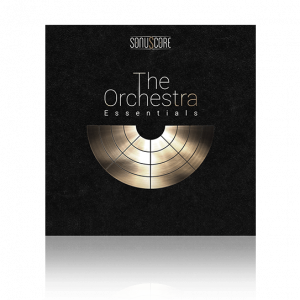Ableton Live 12 came out the other day, and we’re excited! This latest version brings advanced MIDI Transformations and Generators, improvements to the MIDI Editor, the new Keys and Scales feature, expanded Tuning Systems, and the integration of the Mixer in Arrangement View.
That last one has been a long time coming. While most Ableton Live users got used to the old way of mixing while listening to the music live, many of us who wanted to dive into Ableton Live could never appreciate the workflow, so hats off to Ableton for addressing this.
These additions aim to provide artists and producers with a more intuitive and flexible workflow.
One thing I like about Ableton is the Stock sounds and plugins for both mixing and music production tools, like the Drum Rack, it’s a beast! Speaking of Ableton Racks, I love how you can turn anything into a custom rack, similar to how combinators work in Reason Studios.
It opens the door for a lot of unique sound design and custom workflow capabilities.
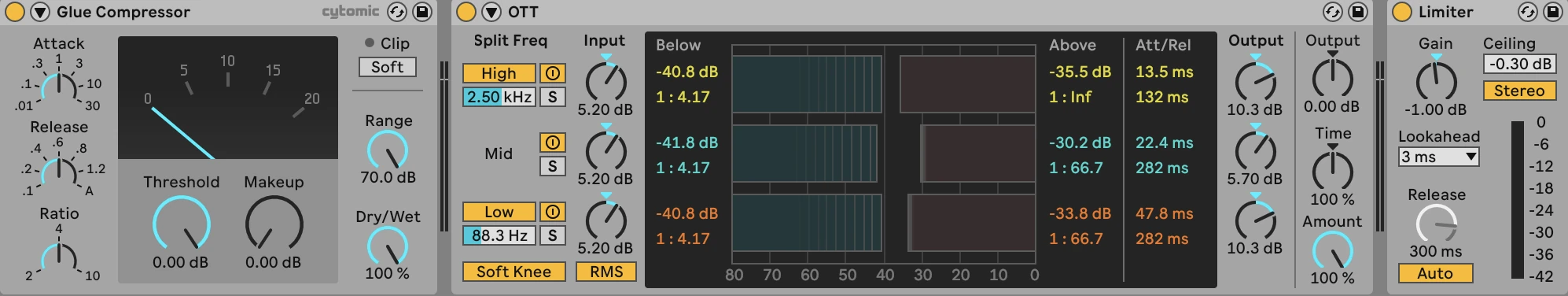
Where Ableton Lacks With Mixing Plugins
As stated earlier, Ableton Live 12 has really good stock plugins, but for me, the mixes tend to sound too clean, there’s no weight or warmth. This isn’t to say the stock doesn’t do a good job, it’s more of a preference in sound character.

Of course, there’s a simple solution to this: third-party plugins. One of my favorites is Mixbox.
I had to check the compatibility because, as you know, sometimes when new DAWs are released with new features and coding, these plugins can malfunction.
At times, this is due to the plugin developer, and at other times, it’s the fault of the DAW developers.
Now, if you’re working with a fresh installation of Ableton Live and you install your third-party plugin but don’t see it, make sure to go to your preferences, enable the type of plugin you’d like to use and rescan your plugin folder(s).
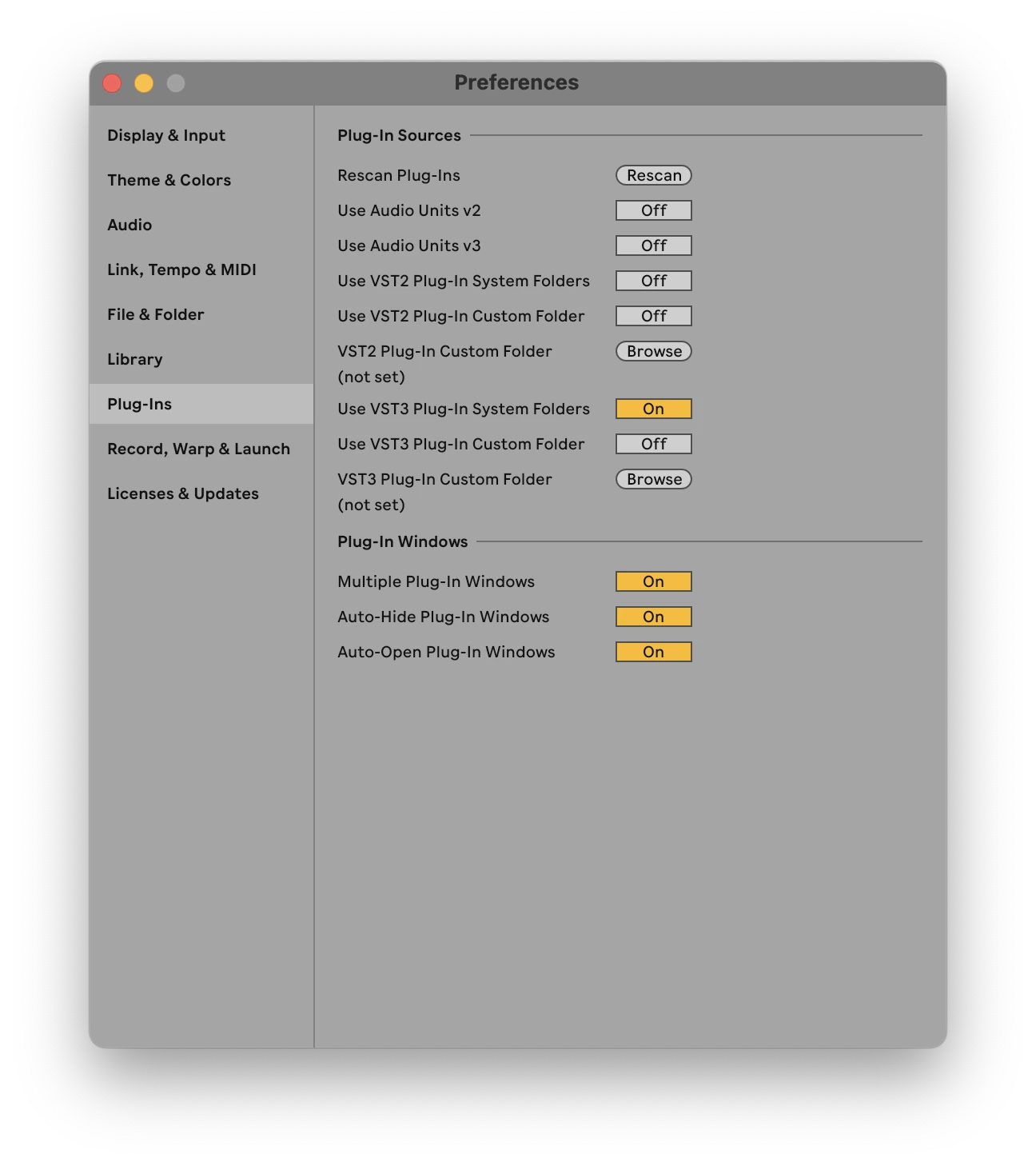 After that, everything should appear normally in Ableton Live’s list, where you can further filter or use the search browser to select your plugin of choice.
After that, everything should appear normally in Ableton Live’s list, where you can further filter or use the search browser to select your plugin of choice.
Favorite Mixing Chains
I like using Mixbox on the main output. This way, I’m affecting the entire mix, adding little imperfections, saturation, a bit of compression, and some warmth to give my overall mix a rounded tone. The units I typically use in Mixbox are the Pultec EQ, the Black 76, the White 2A, and the Saturator X units.

The Black 76 is used to increase the volume of the overall mix; it’s mainly used as a leveler. Then, I use an EQ to adjust frequencies, enhancing characteristics of sounds that I like and reducing those I don’t.
The Saturator X is used to color and add a sense of roundness to the overall sound.
The LA 2A compressor is also used for some saturation and color. It works nicely after the 76 catches transients, but in this case, it’s only used for color and very light compression.
The LA2A can also be used as a limiter, but I’d suggest handling limiting through Ableton, as it’s more transparent. This way, the final sound isn’t further colored, unless, of course, that’s what you want.
Let’s not forget, Ableton has the original OTT, which could be exciting to place after Mixbox just to add that extra edge, air, and sparkle, depending on how hard you push it.
Ableton Live 12 and Mixbox: Both Built For Live Sound
Ableton Live 12 is not only great for music production applications; it’s also a great solution for live performances. The Session View allows musicians and DJs to launch clips, loop sections, and manipulate sounds on the fly.
The addition of the Mixer in Arrangement View and its subsequent improvements in Live 12 enhance this experience, offering precise control over each track’s volume, panning, and effects in a live setting.

Integrating MixBox into the workflow just makes things better, allowing the live mix to be enhanced by the same nuance and warmth they would expect from a studio setup.
This combination means that the gap between studio quality sound and live performance audio is closed.
General System Requirements for MixBox
Mac
- macOS 10.13 or later
- Intel Core 2 Duo or higher (i5 or higher)
- 4 GB of RAM (8 GB recommended)
- Requires an OpenGL 2 compatible graphics adapter
- 3 GB of hard drive space
- AU, VST2, VST3, or AAX 64-bit host
Windows
- Windows 7 or later
- Intel Core 2 Duo/AMD Athlon 64 X2 or higher (i5 or higher recommended)
- 4 GB of RAM (8 GB recommended)
- Requires an OpenGL 2 compatible graphics adapter
- 3 GB of hard drive space
- VST2, VST3, or AAX 64-bit host
Additional Requirements
- High Speed internet connection is required for software download and activation.
- Free IK Multimedia user account for product registration and authorization.
- ASIO compatible sound card for Windows users.
Conclusion
Setting up MixBox within Ableton Live is straightforward, allowing users to easily drag and drop modules into their live set, configure presets before the show, and make adjustments on the fly as needed. This ensures that artists and engineers can concentrate more on the performance and less on software.
Furthermore, the ability to save and recall entire chains of effects within MixBox makes for smooth transitions between different parts of a set, a crucial aspect for maintaining the energy and flow of a live performance.
New To Audio Plugin Deals?
Are you new to the site? How do all the sales, discounts, and deals work? Not a problem.
Here’s everything you need to know about acquiring discounts and other exclusive deals → https://audioplugin.deals/how-it-works/
Ableton Live 12 Mixbox FAQ
1. Is Mixbox Compatible With Ableton Live 12
Yes, MixBox is fully compatible with Ableton Live 12, so you can load it onto a channel or your mix bus and enjoy vintage-style EQs, compressors, and reverbs within the DAW and create better mixes.
2. Can I Use MixBox For Mastering and Mixing
Yes, MixBox can be used for mixing, mastering, and live sound. It has over 70 processing units: compressors, delays, reverbs, saturation, and tape fx—more than you need for a good mix and master in the box.
3. What Makes MixBox Different From Slate VMR?
MixBox offers more plugins than Slate VMR, cost less and doesn’t require a dongle or ilok software. Both emulate classic analog gear, but Mixbox is the better bang for the buck and has an overall better sound.