If you’re a music producer looking for a fun innovative drum machine, I encourage you to check out SugarBytes DrumComputer!
Well… even if you aren’t looking for an innovative drum machine, you might want to check this out; it has some really nice features that’ll help get your creative juices flowing.
Check Out The Plugin Here
What is DrumComputer?
DrumComputer is a Synth-Based Drum Machine that transcends traditional sample based drum machines. While it can use audio samples as a raw sound source, its true power lies in its synthesis capabilities. It combines three synthesis layers to generate drum sounds with depth, character, and personality.

Might sound like overkill, but this approach allows for many sonic possibilities, making DrumComputer an excellent plugin for producers seeking both unique and innovative drum sounds.
Here Is A Quick Walkthrough

This video quickly demonstrates the sequencer, kit creation, synth engine, and modulation.
What Does DrumComputer Sound Like?
DrumComputer Features: What Makes It Incredible
DrumComputer is not your average drum machine plugin. Instead, it offers a wide range of features that empower producers to create cool and expressive drum sounds allowing music producers to truly craft a sound they can call their own.
3 Synthesis Layers: Resonator, Wavetable/Analogue, and Resynth/Sampler Layers. Each layer contributes to creating distinct drum elements, enabling you to craft rich and complex drum sounds.
Each Layer gives you control over Pitch, Fine Tune, Level, Filter, Pitch Modulation, Decay, and Velocity.
Drum Sequencer: 8 tracks, 16-step pattern sequencer, and multiple controller lanes for each drum channel, allowing precise control over your drum patterns. The randomization feature adds a nice touch as well to the sequencer as well.
Modulation Capabilities: 2 Modulation Generators and a Modulation Matrix to add dynamic movement and variation to your drum sounds. Here, you can adjust and shape velocity, probability, pitch, and other parameters to help create expressive drum patterns.
Sound Design Tools: Fx, a Resonator with envelope control, Wavetable oscillators, and a Resynth Module for looping waveforms. Honestly, the entire plugin can be looked at as a really cool sound design tool.
Effects and Mastering: Here you have access to a Multimode filter, Compressor, Overdrive, and a 2-band EQ. There’s also a mastering section. These effects can add warmth, punch, and character to your drums.
Additionally, the mastering section (located on the Kit Page) offers transient shaping, dynamics, and distortion to refine your drum mix further.
If you can recall your favorite productions, I’m almost certain many, if not all, of them have a distinct drum quality and groove to them that pulls you in.
Who Would Benefit From Using Sugar Bytes DrumComputer?
Excellent question! Here are some people who see DrumComputer as a must have in their arsenal.
Electronic Music Producers: Great synthesis capabilities and versatile sequencer make it an excellent choice for electronic music producers looking to craft cutting-edge and unique drum sounds.
Beatmakers and Hip-Hop Producers: The precise sequencing capabilities of DrumComputer make it an ideal plugin for beatmakers and hip-hop producers who desire intricate drum programming and a wide range of sound design possibilities.
Sound Designers: Drum Computer appeals to those who want to create custom and expressive drum sounds for films, video games, and other multimedia projects.
Experimental Music Producers: If you enjoy experimenting with unconventional drum sounds and rhythmic patterns and or avant-garde genres, this plugin is definitely right for you.
Sounds Designers & Loop Based Producers
Given that you have the ability to create unique drum shots with this plugin, it wouldn’t be a bad idea to create your own drum loops to sample from.
Set aside some time and dedicate it to creating unique drum loops, bounce them to wave within your DAW, and set them aside for later use.
Don’t get me wrong, building drums from the ground up is fun but can be tedious, which is why a lot of us enjoy using loops.
Features I Immediately Fell In Love With Worth Mentioning
Choke Groups
Choke Groups enable the muting or choking of one engine’s sound when another engine is triggered, resulting in dynamic and expressive performances in your compositions.
A classic illustration of this concept is the interaction between open and closed hi-hats, where triggering the closed hat causes the open hat to close or stop producing sound.
Remix (don’t ignore this)
When engaged, it rearranges and modifies your existing drum work by changing your patterns’ velocity, note placement, accents, and other parameters. This feature is perfect for adding fills and breakdowns.
Now, of course, it’s not going to get everything spot on the way you want it, but it definitely helps kick-start the idea(s).
Finalizer Section
This houses one of my favorite dynamic processes, the transient designer, as well as a warmth circuit.

This allows you to control the attack of your sound/signal as well as the overall warmth and vibe. Please see the tables below for a breakdown.
| Warmth Circuit |
|---|
| The Master Warmth circuit ensures no digital clipping at the output. It adds analog warmth and saturation to the final mix. |
Now, the warmth knob
| Distortion Modes |
|---|
| Sine Distortion: Amplifies the signal until it encounters a sine wave folder, adding harmonics and subtle distortion. |
| Tube Distortion: Provides 18dB of gain and warmth, emulating the characteristics of classic tube-based equipment. |
| Tape Distortion: Applies 18dB of gain and warmth using a tape emulation circuit, simulating the characteristics of analog tape machines. |
Pitch/Rolls/ Flam: Keeping Things Spicy
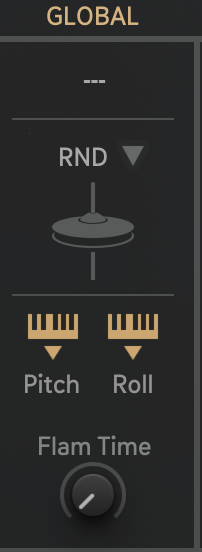
I love the idea of being able to trigger parameters such as rolls and pitch variations with the keys vs programming them.
This really inspires the writing when you can control things live and really comes in handy when laying the foundational ideas of your rhythm pieces. Even if you know, you’ll wind up programming them by hand in the end.
Rolls/Pitches: I tend to use these mostly for keeping the production interesting and producing current styles of production
Flams: Many ways to use the flam setting, but I like using it when creating or accenting drum fills and rolls. It helps add a sense of realism to the drum work. Dial in the amount to taste, of course.
Loading Your Own Samples
Alright, now if you aren’t into all the glitch stuff and drum designing and you want to start off with a bit more simple approach, you can load your own samples into the Sample module using drag and drop, or you can dedicate a custom folder that contains your personal sounds.
To hear your sample only, disable the speaker icon on the Resonator and Wavetable/Analogue oscillators.
Side note: You only get 1 sample oscillator.
Drum Programming Tip To Hook Your Listeners With
Swing Baby!
Adding swing to your drums is essential for adding a human feel to your music. However, when drums are played or programmed with strict, perfect quantization and lack natural variations, they can sound robotic.
Depending on the genre of music you’re creating, this robotic sound can be a big no no, making your music sound stale and boring.
This can be fixed by using the swing feature, which adds subtle timing variations, emphasizing certain offbeat hits and creating syncopation.
It’s a relatively simple feature to use (it takes seconds), but it can transform a simple drum pattern into a lively and expressive rhythm section that gets people moving and feeling the music.
Pros and Cons of DrumComputer: What Are The Benefits and Limitations
Yes, DrumComputer is a great plugin, but we can’t leave out the pros and cons…Every plugin has them, and sometimes the cons dual as advantages in disguise.
Weighing The Pros:
Creative Sound Design: DrumComputer’s synthesis layers open up new avenues for creative exploration and sonic experimentation. This is something typical drum plugins lack.
Versatile: DrumComputer is suitable for a wide range of genres, from electronic and dance to experimental and cinematic. You can get as complex or basic (in application) with the plugin as you want.
Flexible Sequencing Options: Multiple controller lanes, probability settings, and offset adjustments allow intricate and dynamic rhythm programming.
Intuitive Interface: Despite its depth and complexity, DrumComputer’s GUI is quite efficient and fun to look at, striking a balance. The clear layout and visual feedback make navigating and understanding the parameters and controls easy.
Weighing The Cons:
Learning Curve: DrumComputer’s extensive feature set may present a learning curve for beginners or those new to synthesis based drum machines. Mastering the synthesis layers, modulation options, and sequencing capabilities will require time and experimentation.
How DrumComputer Compares To Other Drum Machine Plugins
Here’s a short list of some of the more popular drum machine plugins
Drum Machine Plugin Comparison
| Plugin | Drum Sound Generation | Synthesis Layers | Sample-based | Modulation Options | Unique Features |
|---|---|---|---|---|---|
| Battery | Sampled drums | N/A | Yes | Extensive | Huge library of samples/drum kits |
| Geist 2 | Sampled and synthesized | N/A | Yes | Comprehensive | Combined sampling, sequencing, effects |
| Microtonic | Synthesized drums | Virtual analog, physical modeling | No | Intuitive | Various synthesis algorithms |
| Tremor | Synthesized and sampled | N/A | Yes | Extensive | Hybrid synthesis and sample-based |
| Spark 2 | Hybrid synthesis | N/A | Yes | Comprehensive | Combination of samples and synthesis |
| Drum Computer | Synthesized drums | 3 tiered synthesis engine | No | Comprehensive | Unique synthesis approach and layers |
DrumComputer Questions (FAQ)
Why Use DrumComputer When I Can Use Sample Packs?
Sample packs are great, but DrumComputer offers a powerful, customizable approach to drum sound design. This provides a more personalized/customizable approach to drum and rhythm creation.
Use both!
Egoist vs DrumComputer…What’s The Difference?
On the surface, both plugins can look as if they do the exact same thing, but there is a difference. Here’s a simple comparison that’s easy to understand.
DrumComputer is primarily a drum machine plugin specializing in synthesizing and sequencing drum sounds.
Egoist is a groove production station combining drums, bass, and slicing options. It also features an integrated effects section for further sound shaping.
Both plugins excel in their respective domains, and choosing between them depends on your specific needs and preferences for your music production workflow.
Do I Own The Drums Created With DrumComputer?
Yes, if you created them, they’re yours to use in any way you want. Share them, sell them… Do whatever you like with them.
Does DrumComputer Work In Logic X?
Yes, DrumComputer is compatible with Logic X as it supports the AU (Audio Unit) format. It’s also compatible with other popular DAWs such as; FL Studio, Reason Studios, Reaper, and Pro Tools, among others.
How Many Stock Sounds Come With DrumComputer?
Millions, according to the developer. Heh, what they mean is the possibilities are endless. DrumComputer comes with over 400 global presets, 450 engine presets, and a Sound Randomizer feature, providing an unlimited source of cool sounds and surprises with drum sound randomizers, profiles, and the MakeKit button.
What Is An Oscillator?
Think of it as your source sound! In a synthesizer, oscillators create different waveforms that determine the sound’s tone. You can choose specific waveforms and shape their basic sound using pitch, filtering, modulation, and other fx within the synth.
Can I Use DrumComputer Like a Regular Drum Machine?
Absolutely, but why would you want to? Especially when you have soo many cool things you can do with your rhythm and drum sounds. No need to limit yourself here.
Does DrumComputer Require A DAW?
DrumComputer can be used as a standalone application or within a DAW. Standalone will be good for an isolated workflow, and working within the DAW will be ideal for fleshing out compositions and full arrangements.
Does DrumComputer Support MIDI Drag and Drop?
Yes! Look top right of the ‘Sequencer Page’, and you will see ‘Drag Midi’. To the right of Drag Midi, you will see a hand. Click and drag that hand to your DAW or desktop, and BOOM… you have MIDI!
Conclusion
DrumComputer is excellent, but not for everyone, as it can be a little much to learn for beginners.
That being said, if you’re looking for something different and want sounds that no one has combined with an insane amount of flexibility sequencing your drum patterns. Oh, and you’ll love the randomization features. They help you get things going quickly.
Grab this plugin. You won’t be sorry!
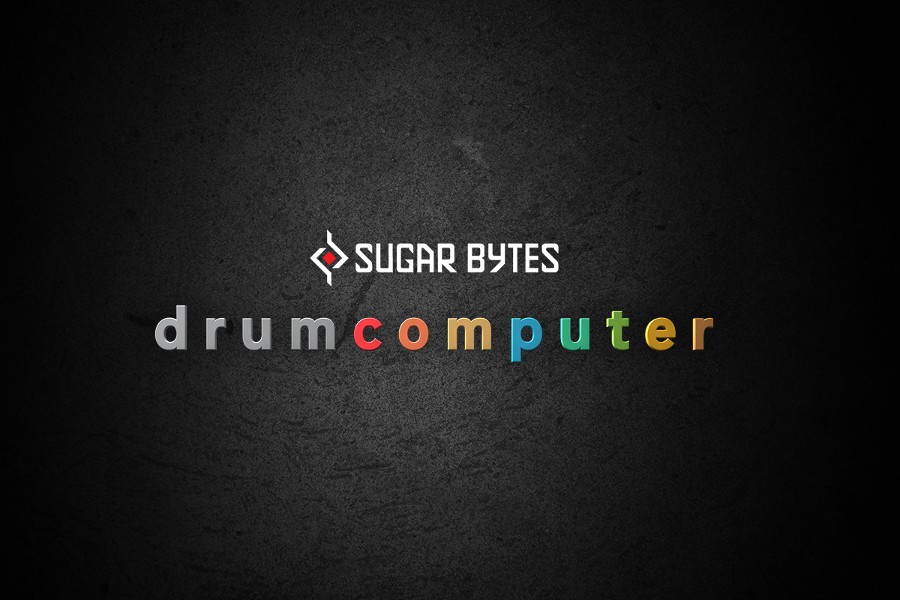
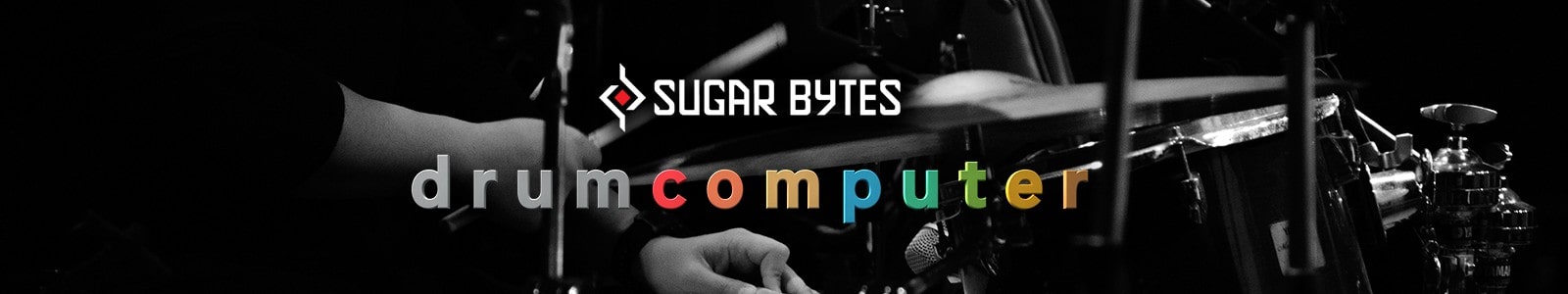























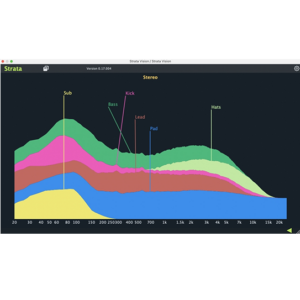
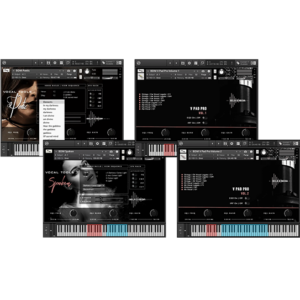
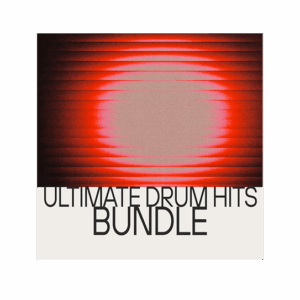

2 Responses
What is the total price in Euro?
This will depend on your bank’s exchange rate since we only sell in USD.
Comments are closed.