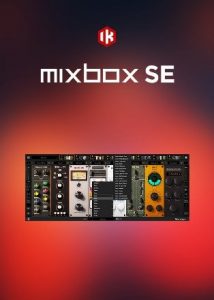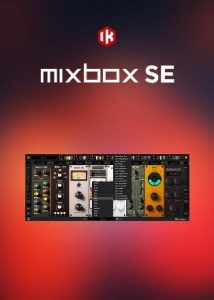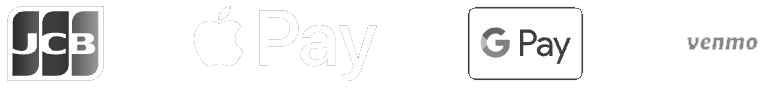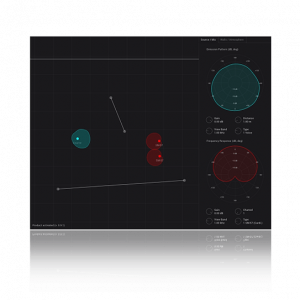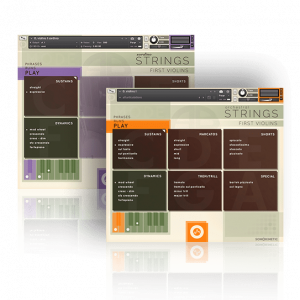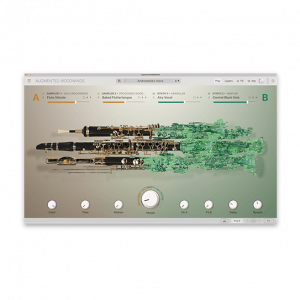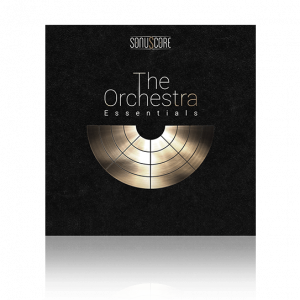You can skip this introduction and go right to the Mixbox Presets section Titled ‘Steal These Mixbox Settings.
If you’re a music producer who has no choice but to mix their own music, you’ll want to make sure you’re using the quality plugins. Now, that said, most good plugins cost some money, but there are a handful of free ones out there that do the job well and at times, much better than the paid ones.
Then, there are times when bad ass software companies offer their plugins FREE of charge. This is exactly what IK Multimedia is doing with their Special Edition of Mixbox.
Now, they are only offering this for a limited time so I suggest you grab Mixbox SE. It’s a sweet mixing suite (pun intended).
Find Out More About Mixbox SE Here
Reasons Music Producers Will Fall In Love With Mixbox
Mixbox Plugin Cost: It’s free, and the download footprint is relatively small.
Quality Mixing Plugins: With 24 plugins included, from EQ and compression to creative effects like reverb and saturation, it covers nearly all mixing needs within a single interface.
Quality Presets: Includes 130+ presets, which make great starting points, save time, and are also good for learning.
Ease Of Use: Load the units you want, click and drag to reorder them within your chain. Limited parameters like those on hardware 500 series racks make the units easy to dial in.
Mixbox Processing: Quick Sound Teaser
Mixbox SE Complete List Of Mixbox SE Rack Units
These are the 24 units you get when you download Mixbox SE
| Rack Unit | Devices |
|---|---|
| Amps | British Tube Lead, Preamp, SVT Classic |
| Channel Strip | Channel Strip |
| Delay | Digital Delay |
| Distortion | Distortion, Lo-Fi |
| Dynamics | British Dynamics, Limiter, White 2A |
| EQ | Parametric EQ |
| Filter | Env Filter, Filter Phaser, Wah 47 |
| Modulation | Chorus, Electric Flanger, Ensemble, Phaser, Slicer |
| Reverb | Ambience, Digital Reverb, Plate Reverb |
| Saturation | Saturator-X |
Steal These Mixbox Presets!
Getting the foundation of your track together is essential for the rest of the instruments to gel, and for many, this starts with the Drums, Percussion elements and Bass.
Here are some Mixbox Presets you can assemble for your bass instruments, synthesizer, and/or guitar.
1. Adding Punch and Depth To Drums

You can use this on individual drums, but it works great on the drum bus
Saturator-X: To add warmth, depth and a little character.
Settings: Gain +3-5 dB, Output -2.9 dB, push pull solid state
The Saturator-X alone, at the front of the chain, can work wonders on the bus channel, but lets build on it a little. Move your Saturator 2-3 spaces to the right and add the following plugins before it.
White 2A: This compressor adds nice character and is known for having a slow release and attack time.
Settings: Compressor, Output 29.0, Peak Redrum 20.0
Channel Strip: To enhance clarity and remove muddiness.
Settings: Compressor 0, Air 10k +1-2 dB, Low Shelf – 1.8 to 2 dB, push or pull the sub as needed. Mid range -2.4dB at 2.8khz.
2. Distortion Chain With Aggression
Distortion: Good for aggressive tone shaping. Sometimes it can add a little edge and top end to your drum’s transients.
Settings: Leave gain at 6dB and set distortion dial to Dist 1.
Parametric EQ: Post distortion, reintroducing frequencies (lows) that distortional removes
Settings: Boost Gain to taste with both bands around the 20hz-100hz frequency range
Saturator -X: If you place the Distortion unit 2nd in the chain, add the Saturator last, with stock settings and cycle through the modes to further shape the distortion.
Optional: Swap or of the EQ and Distortional unit, see which sounds better to your ears. As a matter of fact, experiment with rearranging all units, sometimes they yield better tonal results.
3. Tight Punchy Drum Signal Chain
My immediate go to for punchy and tight drums is using a transient designer, I can’t wait until a transient shaper is included within Mixbox. That’s ok though, we can use Dynamics and EQ
British Dynamics: For gating and unwanted air and noise in drum samples and loops.
Settings: Set Threshold to 1.5, Attack Faster, Range 20 and Release 0.2. Adjust compression to taste, I leave it off.
Parametric EQ: Post-compression EQ to sculpt the distorted signal.
Settings: Boost 2.5 dB at 3.5 to 4khz, set the Q1 to 0.08. Q controls the width of the band (wide vs narrow). Leave Band 2 alone or use it to adjust a higher frequency space if needed.
Saturator-X: Add a little beef to the drums
Settings: Leave the stock setting the Saturator loads with
Mixbox Presets: Bass Processing Tips/Signal Chains
1. Warm and Round Bass

British Dynamics: We’re going to use the gate and compressor to stop the bass from sounding floppy, thus resulting in a tighter, more controlled sound.
Settings: Gate; Threshold 3.1, Release 0.5, Range 7.1. Compressor; Threshold -20, Release 4.0, Ratio 5.0.
Play with the fast attack enabled/disabled. Enabling fast attack will clamp down on the bass transient faster, and eliminate the natural fuzz of the guitar (or synth). Hard governs how hard the compressor works.
White 2A: We’ll use this to level and add some character to our bass sounds.
Settings: Peak Reduction = 30, Output = 50. Remember the 2A is an optical compression so it works slower. Also, make sure the White 2A is set to Compress.
You can also toss a Parametric EQ into the mix to push and pull specific frequencies if you wish, for greater control.
2. Thick Punchy Gritty Synth Bass

Preamp: Adds character and a slight drive to the signal, enriching the harmonic content.
Settings: Select the preset Mellow, and that’s it, leave it at its stock setting.
British Dynamics: Provides punch and tightness to the bass, enhancing its rhythmic presence.
Settings: Medium-fast attack and release to keep the bass tight and focused, with a ratio that ensures the bass sits well in the mix without overpowering.
Ensemble: Use this to add a little more depth and controlled grit.
Settings: Set the Drive, Frequency and Gain to 0, enable the Strings button and set the dry/wet parameter to 50%.
A Few Unique Mixbox Preset SE Chains You Can Experiment With
Here are some interesting chains you can experiment with within Mixbox. Of course, you’ll have to dial in your own settings, but this is where the magic is finding what works for you.
Clear and Warm Vocals
Preamp: Adds character and warmth to vocals.
White 2A: This compressor smoothens dynamics, adds depth, and doesn’t squash the performance.
Parametric EQ: Remove low frequencies and presence around 3.5 to 5 kHz.
Plate Reverb: Adds space and depth, which can help vocals sound bigger. Consider EQ-ing the reverb so it doesn’t sound too airy and cheap.
Punchy, Tight, and Upfront Drums
British Dynamics: This is a simple but very useful unit. Use the compressor to tame performance and the gate to remove unwanted decay and tails, thus giving a tighter sound.
Channel Strip: The channel strip is good for pushing frequencies and adding color. Start off by setting all frequency band’s dB boost to zero and adjust the compression as well as gain knobs.
Additionally, you could use the White 2A instead of the channel strip as a leveling tool after the initial Dynamics unit.
Synth Pads Lush and Wide
Chorus: Apply generously for width and movement, spreading the synth pad across the stereo field.
Parametric EQ: High-pass filter to remove low end clutter and slightly boost the highs for airiness.
Plate Reverb: Creates depth and space, adjusts the time, decay, color, and wet/mix as well as other settings to taste.
Phaser: Be subtle with the phaser; it adds a liquid sounding texture that can sound interesting but can sound corny if overdone.
MixBox Vs Mixbox SE: What's The Difference Between The Two?
The main difference between Mixbox and Mixbox SE, is how many units you get in each. Think of Mixbox as the ultimate flagship version, as it contains 70+ effects.
Then you have Mixbox SE, which is like a slim version with 24 of those effects.
Both get the job done; one has more, and one is easier on the pockets.
Sometimes Mixbox goes on sale, keep your eyes out for it.
Conclusion
Quick tip when using these Mixbox Presets. These settings work amazingly for me and what I make, but take into consideration that we aren’t using the same source sounds, so some of the settings will need to be adjust to fit the sound you’re working with.
Consider playing with the order of the units as well as eliminating the ones that aren’t needed. These are starting points at best.
Also, be sure to check out other deals on sounds and synths at https://audioplugin.deals/shop/
New To Audio Plugin Deals?
Are you new to the site? How do all the sales, discounts, and deals work? Not a problem.
Here’s everything you need to know about acquiring discounts and other exclusive deals → https://audioplugin.deals/how-it-works/