Hi everyone!

This is just a very basic overview of how to use this plugin, since there was no manual included in the download. SongWish’s reMIDI 2 is a powerful “MIDI sampler” plugin, which allows you to sample MIDI song files the same way you would sample audio files. You can import your own MIDI files, or select from the factory banks, which provide you with some popular arrangements in a variety of categories: Baroque, Classical, Folk, Hymn, Jazz, March, Renaissance, and Romantic, from famous composers such as Bach, Beethoven, Chopin, Mozart, Gershwin, etc.
The power of this tool lies in using any instrument you own to playback the MIDI files. You can remix Bach’s masterpiece Toccata and Fugue in D Minor entirely as an epic dubstep beat, or as a massive film trailer score, or… anything you want. The MIDI arrangements provided are in the public domain and royalty-free, by the way. You can loop any section of the song, adjust how long the loops will be and at what tempo, and map different measures of each arrangement to any key or pad on your MIDI controller.
My video was just a very quick look at how to get up and running. I used Presonus’s Studio One for this demonstration, but you can use this plugin in any DAW that accepts VST/AU Plugins.
1. Add reMIDI 2 as an instrument, not as an effect.
2. Add any other instrument, literally anything that makes noise: a sampler like Kontakt, a software synth, hardware synth, anything! For this example, I used Kontakt.
3. Set the “instrument input” of Kontakt to “reMIDI 2”. By default, for me, the instrument input was set as my physical MIDI controller, which is a Novation Bass Station 2 when I’m on my laptop. You’ll see in the video as I switch the input selection from BassStationII to reMIDI 2.
4. Trigger the MIDI sequence on reMIDI 2 by clicking on the pads in the virtual instrument interface, or hitting a key or pad on your MIDI controller. It will now trigger the Kontakt instrument to play the notes of the MIDI sequence you have loaded up in reMIDI 2!
For further analysis and an overview of this great plugin, I highly encourage you to check out this video from the developers!
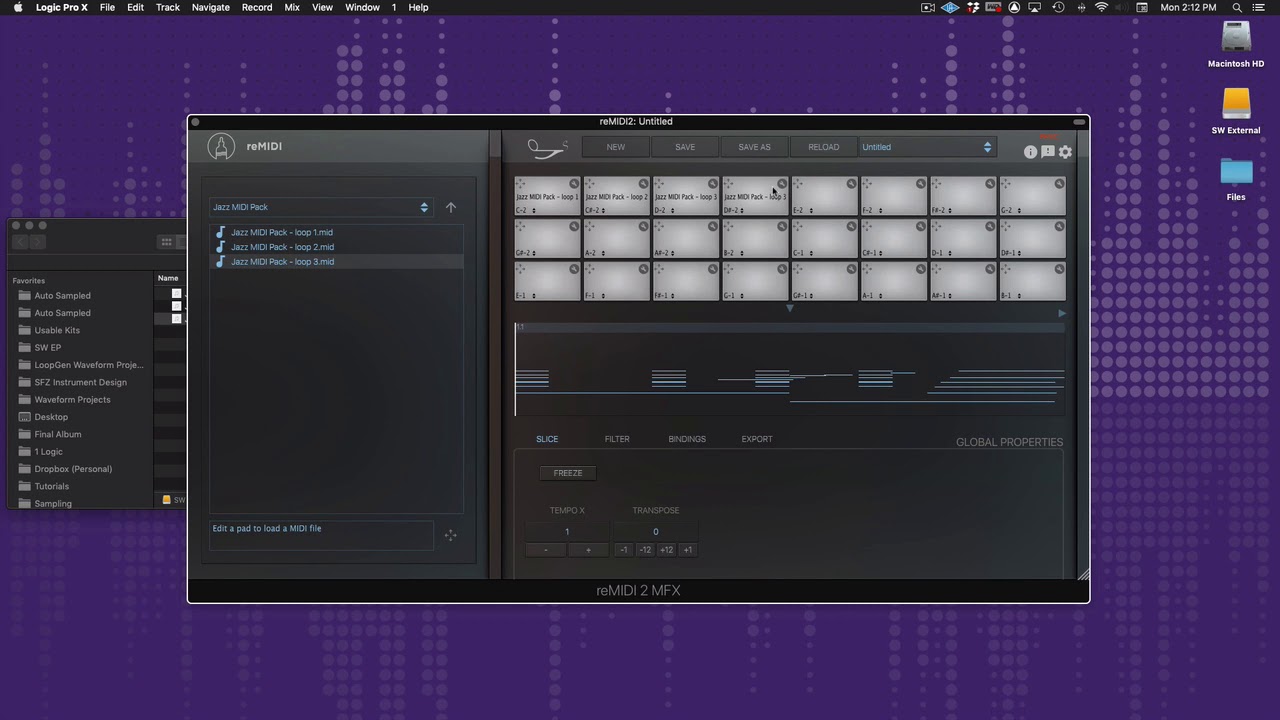























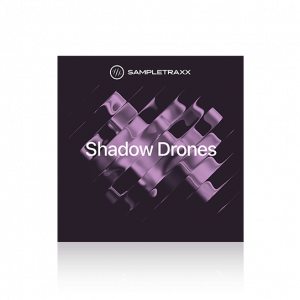



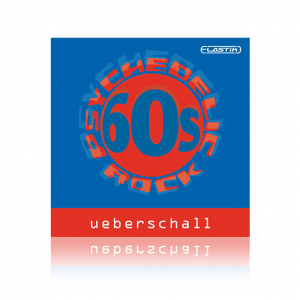
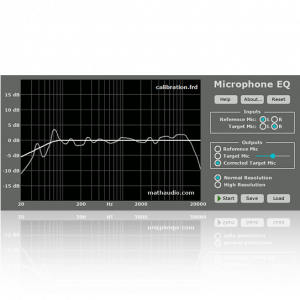
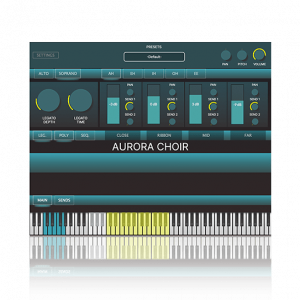
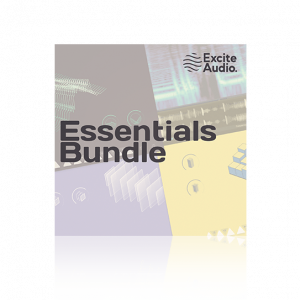
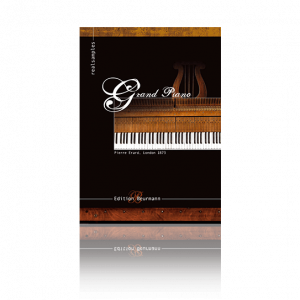
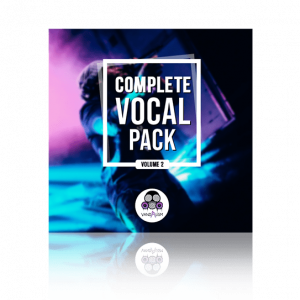
One Response
Could someone explain what this is for?
Comments are closed.