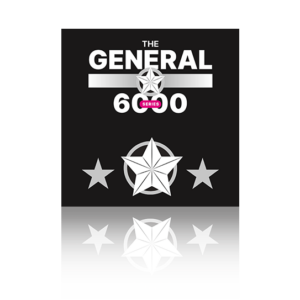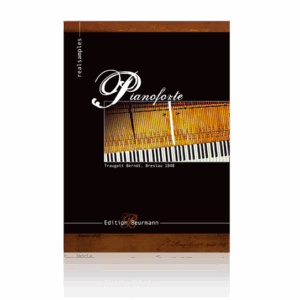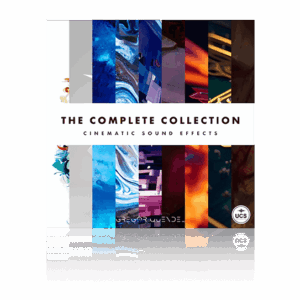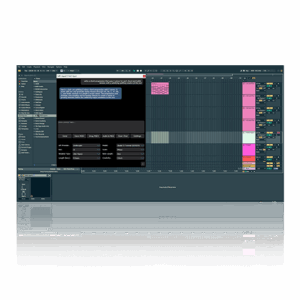Overview
the ultimate formant filter at an insane discount!
THE ORB
Each sector of the orb represents a Vowel. It’s possible to change the vowel for each sector by clicking on the vowel name.
The distance from the center of the orb to the dot represents the amount of Emphasis (resonance) for each formant filter.
The angle of each sector represents the amount of Drift, which is a value in Hz that will be added or subtracted from each vowel formant.
CUSTOM VOWELS
By clicking on the Edit button in the Vowels section, you can access the Custom Vowels window.
It’s possible to change each vowel name and frequency for the three formants.
Each custom vowels set will be saved in a preset (or DAW session), so you can create as many as you want by saving to a new preset.
The default setting is the same as the Male genre settings.
Normally $49
“I love making my synths talk and using The Orb by @audiothing is one of the coolest ways to do it!”
Jordan Rudess – Dream Theather Keyboardist and Composer.
“Give any sound that vocalised vibe with the well-rounded latest effect from this fast-rising star of plugin development. The Orb is a must-hear creative processor for any electronic music producer. 9/10”
Computer Music Magazine – The world’s best selling magazine dedicated to making great music with your Mac or PC.
“I haven’t come across an audio plugin like this. It functions as a Phaser, Talkbox, Step Sequencer, Filter and Vocal synth. Depending on how you use it, you can get surprising results.”
Matthew Sims – Audio Engineer / Producer who has worked with artists Pusha T, Usher, Frank Ocean, J Cole, Bon Jovi, Kai, Jennifer Lopez, Pentatonix, Lewis Hamilton, Craig David, Elle King, Post Malone, Lauryn Hill, Mike Posner, Keith Richards and more.
Overview
the ultimate formant filter at an insane discount!
THE ORB
Each sector of the orb represents a Vowel. It’s possible to change the vowel for each sector by clicking on the vowel name.
The distance from the center of the orb to the dot represents the amount of Emphasis (resonance) for each formant filter.
The angle of each sector represents the amount of Drift, which is a value in Hz that will be added or subtracted from each vowel formant.
CUSTOM VOWELS
By clicking on the Edit button in the Vowels section, you can access the Custom Vowels window.
It’s possible to change each vowel name and frequency for the three formants.
Each custom vowels set will be saved in a preset (or DAW session), so you can create as many as you want by saving to a new preset.
The default setting is the same as the Male genre settings.
Normally $49
Media
NO-BRAINER ALERT! AN INSANE VALUE FOR SUCH A COMPLETE SOLUTION
- Three Band Pass Filters (ZDF design)
- Vowel Sets: Male, Female, Child and Custom
- 3 LFOs (destinations: Vowel, Emphasis and Drift)
- Lightweight on CPU
- Presets system with randomizer
- Windows 7, 8, 10 | 2GHz CPU, 4 GB RAM | VST2, VST3, or AAX (64-bit)
- OS X 10.7 – macOS 10.15 | 2GHz CPU, 4 GB RAM | VST2, VST3, AU, or AAX (64-bit)
Offer Ends: [wpdevart_countdown text_for_day=”Days” text_for_hour=”Hrs” text_for_minut=”Min” text_for_second=”Sec” countdown_end_type=”date” end_date=”7-07-2021 06:00″ start_time=”1474291377″ end_time=”0,1,1″ action_end_time=”hide” content_position=”center” top_ditance=”10″ bottom_distance=”10″ ][/wpdevart_countdown]
Don’t miss this amazing deal!
Hurry, this deal will expire soon!