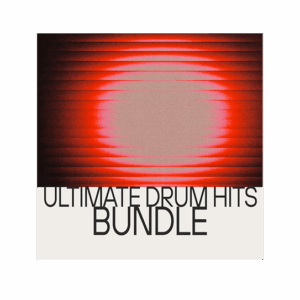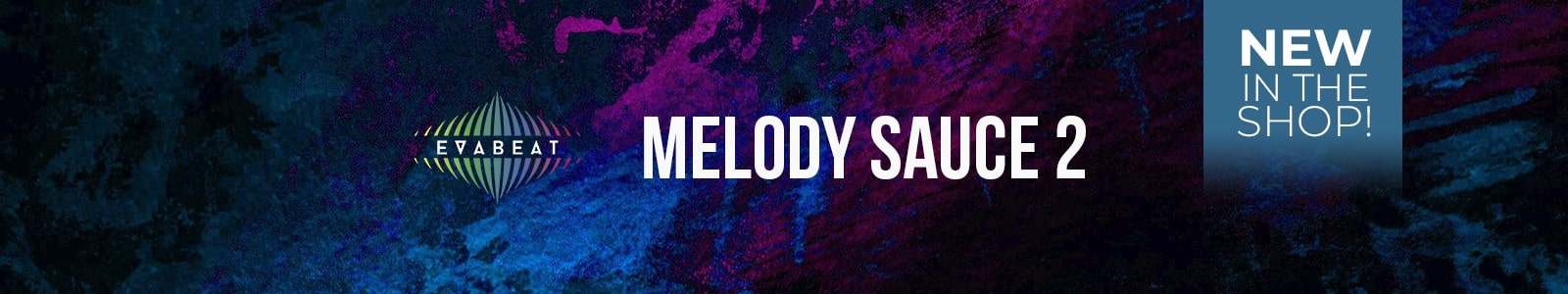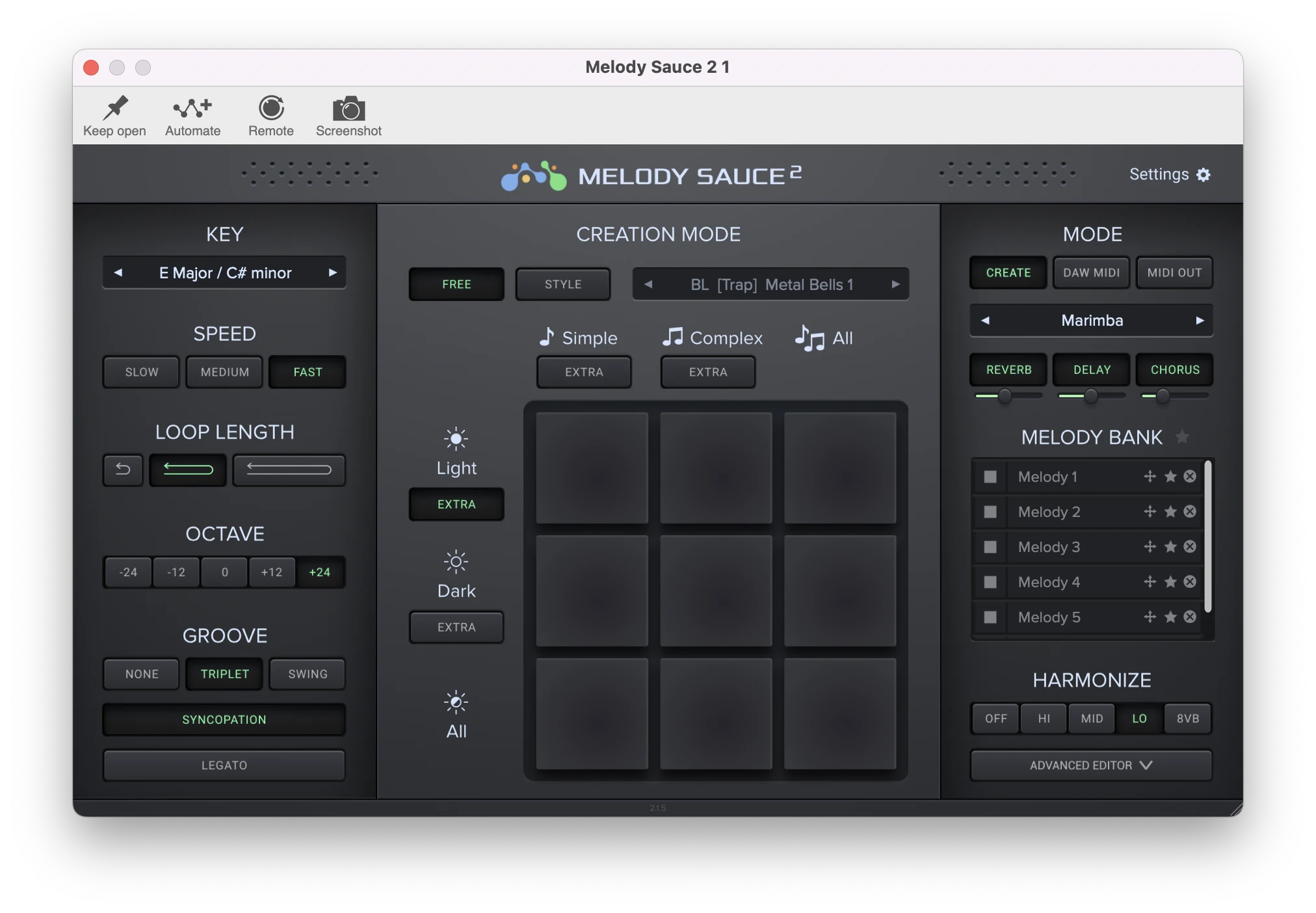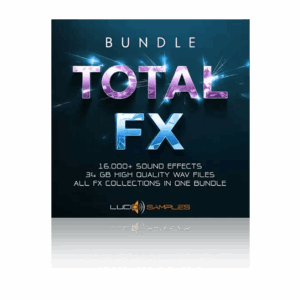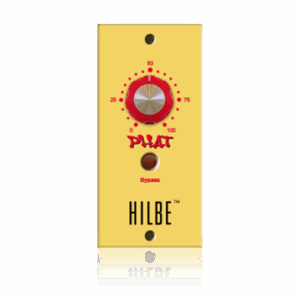End beat block with just a few clicks… Is it really possible?
Are you a music producer who finds themselves staring blankly at your DAW, waiting for a spark of melodic inspiration that just doesn’t come? You’re not alone.
Many of us who produce music have been there many times. Sitting at home, computers fired up, headphones on, and plenty of time to spare, but for some reason, nothing is clicking, and everything we try to play sounds like crap.
It’s a common struggle, whether you’re crafting tracks for Hip-hop, Trap, Lo-fi, or aiming for the next big Chill Beat playlist.
The pressure to constantly make catchy melodies can be overwhelming, especially when your creativity decides to take a break and the people around you seem to be able to do it with ease.
Melody Sauce 2: You Won’t Regret This Purchase
Top 3 Reasons You Might Be Facing Beat Block
First, it’s important to know that facing beat block, creating music that doesn’t meet your standards, or experiencing dry spells is completely normal.
Understanding where writer’s block or beat block, however, you want to phrase it, stems from is a good start to coping with and or overcoming it.
Fear, Judgement and Doubt
The fear of not sounding good, failing to live up to expectations, and worrying about others’ opinions can impact your music and creation process. However, it’s important to remember that feeling this way is normal.
What’s important is that you don’t let these things control your music production process.
Exhaustion Or Burnout
Sometimes, as music producers, we overdo things without realizing that we’re driving ourselves to exhaustion. When you’re exhausted, it can be hard to think and come up with fresh ideas.
Perfectionism = Music Production’s Killer Of Joy
While it’s understandable that you want to make your music the best it can be, don’t let this pursuit hinder your productivity. Remember, you will improve over time, and the more you create, the better you’ll become. There’s never a moment of stagnation in progression.
Simply put, writer’s block is no joke, and when it kicks in, it kicks in hard and at the least convenient times. Also, it doesn’t matter where you are skill wise; when it hits, it hits, and you have two choices
- You can work through it
- Wait for inspiration to kick in again
Here’s a simple, inexpensive solution that everyone can get behind.
Quick Melody Sauce Tips For Beat Makers and Music Producers
These tips, while they’re very simple, will help you get the most out of Melody Sauce as well as your efficiency with time.

1. Generate MIDI Melodies
When you’re in your down time, generate a few melodies, these will go directly into your Melody Bank with default generic names, for example;
- Melody 1
- Melody 2
- Melody 3
- Etc.
2. Back Up Generated Melodies: Vital Step For Music Creators
Drag these into your DAW, save the project, also click and drag the midi files into a folder, this way you have 3 back ups. Melody Sauce, your DAW and your folder.
3. Rename Your MIDI Melodies: Organization Is Key
Choose names that describe the melody’s sound, giving you a clear point of reference. What you want to avoid is keeping multiple folders filled with files under default names; this can lead to confusion and the risk of accidentally overwriting existing MIDI Melodies.
4. Use Good Plugin Synths and Instruments: Look Into IK Multimedia, Arturia, Kontakt, etc
Melody Sauce 2 has great internal sounds that can certainly be used in production, but I find it most effective when you route the MIDI melodies to an external synth like Pigments, PPG Wave or Syntronik Max 2.
This way, you can hear the melodies in context with high quality synth sounds, which can serve as great inspiration.
Pigments Syntronik 2 PPG Wave 3.V
5. Edit AI Generated Melodies
It’s said that the melodies generated by Melody Sauce are 100% original, but just to be extra cautious, make sure to edit the MIDI files to get exactly what you need.
Despite how advanced AI is, there’s always a chance it could create something too similar to something that already exists.
Is Melody Sauce Worth It?
Melody Sauce 2 is a great plugin that helps with beat block and assists in creating melodies, chords, and basslines for various music genres, including Hip-hop, EDM, Pop, Trap, R&B, Techno, House, Chill Beats, and Reggaeton.
Take a listen to this tracks made with Melody Sauce 2
Melody Sauce Features

1. AI-Powered Melody Generation: Melody Sauce uses AI to help generate melodies with the click of a button.
2. Mood and Complexity Options: Adjust the mood by enabling light or dark mode which is a shortcut for introducing simple vs complex melodies.
3. Genre Mode: You can choose from different genres including edm, pop, hip hop and generate styles that work within those genres of music.
4. Advanced Editor: Lets users manipulate the melodies pitch, rhythm and as well as flip or invert the melody.
5. Internal Sound Engine: One of the perks of Melody sauce is it has a built-in sound engine so you can listen to how the melodies sound as you generate them.
6. Drag and Drop MIDI: Once Melodies have been generated you can drag and drop the midi information right into the door takes a second it’s so fast.
7. Harmony and Chord Options: The harmonization feature in Melody Sauce 2 adds 2 part harmonies to melodies, adding depth to your music
8. MIDI Out: Allows you to route Melody Sauce 2 to trigger an external Synth/Plugin.
Conclusion
Beat Block is inevitable, and everyone has their own way of tackling it. For me, the approach is to push through it.
I understand this method isn’t for everyone, and some may prefer the experimenting approach with a plugin; that said, Melody Sauce 2 could be the solution you’re looking for.
Even if you’re not experiencing writer’s block, Melody Sauce is still a great plugin to have for coming up with new ideas.
Also, be sure to check out other deals on sounds and synths at https://audioplugin.deals/shop/
New To Audio Plugin Deals?
Are you new to the site? How do all the sales, discounts, and deals work? Not a problem.
Here’s everything you need to know about acquiring discounts and other exclusive deals → https://audioplugin.deals/how-it-works/
FAQ Section: Music Producers…Your Beat Block Questions Answered
Many face challenges with melodies, beats, and chord progressions. This section offers answers and practical advice to help overcome common music production hurdles.
1. What is Beat Block for a Music Producer?
Beat block is when a music producer or beat maker can’t think of new ideas or feels stuck when making beats. It’s like writer’s block but for music creation.
2. How Can I Tell If I’m Experiencing Beat Block?
If you sit at your workstation and can’t come up with any music ideas, you’re likely suffering from beat block.
3. Are There Quick Fixes to Overcome Beat Block?
Yes, Melody Sauce is a great quick fix that will break writer’s block and keep you inspired.
4. How Can Melody Sauce Help Me as a Composer?
Yes, Melody Sauce can be used by any music creator; Composer, Music Producers or Beat Maker.
5. What Should I Do If My Music Doesn’t Sound Good?
Keep working or take a break and try some a different angle. Everything made won’t sound good, its apart of the journey, embrace it.
6. How Often Should I Be Making Beats?
The more you practice, the better you’ll get, but there is no set time or amount you should make, it all comes down to what you want to do.
7. Can Anyone Become a Good Beat Maker?
Absolutely! Everything comes with practice. The more music you make, the better you’ll become. The more music you study and reverse engineer, the better you will become.
8. What’s the Best Way to Start Writing Melodies?
Try to start with something simple, like a few notes and build from them. Remake your favorite songs and or Melody Sauce to generate ideas and learn from them.