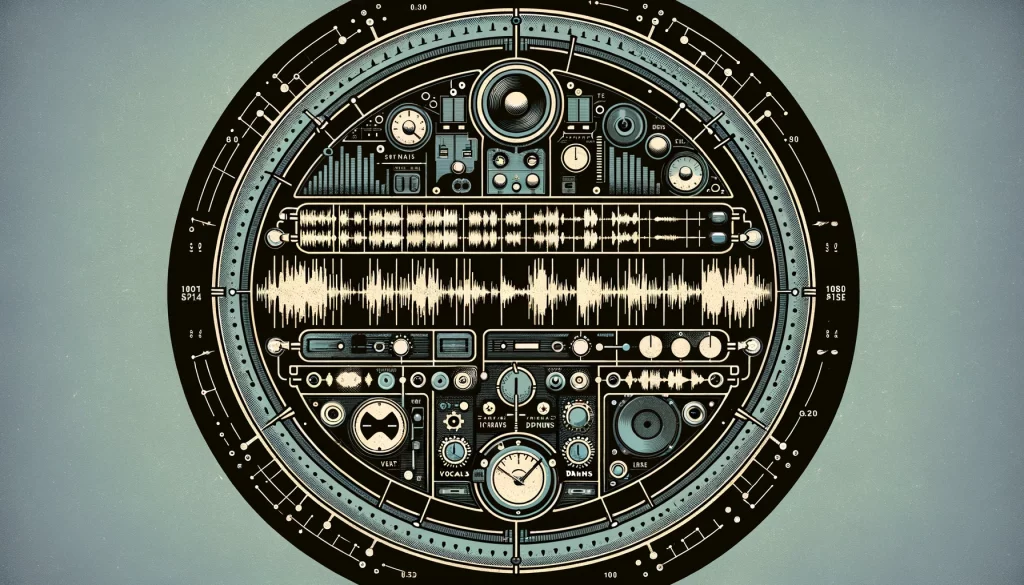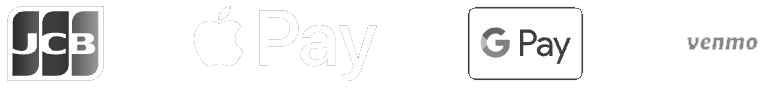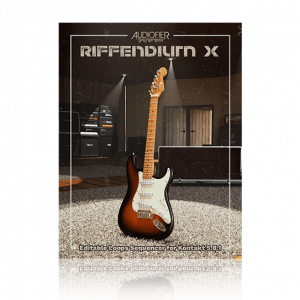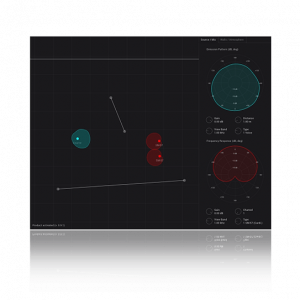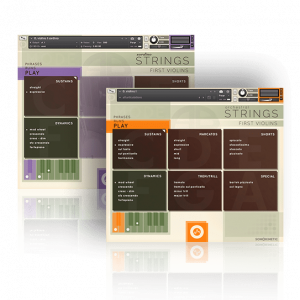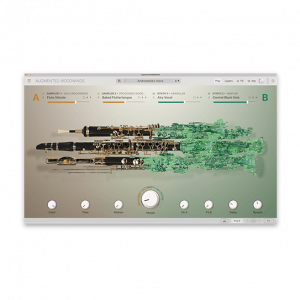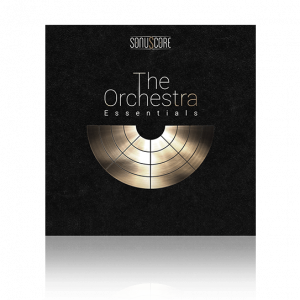Lately, you might have been hearing a lot of talk about stem separators. It’s like every month; there’s a new one in each that promises more advanced features for ease of use. You might even notice that DJ software, DAWs, and even Samplers now include some type of stem separation feature.
Looking at you Serato Sample and FL Studio
Let’s be honest for a moment. Even with the super awesome tools, sometimes the results are not exactly what we hope they are. Instead of getting something clean, separate, and easy to use, it’s more of an artifact-like phase result.
This can come as a result of using a low quality Source (MP3 File), or maybe there are just too many tracks for the software to rifle through and separate; I guess what I’m getting at is it’s not perfect, but it is usable.
One application I’ve recently come across is Simple Stems.
Access Simple Stems Here
NAVE Synth: Amazing Playground For Creative Sound Creations
Simple Stems is a plugin created by StageCraft that helps you separate parts of songs. This is useful for music producers who want to build upon or remix tracks. For example, when sampling from records, you might find a great horn or piano section, but vocals or another instrument is playing over the top simultaneously.
In the past, this would be a problem, and we’d use it as is, replay the line as best as we could, or avoid the sample altogether.
This is where Simple Stems comes into play. You can drag and drop the audio file into the plugin, choose a profile, and then drag and drop the parts you want into your digital audio workstation (DAW) to start making music.
This tool makes sample based production and remixing so much easier. Plus, Simple Stem can be used as a standalone application and a plugin inside your DAW.
The magic behind Simple Stems is the Spleeter algorithm developed by Deezer.
STEMS Step By Step Process
First off, you’ll want to install the software, which is straightforward. If you don’t use Pro Tools, which requires an AAX format, you might need to go into your plugins folder and remove that format if you prefer not to have it. As a Reaper user, I couldn’t pull up the VST3 version, but I did manage to get it working with the AU version.
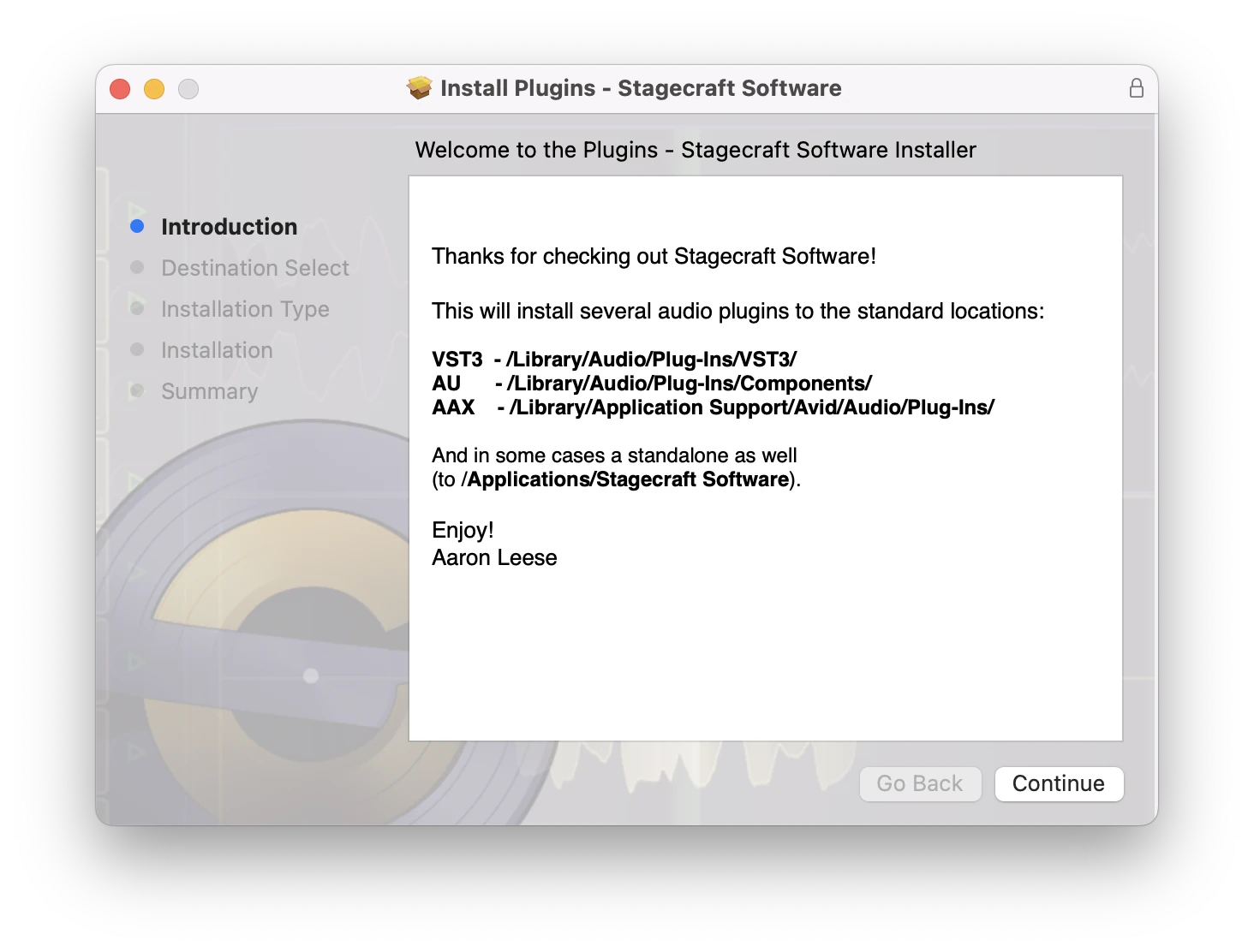
Once the plugin is installed and loaded, you’ll need to install the AI models, a prompt will pop for this.
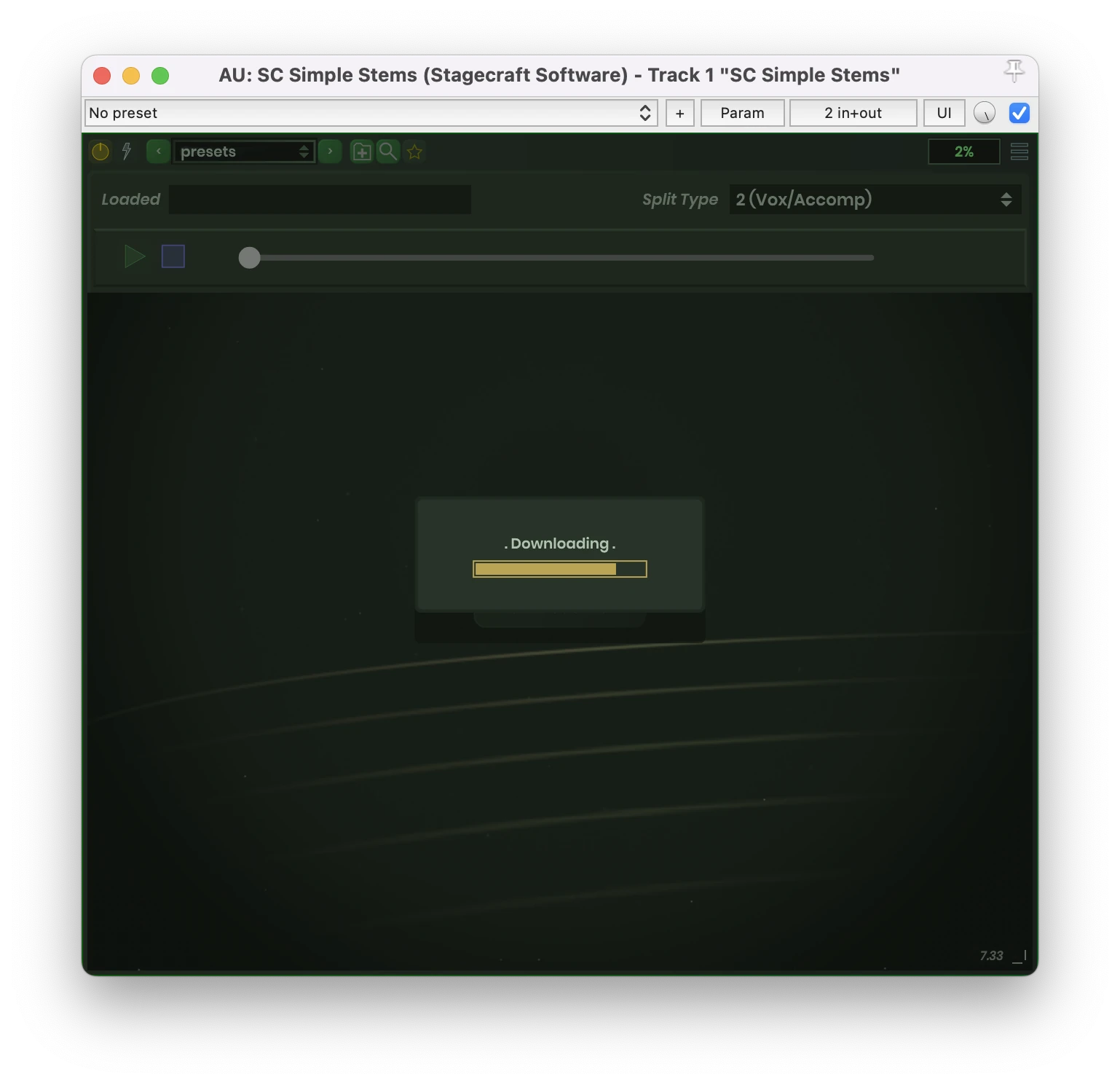
After the models are installed, simply drag an audio track into it, and the stems will be separated into their most basic forms, typically instrumental and vocals.
From there, you can choose from different algorithmic splitting functions to further divide the track into more specific stems, allowing you to narrow down to the exact types of stems you want.
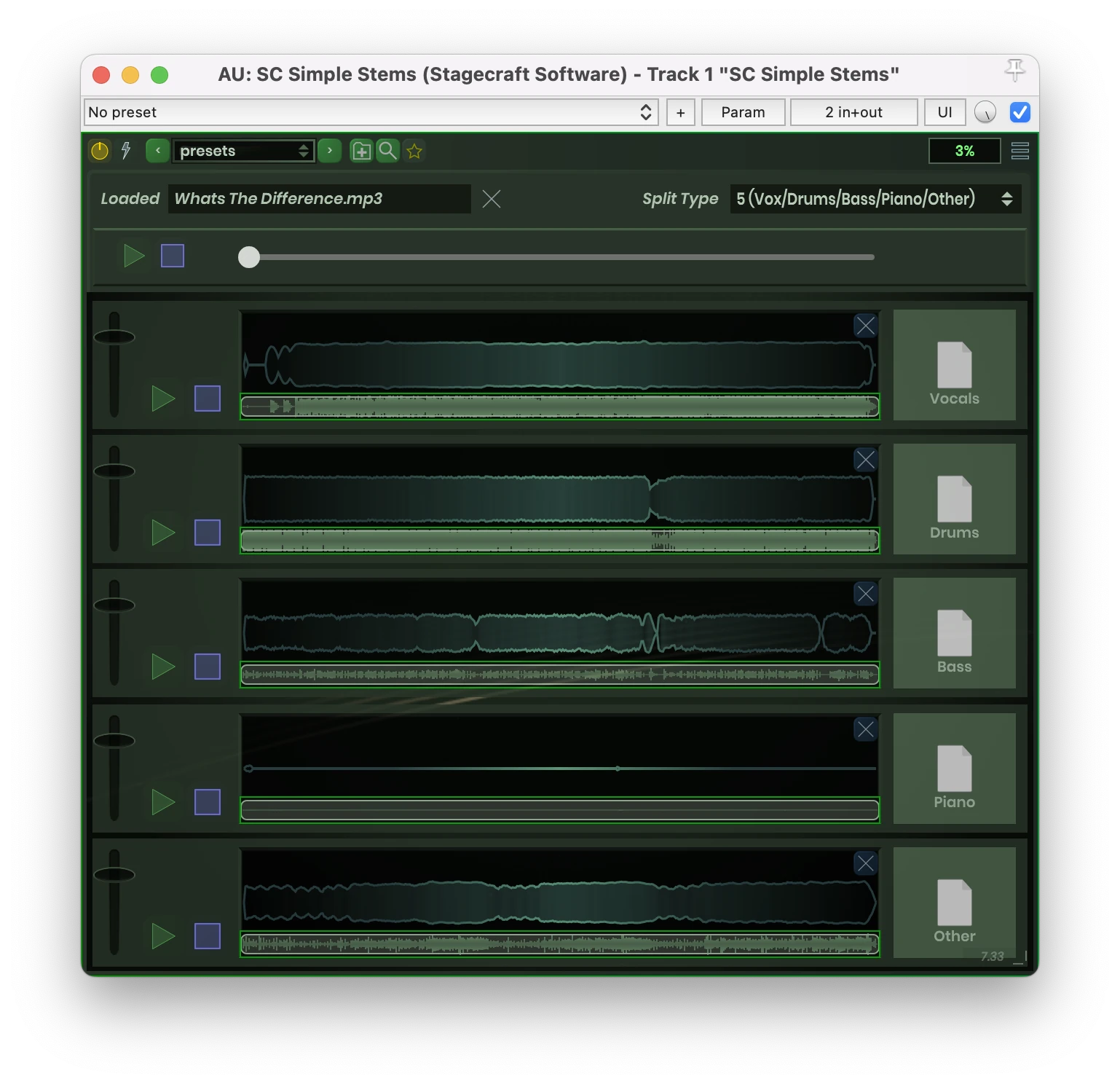
As you can see, everything is labeled according to the stem. From here, drag and drop in your DAW of choice and get to work!
Snatching Stems From Dr Dre Song and Mary J. Blige
Watch this video where the developer demonstrates how to extract stems from two video feeds using Simple Stems. The process is quite impressive, and he also goes into some of the development aspects behind the plugin.
The rub here is, the less instruments and sounds you have in the track, the easier the and cleaner the separation.
Music Producer Tips For Working With Stems
| Production Tip | The How To |
|---|---|
| Mix Sounds | Put together sounds from different songs to make new, interesting music layers. |
| Isolate Vocals | Stripping the vocals from a song or two and working it in with another songs instrumental. Also known as a mashup. |
| Sample Based Music Production | Stripping, flipping and layering sampled sections from songs (loops and riffs) |
| Blend Genres | Combine music styles by mixing parts from different types of songs. |
Conclusion
All in all, Simple Stems is a gem for any music creator. Its user-friendly nature shines with the drag-and-drop feature, allowing you to easily import your audio, separate it into stems, and then move these individual parts directly into your DAW to start working immediately.
I love its flexibility, enabling you to use your own audio files, which frees you from the limitations typically set by predefined sounds.
Overall, it’s an invaluable tool, and I highly recommend it to any Music Producer or DJ looking to dabble more into sample based production as well as step outside of sampling norms.
Also, be sure to check out other deals on sounds and synths at https://audioplugin.deals/shop/
New To Audio Plugin Deals?
Are you new to the site? How do all the sales, discounts, and deals work? Not a problem.
Here’s everything you need to know about acquiring discounts and other exclusive deals → https://audioplugin.deals/how-it-works/