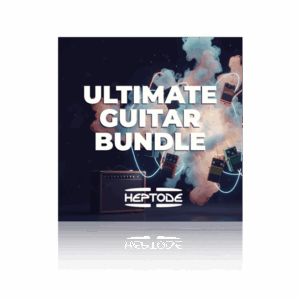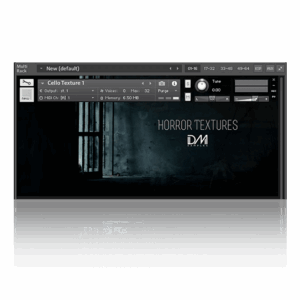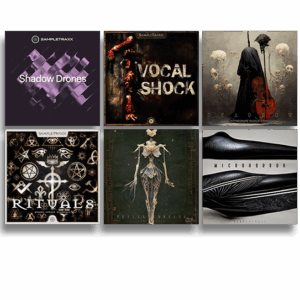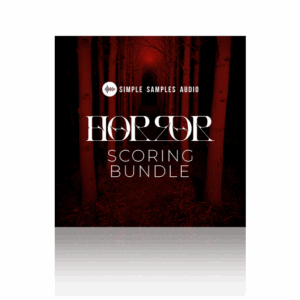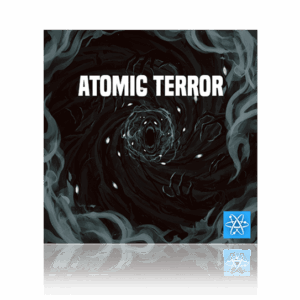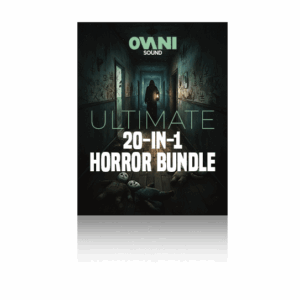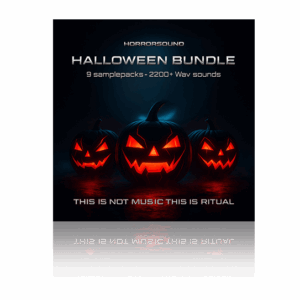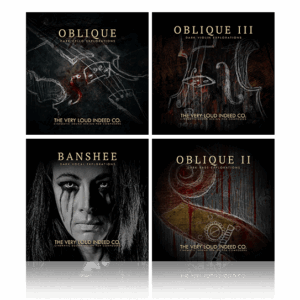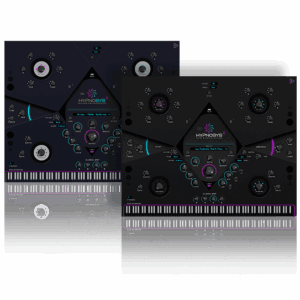Sampling has grown from a niche skill to a core part of how music is produced. Most genres today rely on pulling audio from somewhere else, whether that’s chopped loops, old records, field recordings, or custom-made sound design. But not every plugin is built to handle that process well. The best VSTs make sampling smoother, quicker, and more flexible. They don’t just let you drop in audio. They give you the right tools to shape that sound into something new with as little resistance as possible. For producers grinding through ideas or building full tracks from scratch, how a VST handles sampling can either speed things up or grind the process to a crawl.
So, what actually makes a plugin rise above the rest? What features separate something you go back to again and again from one that just takes up space in your plugin folder? Let’s break it down and look closely at what kind of tools really support smart, fast sampling.
What Makes a VST Great for Sampling?
At the heart of any sample-focused plugin is range. Producers need to import multiple sample types and control each one without feeling boxed in. A good VST won’t care if a file is a clean loop, a field recording, or a quick resample from another layer. It should open fast, read different formats without errors, and keep the session moving without lag.
Once the sample is loaded, editing should feel fluid. That means controls for slicing, shifting, fading, and layering shouldn’t be buried. A waveform editor helps refine audio clips, and trimming silence shouldn’t require extra steps. It’s also common to resample parts of a track mid-session, so a strong VST needs to be able to record, map, and play with those clips right away.
MIDI Agent for workflow is particularly useful for assigning and organizing samples, helping producers stay focused during creative arrangements.
MIDI support is just as important. Samples need to be playable, pitch-stretched, or re-mapped across a keyboard. Pads, velocity zones, and loop tools help turn short hits into playable instruments. Quick assign options and real-time pitch control give even more flexibility during arranging or jamming.
Performance matters, too. Great samplers don’t freeze up when loaded in busy sessions. They stay snappy with heavy use, especially with large libraries or multiple voices being triggered. Low processing load helps keep CPU under control. That way, the creative process focuses on the sound, not the system.
User Interface and Workflow Speed
It’s hard to overstate how much design affects creativity. If a plugin feels slow or confusing, it’s hard to feel inspired. With sampling, fast feedback means everything. A good VST shows what’s being triggered clearly and responds without delay. It helps build flow instead of breaking it.
Drag-and-drop is key. If you have to dig through folders or memory workflows just to get a sample in place, you’ll stop using the tool. Being able to grab a piece of audio and toss it into the plugin directly saves time and stress. A preview option before importing is helpful, too—nobody wants to load ten wrong samples just to find the right one.
Mapped controls are another thing that speeds everything up. Assignable knobs for cutoff, attack, pitch, or playback direction let you shape samples on the fly. Filters that move in realtime or one-shot switches that respond to pads give way more immediate control. Visual cues are also worth mentioning. Colored pads, waveform shapes, and real-time metering keep things from feeling uncertain during playback.
An example: when working on a percussion-based track using chopped voice clips, the ability to drag, slice, and assign those to different keys right within one plugin made the process way smoother than using multiple tools. No interruptions. Just pick, tweak, and play.
Built-in Effects and Modulation Options
A good sampling VST does more than just play back files. It should shape the sound, too. That’s where built-in effects and modulation tools come in. If you have to run every sample through five different plugins, sessions fill up fast and computer strain gets real.
Built-in EQs and filters help balance tones right where the samples live. A sweepable filter or a three-band EQ keeps things tight before needing any outside processing. Delay and reverb baked right into the sampler make it easy to navigate spatial feel across stacked sounds.
Modulation matters for movement. This is where low-frequency oscillators (LFOs), step sequencers, and envelopes come in. They make static samples feel dynamic. Modulating filter cutoff with velocity, triggering pitch bounce on drum hits, or applying randomized panning over time can keep things more interesting. It helps bring life to a loop without much effort.
Even simple mod tools should feel customizable. Multiple slots, shape controls, and sync-to-host options let producers mold sounds their way, without breaking up session flow or adding more plug-ins to manage.
If your project leans toward experimental layering, the GrainScaper granular synthesis toolkit opens the door to deep texture control right inside your sampler.
Third-Party Sound Library Compatibility
The best sampling VSTs let you use sounds from anywhere without forcing you into a particular system. That open-ended flexibility matters a lot when people work with collections from past projects or third-party libraries they’ve already invested in.
Locked ecosystems are annoying. Nobody wants to be stuck using only one manufacturer’s expansions. Great VSTs let you point to any folder, drag in WAVs or AIFFs, and hit the ground running. They don’t make it hard to preview outside content or bury samples inside hidden file structures.
You might want to load piano multisamples from an older pack or pull textures from a portable recorder. Either way, the plugin should just read the sound and let you map it instantly. Compatibility isn’t a bonus. It’s expected from smart sampling tools.
For a full resource of flexible sounds to layer or manipulate, the Sample Spektrum: Lifetime Sample Library delivers high-quality options no matter your production style.
It’s also helpful when custom banks or user setups can be saved and re-used. Spending time layering a great-sounding instrument shouldn’t mean rebuilding that setup next session. Easy saving and recall are part of the experience with anything that claims to be one of the best VSTs for sampling.
Reaching for the Right Tools This Fall
As the temperature drops and people spend more creative hours indoors, it’s a perfect moment to refocus on sample workflows. Building tracks using sound from other sources has always been part of producing, but it only works when the tools support the process without getting in the way.
The best VSTs for sampling give you fast access, clean layouts, flexible editing, and helpful built-in features. They connect ideas quickly and let you hear progress instantly. Extra effects and modulation make it possible to shape and explore deeper without breaking up your chain.
If your current tools feel slow or locked down, it might be time to rethink what you’re using. When the right tools fit the way you work, the whole process feels smoother—more fun, more direct, and ready to match the energy of the season.
Plugins from Arturia give you room to push your sound without overcomplicating your session, making them some of the best VSTs for shaping ideas quickly and creatively. At Audio Plugin Deals, we stay focused on tools that spark fresh thinking and actually support the way producers like to work.