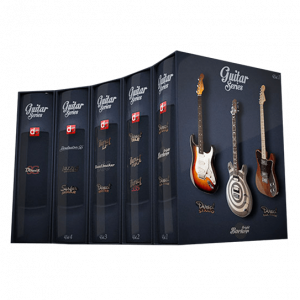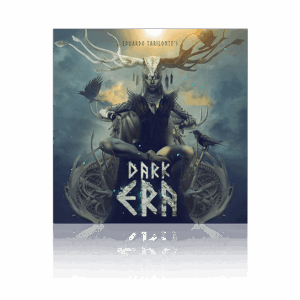If you’re looking for great sounding affordable effect plugins to enhance your music production, AudioThing’s latest bundle is exactly what you’ll want to have access to..
The 7 in 1 Things Bundle is currently available at a huge discount (80%), bringing the price down to $29 instead of $133.
Deal Ends August 20th. Grab It Here!
What's In The AudioThing Bundle?
The AudioThing Bundle features seven creative effect plugins to help you make better sounding music. Those plugins are, Flip EQ, Motor, Crusher, Bubbles, Voice, Fold, and Texture
I’ll talk about the 5 I’ve been using the most within my projects.
1. Things Flip EQ Plugin
Flip EQ is a tilt EQ that lets you balance low and high frequencies with a single knob making using it in application pretty straightforward.
Want more brightness in the snares or a little more fatness in the low end coming from your bass guitar?
The resonant filters add extra flavor and character, making it perfect for quick, effective tonal adjustments on the fly.
Flip EQ also offers M/S processing capabilities.
2. Texture Plugin
This plugin blends both granular reverb and pitch shifting, turning any sound you have loaded within your DAW into an ambient soundscape. It is perfect for music producers or sound designers looking to add a creative layer to their tracks.
In mid side mode, the effect is only applied to the sides. I’d recommend experimenting using this plugin on duplicate lead lines and melodies, vocals would work too.
I personally like using it on sustain strings and brass lines to help fill up the track.
Try it on pads too for an extra lush feel.
3. Motor Plugin
Motor is like having a hybrid panner, vibrato, and tremolo all in one, but it goes beyond that. It focuses on creating movement by combining two signals via sidechain, making it versatile across platforms.
Motor’s waveshape LFO allows for smooth morphing or aggressive chopping, and you can even push it further with audio rate modulation, introducing ring modulation like artifacts.
The synced vibrato and panner make creating intricate effects. On arpeggios and pads, they spread out, filling your track’s space beautifully.
4. Crusher Plugin
This is the plugin you’ll want if you’re looking to add crunch and edge to your drums and bass, helping them pop a bit more in the mix.
Crusher is a bit crushing plugin that not only offers lo-fi effects but also comes with resonant filters and drive, furthering the grit it can offer to sounds.
Even if the mix sounds good already, try adding this Crusher on your bus channels with a light mix and see how far you can push the track sonically without killing the dynamics and tearing up the sound.
I promise, you’ll be surprised at how awesome this plugin is.
5. Bubbles Plugin
Bubbles is a plugin I didn’t think I would like. I wasn’t exactly sure what to expect, but it’s an interesting filter delay plugin that adds some pretty lovely weirdness to your sounds. What makes Bubbles stand out is how syncable its delay is.
It lets you keep your experimental sounds and sync the project instead of letting them get out of control and take over the track.
You don’t need to be a sound design expert to get good results. Start by sending a sound to a single bandpass filter and then increase the number of filters to up to 10.
Play around with the filter’s cutoff as well as the spread, and you’ll understand why it’s called Bubbles.
I’ve been using Bubbles on drum loops, pads, and plucked instruments and so far like the results, but it’s easy to get carried away with a plugin like this, so start with the mix setting low and then increase as needed.
Also, I would suggest using automation with this plugin so you don’t risk sounding corny.
Full Plugin Details Here
AudioThing Plugins Bundle Compatibility
Now before you make a purchase, make sure you machine falls inline with these specifications.
| Compatibility | Details |
|---|---|
| Windows | Windows 10 or higher |
| Mac | macOS 10.11 or higher |
| Universal | Available as both 64-bit and 32-bit plugins Requires a DAW that supports the listed formats |
| Supported Formats | VST, VST3, AU, AAX, CLAP |
Conclusion
The AudioThing 7 in 1 Bundle is a must have . Doesn’t matter if you’re a beat maker, mixing engineer or someone diving into music production as a hobby.
The plugins sound good, are easy to use, and don’t choke your machine for its resources.
Slap them on some sample packs, drum loops or synths lines and turn some knob.
Right now, you can grab this crazy plugin bundle for $29
Also, be sure to check out other deals on sounds and synths at https://audioplugin.deals/shop/
New To Audio Plugin Deals?
Are you new to the site? How do all the sales, discounts, and deals work? Not a problem.
Here’s everything you need to know about acquiring discounts and other exclusive deals → https://audioplugin.deals/how-it-works/
AudioThing: Essential FAQs for New Producers
1. What Makes These Plugins Different From Stock Plugins In My DAW?
Stock plugins are great, depending on the DAW, even still some plugins are too basic not to mention, everyone has different needs.
2. How Do I Use The Syncable Delay In Bubbles?
This happens automatically when the plugin is loaded within the DAW. The only thing you’ll have to worry about is adjusting the delay’s parameters to find the exact timing and spread you’re after.
3. What Is CLAP, And Why Should I Care?
CLAP stands for CLever Audio Plugin and is a new, open-source plugin format designed for efficiency. It integrates better with modern DAWs, offering advanced modulation and automation features. Lots of plugins are offering this format along with VST3 and AU
4. Can I Use These Plugins On Any Instrument Or Sound?
Yes, feel free to let your creativity run wild. Use them on synths, instruments, time based fx, field recordings, there are no boundaries here.
5. Do I Need To Be An Advanced Producer To Use These Plugins Effectively?
Nope, these plugins are great for beginning music producers as well as advance. Anyone, regardless of skill level can use these plugins and walk away with amazing results.
6. How Do I Know When To Use Motor Versus Other Modulation Effects?
Trial and error. Some sounds will benefit from Motor, and others won’t. Try using it on organs and synth transition effects if you’re short of ideals.




















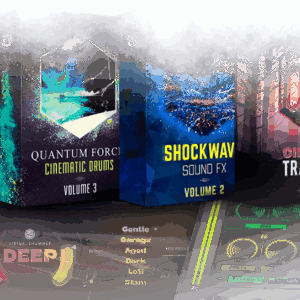
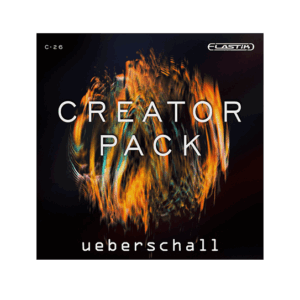

![Earthbeat x[]](https://audioplugin.deals/wp-content/uploads/2026/02/Earthbeat-600x6001-1-300x300.jpg)
![HaBEATat Bundle x[]](https://audioplugin.deals/wp-content/uploads/2026/02/HaBEATat_Bundle-600x6001-1-300x300.jpg)
![OrBEATal Bundle x[]](https://audioplugin.deals/wp-content/uploads/2026/02/OrBEATal_Bundle-600x6001-1-300x300.jpg)