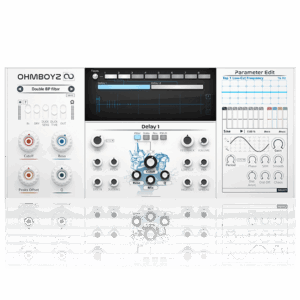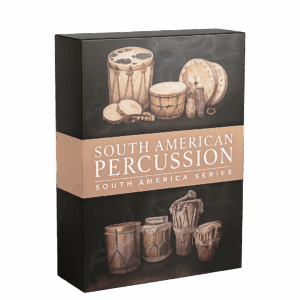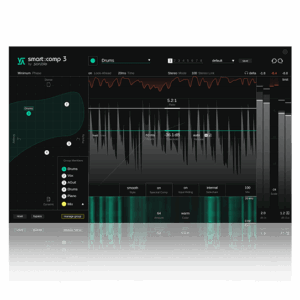Using Spectrum 2 from Schultz Audio to help improve out mix, In this example we will use the Spectrum 2 plugin to look at how the different percussion elements in our mix are working together.

Click button below to subscribe to our Youtube channel!
Each time we place Spectrum 2 onto a new channel, We can see the information from that plugin on every other instance of the plugin. This lets us see what’s going on with all the sounds in one GUI.
By filtering down the sounds and only viewing the ones that we see having an issue it becomes clear to us that the kick and snare ant fighting each other. Not like it sounds.
But it’s actually the layered in break that masking both of them slightly. So now we can actually see where this is happening we can go into the break and cut away those trouble areas.
A/B testing the EQ will let us know if we got it right.