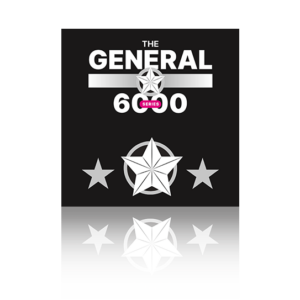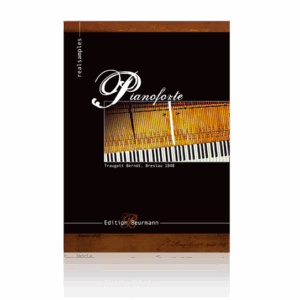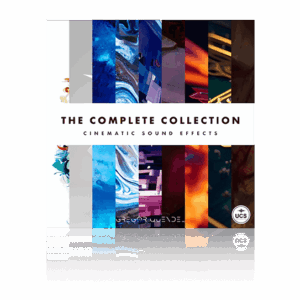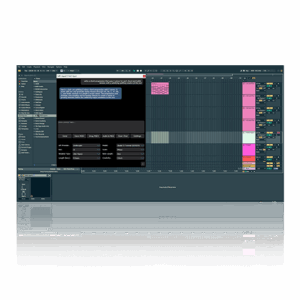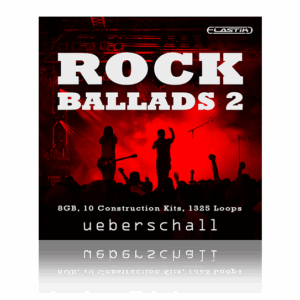Let’s talk a little about creating ambient music. This genre of music uses gentle and atmospheric sounds to create a serene listening experience.
Ambient music often features pads, drones, and field recordings.
We’ll cover some sample packs and a nice reverb plugin you can use to create your own ambient tracks.
Getting Started with Ambient Sounds
Types of Sounds: Pads, Drones, Field Recordings
Ambient music relies on a few key sound types to create its distinctive, calming atmosphere.
Pads are soft, sustained sounds that form the backbone of many ambient tracks. They create a lush, continuous background that fills the sonic space.
Drones are similar, but often include more texture and subtle movement, adding a sense of depth and motion.
Field recordings are another essential element. These are sounds captured from natural or urban environments, like birds chirping, rain falling, or distant traffic. They add realism and organic quality to your music, making it feel more immersive.
Combining these elements provides a rich tapestry of sounds that define ambient music.
Sample Pack Ambient Underscore by Ghosthack
The Ambient Underscore is a fantastic sample pack for anyone looking to dive into ambient music production.
This library offers a diverse range of pads, drones, and field recordings, making it a comprehensive resource for ambient sounds.
Essential Processing Plugins
Reverb
Reverb helps create an airy and at times washed feel, depending on how much is added. It simulates the natural reflections of sound in a space, making your tracks feel more open and expansive.
Use reverb to add depth and dimension to pads, drones, drums and field recordings (all of your sounds).
Also, fee free to experiment with different reverb types and settings to find what works best for your track.
Sample Pack - Black Octopus Mega Ambient Bundle
The Black Octopus Mega Ambient Bundle includes an array of high-quality samples and processing plugins that help you achieve a polished, professional sound.
This bundle makes it easy to explore different textures and effects, giving you everything you need to refine your ambient tracks.
FAQ: Common Questions About Creating Ambient Music
1. What types of sounds are best for ambient music?
Pads, drones, and field recordings are ideal. Pads provide a steady background, drones add texture, and field recordings introduce natural sounds.
2. How do I use reverb to enhance my ambient tracks?
Use reverb to create space and depth. Adjust the reverb settings to make sounds blend together naturally, simulating a real-world environment.
3. What is the role of delay in ambient music?
Delay adds echoes and creates a sense of movement. Adjust timing and feedback settings to control how pronounced the delay effect is.
4. How can I create a balanced mix for ambient music?
Balance involves adjusting volume levels and using reverb and delay. Ensure each sound is clear but not overpowering. Use reverb and delay subtly.
5. Are there any recommended sample libraries for beginners?
Yes, the Ambient Underscore by Ghosthack and the Black Octopus Mega Ambient Bundle are excellent for beginners. They offer a range of high-quality sounds.
Conclusion
Creating ambient music can be fun. Start with soft pads, evolving arpeggios, and environmental textures like rain or wind. Build a 16-bar loop, layering drones and subtle melodies for depth.
A simple, repetitive melody on a soft synth or treated piano adds focus without overwhelming.
Enhance the sounds with reverb and delay, automating parameters like filter cutoff and panning to keep the track dynamic.
Mix carefully, ensuring clarity and balance, and add light mastering for polish.
Ready to dive into ambient music production?
Check out the amazing deals and sample libraries available at Audio Plugin Deals to kickstart your creative journey. Enhance your tracks with the best audio software and take your ambient music to the next level!