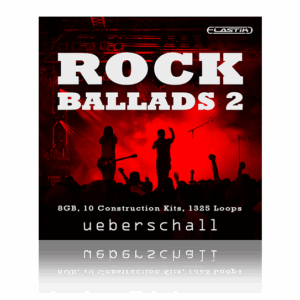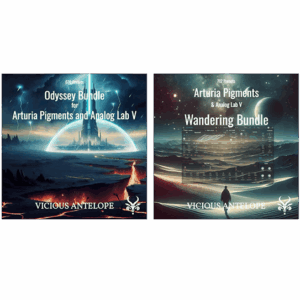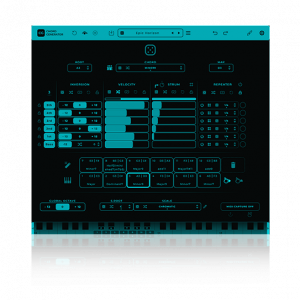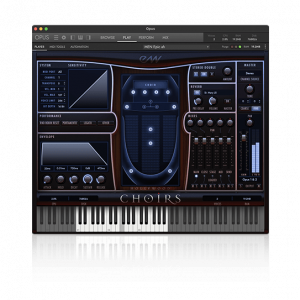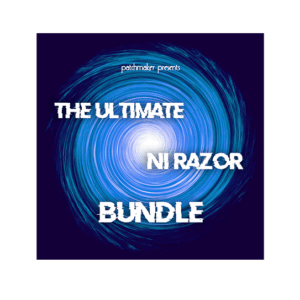Virtual instruments offer endless possibilities, allowing you to explore new textures and timbres without needing a room full of physical instruments and machines.
With a few clicks, you can layer a symphony of tones or transform a single note into a vibrant masterpiece.
Modulation, effects, and customization features let you shape your sounds to fit any mood or style. This flexibility helps musicians push their creative boundaries and discover new musical paths.
Exploring Sound Design Techniques
Sound design begins with understanding the basics of how sounds can be shaped. You start by choosing a sound, often referred to as a patch or preset, then experiment by adjusting its parameters.
This could involve tweaking the attack, decay, sustain, or release—often abbreviated as ADSR.
Layering is a key technique in sound design. By stacking multiple sounds together, you can create rich, complex textures that bring depth to your music. For example, you might combine a piano sound with strings to give it a fuller, unique sound.
Or, you could layer a bass line with a synth pad for a thicker, more vibrant sound. Think of layering as building a musical cake, where each layer adds more flavor and depth to your creation.
Modulation is another important. It involves changing a sound’s properties over time, often using an LFO (low-frequency oscillator) or envelopes.
Modulation can add movement to a sound, making it more expressive. This might mean adding a subtle vibrato to a string instrument or a sweeping filter to a synth.
Processing Your Sounds and Instruments
Processing your instruments can be another way to design sound. Effects like reverb, delay, and distortion can add warmth, depth, and character to your sounds.
For instance, using reverb can make a small sounding piano feel like it’s playing in a grand hall, while a delay effect can create echoes.
Try pushing both on a channel as an insert and then gating the timebased FX so it stutters!
Now, that will get you started, but the real magic happens when you start automating parameters on your effects, and you automate them across time and within the track. Sound design gets super amazing at that level.
It does take a little time, but it is worth it, especially if you want to stand out a bit and not use the same old sounds that not every other producer is running around with.
Field Recordings Can Be Really Nice
Field recordings can also play a significant role in creating unique sounds. Try capturing sounds from the environment; rustling leaves, rain, or city sounds, etc. These can help add unique textures that aren’t often found in many vst plugins are music making sound libraries.
Also a quick note. Just thinking outside the box, for those who aren’t used to this workflow. Take those same field recordings and layering them with instruments and synth sounds, you’ll open up a whole new world of creativity.
Conclusion
To get better with music production you have to experiment some. Grab some sounds; layer and process them your production skills will thank you.
Make sure you check out the audio plugin store for the best music production plugins and virtual instruments.