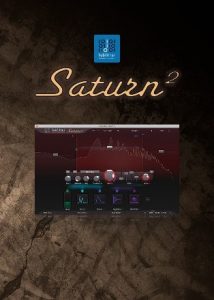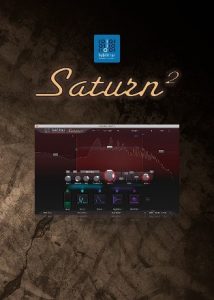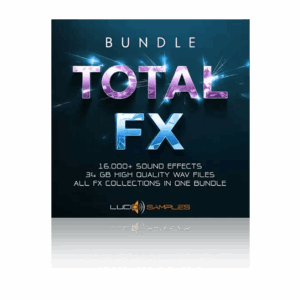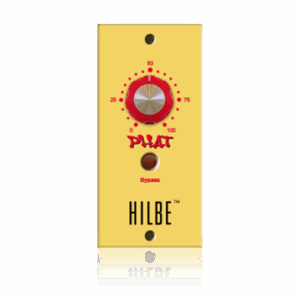So you’ve probably heard some talk about saturation plugins, and chances are you’ve heard a lot about Saturn 2 by FabFilter, right? If you’re a producer, artist, or beatmaker just starting, you’re probably wondering how others get their music to sound so warm, crisp, and professional, right?
So you grab a saturation plugin, but now you have no idea how to use it.
Don’t sweat it, though; I’ve got you covered. This post will show you 10 easy ways to use Saturn 2 to make your music stand out and sound better.
Grab Saturn 2 Here
Saturn 2 Tips: Saturation Is The Sauce
Everything should have a little bit of saturation on it. Just a touch. Here are some ways you can use saturation to enhance your music.
1. Add Thickness and Warmth To Your Vocals
Vocals are often the centerpiece of a song, and Saturn 2 can help them stand out. If your vocals sound cold or too clean, Saturn 2’s tape saturation can add warmth and richness.
This analog style processing makes your vocals sound more natural, giving them that professional, polished feel.
Example: Let’s say you’re working on an R&B track, but the vocals sound too sterile. Use Saturn 2’s tape saturation preset to add life to the performance. The result? Vocals that sit nicely in the mix with a smooth, rich texture.
Tip: If your vocals start sounding muddy adjust the multiband feature to focus the saturation on the mid-range, leaving the lows clean and clear.
2. Make Your Drums Sound Punchy With Harmonic Distortion
Drums are the backbone of most tracks and in most genres, must hit hard.
Experiment with the different modes in Saturn 2; like tube, tape, and amp saturation, used right they can really add good punch and grit to your drum tracks.
Tip: If your drums start sounding too harsh, back off the distortion or apply it only to specific frequency ranges using the multiband feature.
3. Create Space with Multiband Saturation
Using Multiband saturation is a great way to add depth without muddying your mix. Saturn 2 lets you split the frequency spectrum into different bands, applying varying amounts of saturation to each band.
Example: If your bass is too thick and the mids are getting lost, use Saturn 2’s multiband feature to leave the low end clean while adding saturation to the mids and highs. This brings clarity to your mix and ensures each element has its own space.
This works well because regular saturation affects the entire signal, sometimes making things sound cluttered. With multiband saturation, you get more control over which parts of the sound are affected, leading to cleaner, more professional mixes.
Tip: If things start to sound chaotic, reduce the number of frequency bands and apply more subtle saturation.
4. Add Character to Synths
Synths are great, but they can sometimes sound too digital or artificial. This can be changed via adding warmth and or a little grit (depending on needs).
Example: Let’s say you’re working on a synth heavy EDM track. The synths are powerful, but they lack personality. Try using Saturn 2’s tape saturation mode to give them a warmer, more analog vibe, or crank up the amp saturation for a gritty, aggressive sound.
Tip: Experiment with different saturation modes (tube, tape, amp) to see which one best fits your synth sounds.
5. Glue Your Mix Together
When your track feels like it’s missing cohesion, Saturn 2 can act as a ‘glue’ that brings all the elements together. This is especially useful on the mix bus.
Example: Imagine you’ve got all the individual elements of your track in place, but the overall mix still feels disjointed.
Having Saturn 2 across your mix bus with light saturation helps smooth out transitions between instruments, making everything feel more cohesive.
6. Using Saturn 2 To Beef Up Your Bass
Having a strong bassline is key, especially in genres like hip-hop. When bass lacks presence, it can make your whole track sound weak.
Saturn 2 can help sculpt your bass by adding mid-range harmonics, which helps it cut through the mix without overpowering the low end.
Example: You’re working on a trap beat, and the 808 bass is too boomy, making it hard to hear the kicks or it doesn’t translate well or smartphones (just an example). Saturating the mid-range frequencies of the bass, can give it more presence allowing it to cut through.
This helps the bass sit nicely in the mix, providing that strong, punchy presence without making your track feel muddy or overbearing.
Tip: Avoid cranking up the saturation too much. If you notice your bass starts losing its clarity, it’s a sign you’ve overdone it.
Dial it back and focus the saturation on the mids while keeping the low end clean.
7. Make Your Guitar Lines Sing
This works well for live and virtual guitar plugins. Saturn 2’s amp and tape saturation models are perfect for adding warmth, grit, or crunch. This is especially useful for rock, pop or any genre where you want the guitar to be the lead feature instrument.
Example: Let’s take a pop-rock track, but the guitar feels a little too clean and lacks character. By adding some amp saturation, you can give the guitar more bite, making it sound a bit more present in the mix.
The trick here is to find the balance; just enough grit to add energy without making it sound harsh.
Now, for a genre like lofi, the guitar could have a filter on the highs and a bump in the lo mids. All depends on what you’re going after.
Tip: For more subtle effects, blend the saturated signal with the clean one. This technique lets you keep the guitar’s clarity while adding just the right amount of edge.
8. Enhancing Sound FX and Textures
One of the coolest ways to use Saturn 2 is to take ordinary sound effects and turn them into dynamic, evolving elements. Think of your risers, drops, sweeps and textures.
Slap on Saturn 2 and then use automation to make things sound more dynamic.
Example: You’re working on a cinematic EDM track, and you need a riser to build up the energy before a drop. You can automate Saturn 2’s distortion and saturation settings to gradually increase the intensity of the riser, making it evolve over time.
This creates a sense of rising tension that leads perfectly into the drop, adding excitement and anticipation to your track.
Tip: Be mindful of how much distortion you apply. Too much can overwhelm the effect and make it lose its intended impact. Subtlety often works best for atmospheric FX.
9. Smooth Out Your Mix
Sometimes digital instruments can sound a bit too sharp or sterile, which makes the mix feel harsh. Saturn 2’s tape saturation is perfect for smoothing out transients and softening those sharp edges, making the overall mix more pleasant and natural to listen to.
Example: If you find that your hi-hats or other high-frequency elements are piercing through the mix too much, apply a bit of tape saturation to the top end. This will smooth out the harshness without dulling the sound. The result? A smoother, more cohesive mix that’s easier on the ears.
Tip: If the saturation starts to reduce the clarity of your instruments, adjust the mix knob to dial in just the right amount of effect while keeping the original sound intact.
10. Sound Design Playground
Saturn 2 isn’t just for enhancing existing elements; it’s also a powerful tool for sound design. You can take basic sounds and completely transform them, from subtle enhancements to extreme, experimental textures. Saturn 2 offers endless possibilities for pushing your creativity.
Example: Let’s say you’re working on a cinematic or ambient track. You’ve got a basic pad sound, but it feels too static. Add Saturn 2 onto the channel. Adjust to taste and then automate the saturation settings to make the sound change over time, creating evolving soundscapes that shift as your track progresses.
Tip: It’s easy to go overboard when experimenting with sound design. If the sound becomes too chaotic, reduce the number of frequency bands and simplify the saturation to get back to a more controlled texture.
Quick Fabfilter Saturn 2 Walkthrough
There’s so much you can do with this saturator. I don’t know why more people don’t have it in their mixing chains.
Key Features of FabFilter Saturn 2 (and Why They’re Great)
28 Distortion Styles
Offers incredible variety, from subtle warmth to aggressive distortion, so you can match the sound to any genre or vibe.Multiband Processing
Lets you target specific frequencies for precise control, perfect for tailoring bass, mids, and highs separately.Customizable Crossovers
Provides flexibility to shape how bands blend, giving smoother transitions and better mix clarity.Per-Band Controls
Allows detailed tweaking of each band’s saturation and tone, giving you full creative freedom.Easy Modulation
Simplifies creating dynamic effects like evolving distortion, adding movement and life to your sounds.Factory Presets
A time-saver with ready-made settings to jumpstart your workflow, plus compatibility with older presets.Solo and Mute Bands
Helps you focus on specific bands for precise edits, making the process faster and clearer.Smooth Transitions
Avoids harsh jumps between settings, ensuring your changes feel natural and polished.Helpful Tools
Reduces frustration with undo, redo, and A/B comparison, making experimentation worry-free.Works Everywhere
Ensures compatibility with most major DAWs, so you can use it no matter your setup.
These features are a win for music producers who want more control over their sound and take their sound design up a notch.
What Other Plugins Are Good for Distortion?
| Plugin | Description |
|---|---|
| Soundtoys Decapitator | A classic for raw, analog emulation. Adds warmth or straight up grit perfect for that old school feel. |
| iZotope Trash 2 | A beast for wild, creative distortion. Great for experimental textures and unique sound design. |
| Camel Audio Camel Crusher | A free favorite for bass and drums. Easy to use and gives your tracks extra punch. |
| OhmForce Ohmicide | Heavy and intense. Perfect for extreme sound design and in-your-face distortion. |
| D16 Decimort | Retro crunch and bitcrusher magic. Adds vintage character to your tracks effortlessly. |
| Native Instruments Driver | Simple and sweet harmonic distortion. Great for quickly spicing up your sounds. |
| Waves Abbey Road Saturator | Vintage warmth and smooth saturation. Ideal for capturing that classic analog sound. |
Saturn 2 vs Other Saturation and Distortion Plugins
Here’s a little breakdown of how some these saturation/distortion stack up against one another.
| Feature | FabFilter Saturn | Soundtoys Decapitator | Camel Crusher | D16 Decimort | NI Driver | Waves Abbey Road Saturator |
|---|---|---|---|---|---|---|
| Multiband Processing | Yes (up to 6 bands) | No | No | No | No | No |
| Customizable Saturation Types | 28 distortion styles | 5 main styles | Simple compression and distortion | Bitcrushing only | Harmonic distortion | Warm analog saturation |
| Modulation Options | Extensive (drag-and-drop matrix) | Limited | No | No | No | No |
| Ease of Use | Medium (deep features, easy interface) | Easy | Very Easy | Easy | Very Easy | Easy |
| Extra Features | Linear phase processing, crossover slope control | Analog emulation | Free plugin | Vintage sound shaping | Filter control | Modeled after Abbey Road hardware |
| Best For | Precision, creativity, multiband saturation | Quick analog-style distortion | Beginner-friendly saturation | Adding retro crunch | Smooth harmonic distortion | Vintage analog warmth |
Saturn 2: Final Thoughts
Saturn 2 is a great saturation plugin, it breathes life, warmth, and emotion into each sound. What makes it stand out over other saturation plugins is the fact that it gives you multiband control.
That being an option, I’d say experiment with using it on every sound you have, just to get used to it’s power.
You can download Saturn 2 here
Also, be sure to check out other deals on sounds and synths at https://audioplugin.deals/shop/
New To Audio Plugin Deals?
Are you new to the site? How do all the sales, discounts, and deals work? Not a problem.
Here’s everything you need to know about acquiring discounts and other exclusive deals → https://audioplugin.deals/how-it-works/
Saturn FAQ: Getting To Know Saturn and Saturation Better
1. What Genres Work Best With FabFilter’s Saturn?
Saturn works well with all genres: Pop, Rock, Punk, Hip-hop, Lofi, it all comes down to how you use it. Lots of Hip-hop producers like using Saturn on drums and bass, some cinematic composers enjoy using it across instrument busses as well as indie sounds. Using Saturn on brass is a cheat code.
2. Is Saturn Good To Use On The Master Channel?
Yes, saturation can be great on the master channel, but can get out of control if not managed well. Good thing about Saturn is it’s a multiband saturation plugin, so you can dial in and be precise with each frequency band and how much saturation is applied.
3. Is Saturn Good For Creating lo-fi Sounds?
Absolutely. FabFilter Saturn is perfect for lo-fi textures. You can dirty up hi-hats, add vintage warmth to synths, and even degrade drums for that raw, nostalgic feel. The multiband option lets you fine-tune which elements need that lo-fi treatment.
4. How Does Saturn Compare To Decapitator?
Saturn offers more flexibility with multiband control and modulation, making it great for sound design. Decapitator, on the other hand, is straightforward and excels when it comes to adding quick, gritty distortion. Use Saturn for precision and Decapitator for simplicity. Both plugins are great, but if choosing one, Saturn takes the cake easily.
5. What’s The best Way To Use Saturn On Bass Sounds?
Use Saturn to add harmonics and warmth to your bass. Try splitting the low-end into a separate band and applying just a touch of saturation. This will help the bass cut through the mix without overwhelming it with distortion.
6. Does Saturn Work Well For Hip Hop Vocals?
Yes! Saturn can add subtle warmth and depth to vocals without destroying the clarity. Use it sparingly on the high frequencies and more heavily on the low mids if you want that analog feel. It’s great for both lead and backing vocals.
7. Is FabFilter Saturn Hard To Learn?
It’s deep but intuitive. Start with the presets, and gradually tweak the settings to see what works for your tracks. The interface is easy to navigate, and once you get familiar with multiband and modulation, you’ll unlock Saturn’s full potential.
8. What Instruments Benefit Most From Saturn 2?
Drums, bass, and synths benefit hugely from Saturn’s saturation. It adds punch to drums, grit to basslines, and life to synths. Guitar and vocals also work well, especially when you want to bring more warmth or edge into the mix.
9. Is Saturn Good For Adding Tape Emulation
While it’s not a dedicated tape emulator, Saturn can still mimic tape warmth and saturation. It’s great for adding that subtle analog flavor to synths, drums, or pads. If you’re after full tape emulation, you may want to explore dedicated plugins.
10. How Do I Make Saturn Sound More Analog?
For a more analog sound, use subtle drive settings and focus on saturating low mids and highs. Pair it with some light modulation for warmth. Use the multiband function to control the amount of analog character across different frequencies.