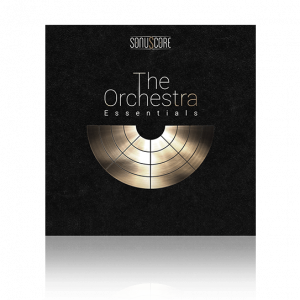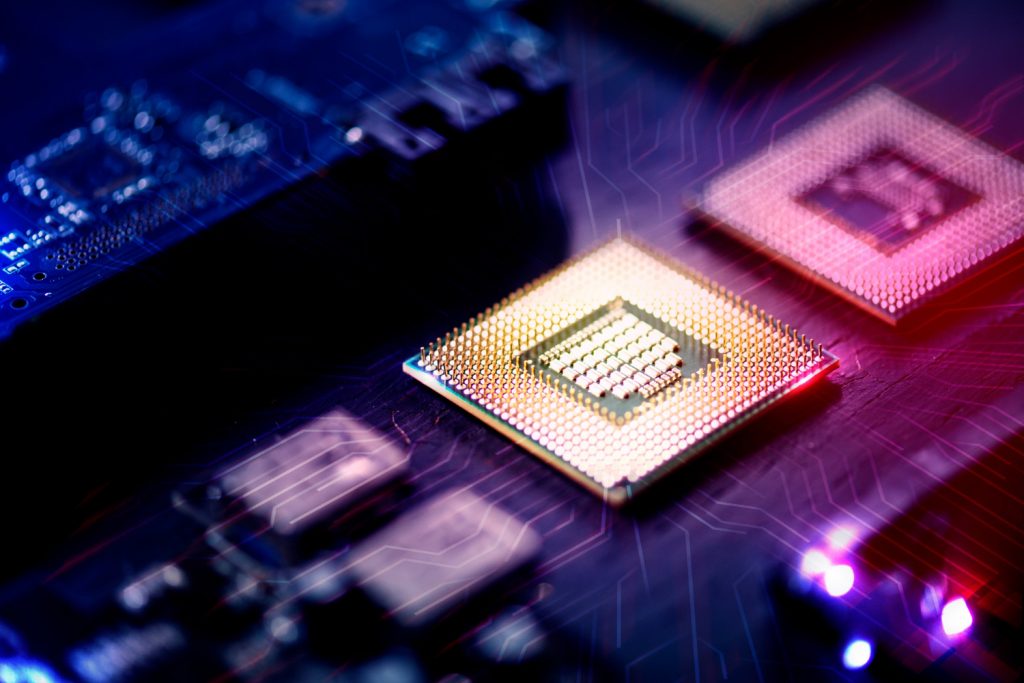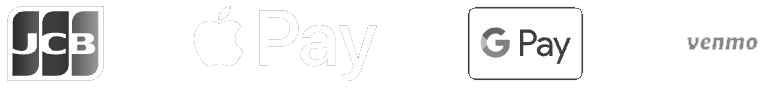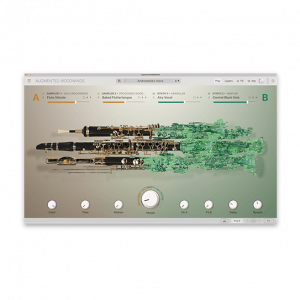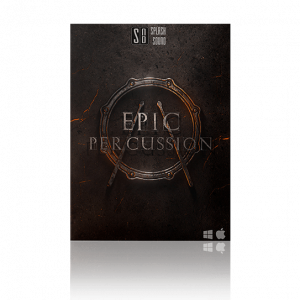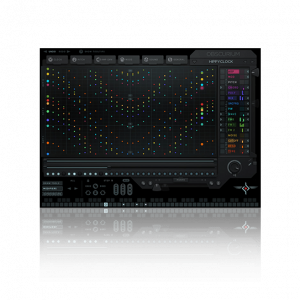Dealing with CPU optimization is critical in audio production, especially when you’re working with free audio plugins. These plugins often entice creators with their affordability and variety. But as charming as they may be, they can bring along a host of issues, including heavy CPU usage. Such strains can disrupt your workflow, causing unwanted glitches or slowing down your digital studio to a crawl. Imagine trying to play a complex song, only to have your audio freeze halfway through. It’s frustrating and a definite creativity-killer.
Understanding these common issues is your first step toward effective solutions. Free plugins are notorious for consuming system resources, which can make recording, mixing, and producing music feel like navigating through molasses. Tackling these problems head-on will clear the path for creative freedom, letting you experiment freely without technological restraints. With these solutions, your system will run at full speed and your music creation process will sail smoothly.
Understanding CPU Usage
CPU usage in audio production is all about how much of your computer’s brainpower your software and plugins are using. If a plugin guzzles too much of this precious resource, you’re going to hit roadblocks. Signs of high CPU usage include delays in processing, pops and clicks in audio playback, and sometimes a full system freeze. It’s like trying to run a marathon with a backpack full of bricks.
Free audio plugins can be CPU hogs for a few reasons. First, many are not updated regularly, which leaves them inefficient and demanding more resources than necessary. Secondly, these plugins often lack the refined optimization of their paid counterparts. So, while they may offer plenty of features, they also bring along heavier CPU loads. Recognizing these factors helps in taking smart steps to manage them and keep your production on track without hitches.
Tips for Optimizing CPU Usage
Reducing CPU usage for better performance involves several strategies that can ease the load on your system. Here’s how you can get started:
– Lower sample rates and bit depths. Doing this where feasible can lessen the strain on your CPU without a noticeable impact on quality in many cases.
– Freeze or bounce tracks. This technique conserves CPU power by rendering complex tracks into audio files, allowing you to disable the original processor-intensive plugins.
– Opt for lightweight plugin alternatives. Whenever possible, choose plugins known for efficiency to ensure your system isn’t overburdened.
By integrating these tips, you’ll keep your system from getting bogged down. This efficiency not only saves time but also lets you enjoy a seamless music production experience.
System Tweaks for Better Performance
Improving your computer’s performance can make a significant difference in your audio production process, especially while using free plugins. To start, close any background applications that are not essential. These applications can consume valuable CPU power and memory, which could otherwise be used to smooth out your audio projects. Especially keep an eye on software updates or processes that run automatically; they can occasionally pull resources without you noticing.
Another effective method is to adjust the buffer size within your Digital Audio Workstation (DAW). Increasing the buffer size allows the system to handle tasks more efficiently, minimizing the risk of audio glitches or interruptions. While a smaller buffer size is excellent for recording with low latency, increasing it during playback and mixing can help your system handle heavier loads.
Remember to optimize your computer’s power settings as well. Ensure it’s set to high performance rather than balanced or power-saving modes. This adjustment authorizes your machine to use maximum resources, which can be crucial when handling resource-intensive tasks like audio production.
Best Practices for Managing Free Plugins
When using free audio plugins, keeping them organized and up-to-date is key to maintaining system performance. Regularly updating plugins helps you benefit from the latest improvements and bug fixes that developers provide. Often, updates contain performance enhancements that can significantly reduce CPU usage.
Organization also plays a big role. Consider creating folders by plugin type or use case. This organizational step simplifies your workflow and reduces the time spent searching for tools. It’s similar to having a tidy workspace where you know exactly where everything is.
Limiting the number of simultaneous plugins running in your session can also help. Resist the temptation to overload your session with too many plugins at once. Instead, try and focus on using the most effective ones for your specific needs in each track or project. This practice helps allocate resources more efficiently and ends up in improved system performance.
Keep Creating Without Interruptions
Maintaining CPU efficiency is vital for a seamless music production experience, especially when using free audio plugins. By applying these strategies, you can better manage CPU usage, thus preventing those dreaded workflow interruptions. Always be on the lookout for ways to improve system performance, like integrating new techniques as technology evolves or staying informed about updates that can help alleviate system strains.
Embrace experimentation confidently, knowing that your setup is optimized for the best performance. This way, you can focus on creating music and letting your creativity shine without technological distractions. With continuous monitoring and adjustments, your digital studio will work like a well-tuned instrument, ready for any creative challenge you throw at it.
After reading through these strategies, you’re ready to tackle CPU challenges and make your production smoother. If you’re looking for quality options to complement your setup with fewer headaches, explore the free audio plugin options available at Audio Plugin Deals. They offer a wide range of resources to help keep your music creation free-flowing and efficient.