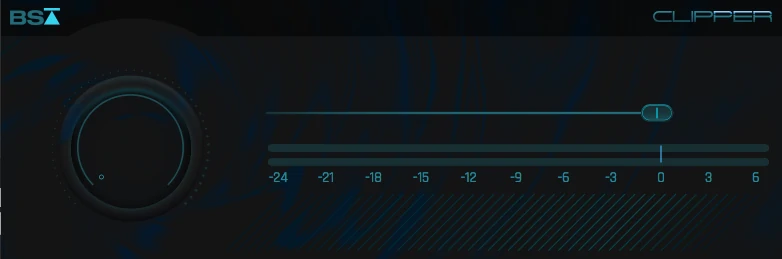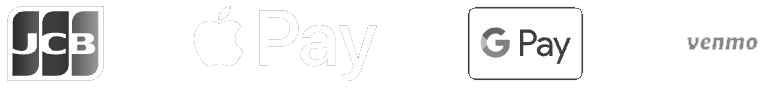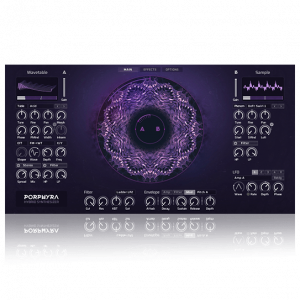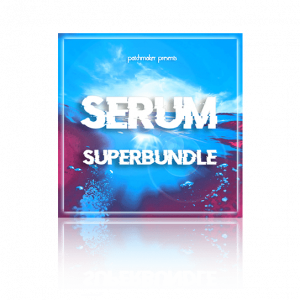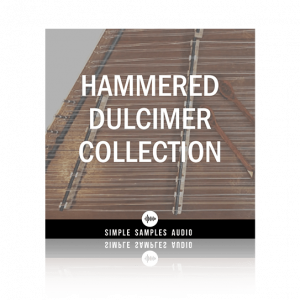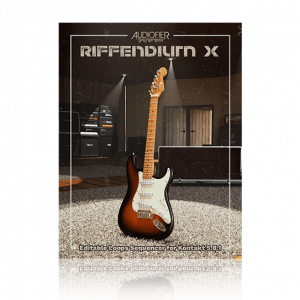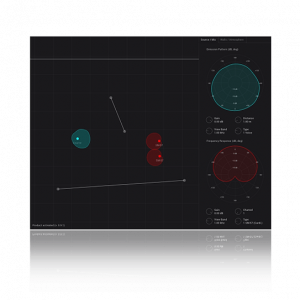This article is going to quickly tell you how to get loud masters with a Clipper, but it will also go into some detail about Clippers and when to use them.
As an upcoming music producer, one of the challenges you will face is getting your mixes and masters up to commercial standards.
‘Commercial Standard’, meaning the mix is clear, sounds are easy to hear, and the overall track is loud.
And this is where a lot of new producers get caught up, trying to make their tracks loud.
That last part, ‘loud,’ is where many new music producers get stuck.
As you listen to reference tracks and A/B them to yours, you notice how louder the reference tracks are.
Don’t worry, we have a quick bandaid fix you can use that popular Hip-Hop and Trap music producers have been using for years and swear by.
The quick fix is called a clipper.
This Clipper is On Sale Right Now For a Low Low Price
Here’s A Very Simple, Yet Effective Clipper: BSA Clipper!
The BSA Clipper has one simple job that it does well, and that is to increase the loudness of your music while maintaining punch and tonal character.
Black Salt Audio Clipper Features
Simplicity: There are only two functions you need to concern yourself with
Input Knob: This governs how much audio is pushed through the BSA Clipper.
Threshold: This setting determines the level where the audio gets clipped. Any audio below this threshold remains unaffected.
How To Get Loud Mixes and Masters With The BSA Clipper
It doesn’t get any easier than this…
Simple answer: Place the clipper on the track you wish to increase the level of and just your threshold and input gain… DONE!
Need a more in-depth answer?… Keep reading so you have a better understanding of what you’re getting yourself into with Clipper plugins.
BSA Clipper Technical Specifications
Here are the specs recommended for both OSX and Windows users. Sorry, there is no info on the availability for Linux users. Hopefully, this will change in the future.
BSA Clipper System Requirements:
For Mac:
Operating System: Mac OS X 10.11 or higher.
Free Drive Space: At least 200 MB.
Plugin Formats: AAX, AU, VST3.
For PC:
Operating System: Windows 10.
Free Drive Space: At least 200 MB.
Plugin Formats: AAX, VST3.
What Does A Clipper Do?
Clippers allow you to clip audio signals using tasty saturation and distortion. This will enable you to push the audio signal more and make the overall audio louder without the nasty distortion sound you’d get from regular digital clipping.
Some clipper plugins are so good they can serve as a limiter.
Why Use a Clipper for Loudness?
Traditionally, limiters are the go to for pushing and achieving loudness within a music.
This is accomplished by reducing the gain of audio that exceeds a predetermined threshold. This makes sure the audio doesn’t distort but is also loud and in your face.
The clipper, on the other hand, does something special things. Clippers chop peaks of audio signals, which helps increase the perceived loudness of a track (beat, song, etc.).
Clippers allow you to control transients, offer harmonic distortion, and overall, they’re extremely simple to set up and use.
Tips for Using Getting The Most From The BSA Clipper
The Clipper tips listed below serve as starting points and or suggestions, don’t be afraid to experiment and find your own workflow.
1. Setting Up Your Mix for Clipping
Balanced Mix: Make sure the mix is balanced. This is done by ensuring instruments are at volumes that complement one another. No sound should be overly dominant or jarringly noticeable, sticking out like a sore thumb.
Since the Clipper impacts the entire mix, it’s crucial to dial in the mix as best as possible for the best results.
Headroom: Leave enough headroom in the mix to play with. As a guide, aim between 6dB to 3dB.
2. Using The BSA Clipper
Place the clipper on the desired track. This could be a single instrument, mix bus, instrument bus, or within your mastering chain.
Adjust your threshold. This will tell the Clipper plugin when to kick in and start clipping the audio. The lower the threshold setting, the more audio will get clipped.
Use your ears when adjusting the threshold; it’s easy to overdo. Also, pay attention to your meters. It will give you a rough visual representation of the audio being chopped/clipped.
Adjust the input to taste. This function feeds an audio signal to the clipper.
The goal is to find a complementary setting between the input and the threshold that sounds good to the ears.
3. Avoid Overclipping
It’s easy to get caught up in the excitement of finally being able to get your music loud, upfront, and present without them clipping the meters and driving things into the red, but you want to make sure you don’t over clip even though the meters may not turn red, you could wind up with a very nasty sound.
This being said, always rely on your ears when increasing the input, as well as lowering the clipper’s threshold setting.
4. Use Multiple Clippers Within Your Mix
Don’t rely on a single Clipper for adjusting levels and impact of all instruments and sounds without a good mix in place.
This will result in overworking the clipper and creating a mess.
Instead, spread the Clipper out across multiple tracks with various settings. This way, you’re adjusting impact, loudness, and dynamics within the mix in stages and not overworking a single clipper.
This will result in more cohesion throughout the mix.
Side Note: It’s okay to rely on a single clipper placed on the mix or master bus if you have a good mix to begin with.
Using BSA Clipper On The Drum Bus
This is a great video displaying the power of a clipper

Clipper FAQ: Things You Should Know About Clipper Plugins
New music producers often have questions about Clipper plugins. It can be a little confusing, right? Don’t worry about it; we’re here to clear things up for you.
1. What’s The Difference Between a Compressor and a Clipper?
Compressors are used to balance an audio track by smoothing out its dynamic range, ensuring highs and low levels are consistent.
Clippers are used to amplify audio levels, their primary goal being to make your tracks louder.
2. Soft Clipping vs Hard Clipping
Hard clipping abruptly cuts off peaks. Soft clipping takes a more gentle approach to the wave shaping, thus rounding the peaks out, making it sound smoother, and then boosting the level.
3. Can I Use A Clipper On Kicks and 808s?
Yes, you can! Top hip-hop producers swear by it! You can use a Clipper on drums and 808s to enhance punch and edge. Plus, the Clippers add that sought after saturation to 808s.
4. Does Black Salt Audio’s Clipper Use A lot Of CPU?
No, the Clipper by BSA is very light on the CPU and does not take up a large footprint with its installation.
5. Is a Clipper The Same As a Transient Designer?
Clippers and Transient designers both process transients but work differently. A transient designer focuses on either amplifying or toning down the initial attack of a sound.
Clippers primarily boost the overall audio level. They do this by trimming the peaks (like the attack or transients), allowing the whole sound to be boosted without distortion.
Conclusion
Clipper plugins like the one from Black Salt Audio are outstanding in the right hands. They’re straightforward and simple to use and allow beatmakers and producers to quickly get their audio louder while adding a little bit of saturation and tasty characteristics to their music without losing clarity.
There is a fair bit of warning, though
When using clippers, be sure to use your ears, watch your meters, and utilize the clipper in and stages to avoid overdoing it.
As with anything music production related, the more you do something, the better you’ll get.
That said, the more you mix with the BSA clipper, the better you’ll understand it and know when to use it vs when not to.
Do not expect any clipper to magically turn a lousy mix into a great mix. It doesn’t work that way.
Clippers can work as band-aids to get the tracks louder but not make a great mix; that still requires time and skill.
If you have questions about the BSA Clipper, feel free to ask in the comment section below.