In this video I’ll be showing how to light up your Komplete Kontrol keyboard with the correct colours, using Kontakt – so do subscribe for more videos like this and ring the bell to keep up to date with our notifications and deals.

Click button below to subscribe to our Youtube channel!
So you’ve bought yourself a brand new Native Instruments keyboard and you load up Kontakt, expecting to see all the coloured lights – but you don’t. Instead, all the lights are blue.
The reason for this is that Kontakt alone doesn’t support the lights of Komplete Kontrol keyboards. You need to use another bit of software to wrap around Kontakt instruments which will control the coloured lights.
That software is called Komplete Kontrol and it looks very similar to Kontakt – you can get it from Native Instruments. When you first load Komplete Kontrol it will look something like this. Go to INSTRUMENTS > NATIVE INSTRUMENTS > KONTAKT.
Then you need to make some adjustments to get the interface looking the way you’re used to with Kontakt. Go to the dropdown arrow here and select VIEW > EDIT VIEW. That brings back the Kontakt interface you’re familiar with and you can load instruments in the normal way. You’ll now see all the pretty colours on your hardware keyboard.
If you want to go further and hide all the Komplete Kontrol related menus head back to VIEW and uncheck all of the checked options. This will give you an interface that looks as close to Kontakt as possible.
So tell us in the comments, do you own a Komplete Kontrol keyboard? Which features do you love, and which do you never use?



















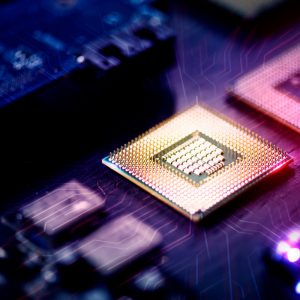

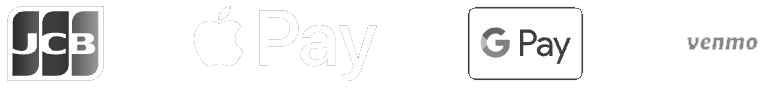







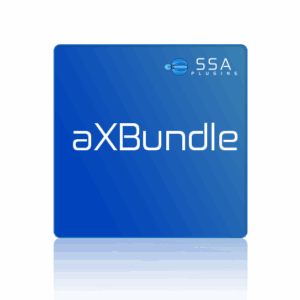
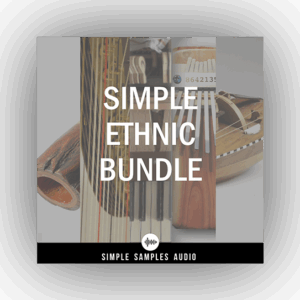
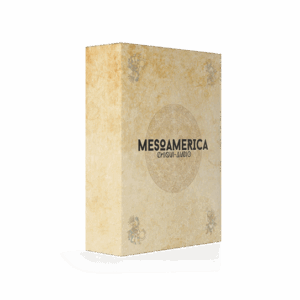
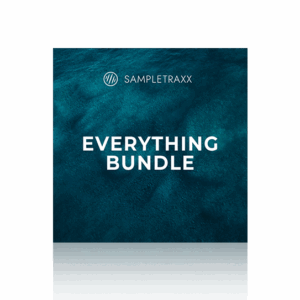

3 Responses
How do you turn the blue (all) lights off? They’re helpful when you want them, but sometimes (often) you don’t want the “bling.”
Hi, are you opening Komplete Kontrol standalone? Or in your DAW. O have a S88 Mk II. If in stand-alone, how did you load in an instrument.I click on them, no nki file. Ive completed the settings you specified. In Cubase, instantiating a file In Cubase, no colors other than blue. I also redid the settings (View, etc) Still no colors. Iused the same Software you used. Thanks for the vid…and any ideas why I’m seeing my S88 do it’s thing. BTW, the keyboard on the KonTakt Gui DOES sho the colors. RJ
How do you get back the missing wallpaper on some Kontakt libraries. Sometimes you can’t see any controls just a grey mess. I have googled but no luck so far. If anyone knows how to fix this annoying problem it will be Reuben.
Comments are closed.