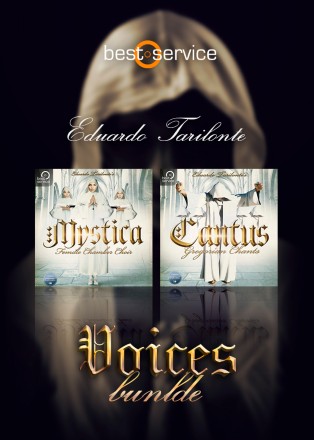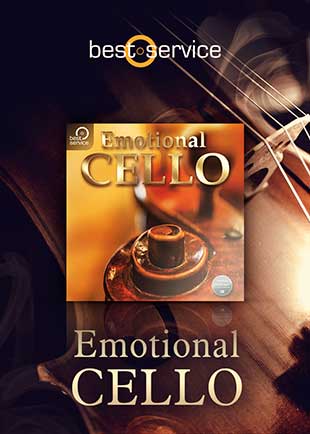Portatron Tape Synthesizer… This is what you’d get if a Portastudio and Mellotron had a baby.

This is immediately attention grabbing, especially if you’re a Lofi Producer or are into vintage gear and emulations. What you’re getting with this synth is the best of both worlds, the Portastudio and the Mellotron.
It gives you a 4 track tape machine with fx and can be triggered via MIDI, making it an instrument.
You can’t go wrong with that.
The Portatron Tape Synth is currently available at $29 (reg price $129) for a limited time (February 6th, 2023). Grab it now while you can!
[ez-toc]
What is A Mellotron?
The Mellotron is a vintage instrument that was created in the 1960s to mimic the sound of orchestral instruments. These orchestral sounds were recorded and stored on magnetic tape, and they played an important role in psychedelic music. ‘Strawberry Fields’ by the Beatles was one of the most popular songs created with a Mellotron.
What Is a Portastudio?
A portastudio is an all-in-one multi-track recording device. These compact recorders are equipped with built-in effects and mixing capabilities, making them an all-in-one solution for home recording, music creation, and songwriting.
The built-in effects of a Portastudio vary based on the developer’s make and model. Some of the effects found in Portastudios are reverb, chorus, delay, equalization (EQ), and compression.
3 Ways To Play The Portatron Tape Synthesizer (Its Flexible)
Drone: Here, you’re using the synth to play drones or atmosphere like sounds to aid, beef up or add unique textures. This helps fill in empty spaces within your music and keep it interesting sounding.
Instrument/Synth: This method treats the Portatron like a Mellotron. Load an appropriate patch like (give examples) and play.
Fader Instrument: With this method, you’re using fader movements to bring in and out melodic content or chords. So, for example, you could have a progression or variations of chords loaded on your channels (faders).
From here, you would manually lower and increase each volume to arrange how and when the chords come in.
8 Simple Tips For Using The Portatron Tape Synth

- Access The Layers: Manipulate loop points and length. Short loops and phrases can be extended by clicking on either edge of the sample and dragging the out (left or right), similar to how you would in a DAW.
- Arrangement: Accessible in the layers, experiment with arranging your layers like mini-evolving compositions.
- Load Samples: The stock sounds are great and very useful but don’t limit yourself to them. Load your own samples into Portatron and utilize the Tape synth’s processing power.
Samples can be loaded into Portatron. By browsing or dragging and dropping WAV, AIFF, FLAC, mp3, and OGG files onto the channel strips. - Mix: Each channel comes with the following; Fader, EQ, Drive, Pan, and FX sends.
- Solo/Mute: Remember, when using presets, you don’t have to use them as is. Sometimes, depending on the type of music you’re making or your needs, it might be beneficial to mute or solo specific sounds to Aid your music production.
- Drive: aka Saturation control. The harder you push this, the more saturation and compression you’ll get out of the sound loaded onto the channel.
- Time based Fx: Yes, we all have amazing 3rd party reverbs and delays, but don’t sleep on the ones built into the synth. They are very useful and nice sounding.
- Analyze Presets: Look at how the loops are being layered. Pay attention to how the developer utilized Portatron’s onboard features to get the sounds they have.
Understanding The Tape Controls On The Portatron
Tape Speed: Controls overall pitching with 100% being normal playback speed.
Lag: Controls how fast and slow the motor changes tape speed. More lag = more of a gliding sound or what we know as portamento. This will be noticeable when you stop and start playback as well was with the relationship between notes as you play them.
Wobble: Controls wow, flutter, and drift. If you need more precise control, go under the hood by clicking one of the screws.
Dropouts: This setting gives off that worn tape feel. Highly beneficial for Lo-Fi production.
Noise: Governs the level of tape hiss on each channel
Give The PortaStudio Tape Synth A Listen
Questions We Asked Robotic Bean
How Can Users Get The Most From Portatron?
It’s a great way to reuse your own recordings. Do you have a vocal line or a guitar riff you like extra much? Load it to a track and see what happens when you start playing with it. Combine it with other samples, pitch it, reverse it, and add some effects. Suddenly you will have something you didn’t expect!
Check out our interview with Robotic Bean
Top 5 Portatron Tape Synth Tips From Robotic Bean
- Start off by checking out the included patches in the Portatron Presets sound bank. Open the Tape Editor and see how the patches are constructed. This is a great way to get a feeling for what Portatron can do.
- Find the sweet spot for the Drive on each channel. The tape saturation is a big part of the overall cassette sound.
- Set locators to different parts of the tape loop and play them from your MIDI keyboard. It’s a bit like chopping up a loop in a MPC. In combination with pitching and Reverse (that also can be triggered from the keyboard), you can get unexpected and great sounding results from just a few samples.
- Connect your MIDI controller and assign faders and buttons. One charm with portastudios was that they were very tactile.
- The Tilt EQ in the Delay and Reverb is really powerful!
Who Is The Portatron Synth For?
Essentially, it’s for everyone, of course, but If you’re a fan of Lofi or seeking the Brian Eno inspired workflow and sound, try out this Tape Synth, as it’s enjoyable to use and unpredictable enough for Happy accidents, as the developers say.
Also, I’m a huge fan of processing/tweaking directly from the synth or instrument when I can. With that said, the 2-band EQ paired with the Drive and time based fx makes customizing sounds a breeze.