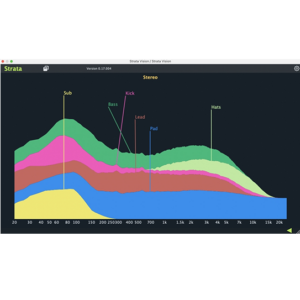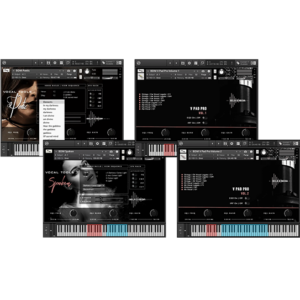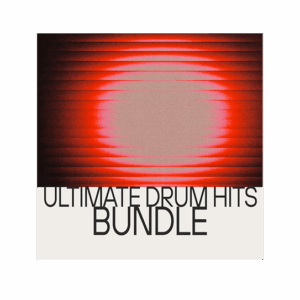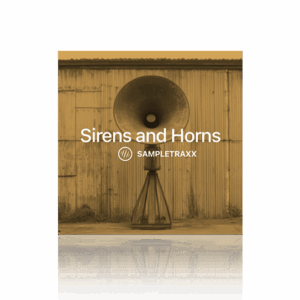Audio plugins are essential for any home studio, offering a range of sounds and effects that can significantly enhance your music production. These tools can transform a simple track into a professional-sounding masterpiece. However, to get the best results, you need to understand how to use them effectively.
This guide will cover best practices for using audio plugins in your home studio.
1. Learn Each Plugin’s Features
Every plugin comes with a unique set of features and functions. Spend time exploring and understanding what each plugin can do. This familiarity allows you to use the tools at their full potential rather than relying on presets.
2. Use Send Effects
Instead of adding reverb or delay to each track individually, set up send effects. This approach not only saves CPU power but also ensures consistency across your mix. By using send effects, you can manage global adjustments easily without altering individual tracks.
3. Parallel Processing
Parallel processing involves blending a processed signal with the original signal. This technique is often used for compression, where you maintain the original’s dynamics while enhancing specific elements. Many plugins include a mix or blend knob to facilitate this process.
4. Follow a Logical Signal Chain
The order in which you stack plugins can significantly affect your sound. A typical signal chain might start with EQ, followed by compression, and then reverb. Experiment with different orders to understand how changes impact your audio.
5. Avoid Overprocessing
Too many plugins can lead to a cluttered and lifeless sound. Be selective and purpose-driven in your chain. It’s often better to use a few well-chosen plugins effectively than to overload a track with numerous effects.
6. Tweak Presets
While presets are convenient starting points, customize them to suit your specific needs. Small adjustments can make a significant difference and tailor the sound to fit your project perfectly.
7. Save Your Settings
Create and save your own presets once you’ve customized a plugin to your liking. This can save time on future projects and maintain consistency across your tracks. Consider naming them according to their use (e.g., “Vocal EQ 1”, “Snare Compression”) for quick reference.
8. Use Tutorials and Masterclasses
There are numerous tutorial videos, courses, and masterclasses available online that provide in-depth insights into using specific plugins. Investing time in these can help you master your tools and techniques.
9. Reference Guidelines
Most plugin developers provide comprehensive user manuals and guidelines. Delve into these resources to understand the finer details and hidden features of your plugins.
10. Monitor Your CPU Usage
Heavy use of plugins can tax your computer’s CPU, leading to crashes or slow performance. Keep an eye on your DAW’s CPU meter, and use resource-hungry plugins sparingly. Consider freezing tracks or bouncing them to audio if necessary.
11. Offload Processing
If your DAW supports it, use buses and aux tracks to offload effects processing. This can significantly reduce the strain on your CPU. Additionally, some plugin developers offer light versions of their software, which can be less demanding on your system.
Conclusion
Using audio plugins effectively can elevate your music production and bring your creative ideas to life. By setting up your home studio properly, understanding the types of plugins available, and following best practices, you can achieve professional-quality results from the comfort of your home. Avoiding common mistakes will ensure a smoother workflow and better-sounding tracks.
If you’re looking for great deals on high-quality audio plugins, check out Audio Plugin Deals. offer a wide range of options to suit any music production need. Explore our online shop today to find the best audio software to enhance your home studio.