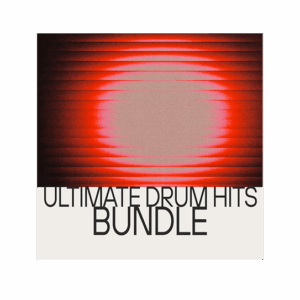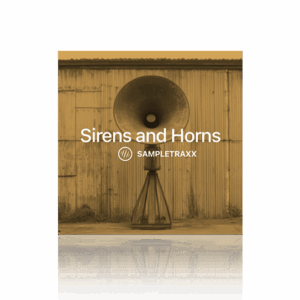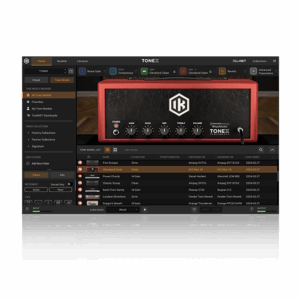Choosing the right virtual instrument can make a big difference in your music production. With so many options out there, it can be challenging to find one that fits your music style and meets your needs. Knowing what to look for can help you make a smart choice and elevate your music.
Understanding your music style is the first step in choosing the best virtual instrument. Are you creating electronic music, rock, pop, or classical compositions?
Each genre has specific needs and characteristics.
For instance, electronic music might require synth-heavy instruments, while orchestral compositions need string and brass sounds.
Let’s dive a little deeper into the specifics of selecting a virtual instrument plugin.
I. Understand Your Music Style and Needs
Recognizing your music style is crucial when choosing a virtual instrument. Your genre dictates the type of sounds and tools you require. For instance, if you’re into electronic dance music (EDM), you’ll benefit from virtual instruments that offer rich synths and pumping bass lines.
On the other hand, if you’re composing classical music, you’ll need detailed strings, woodwinds, and brass sections.
Each genre has its unique requirements. For rock and pop genres, virtual instruments with realistic guitars, drums, and vocals might be essential.
Hip-hop producers might look for hard-hitting drum kits and unique samples to create their signature sound.
By identifying your genre, you automatically narrow down your choices to instruments that offer the specific sounds and features suited to your musical style.
It’s also important to consider what stage you’re at in your music-making journey. Beginners might prefer simple, user-friendly plugins with plenty of presets to spark creativity quickly.
More advanced users might look for instruments with deep customization options for crafting unique sounds.
II. Key Features to Look for in Virtual Instruments
When choosing a virtual instrument, several key features can make a big difference. First, sound quality is important.
1. Quality Sounds
Quality samples and good sampling techniques ensure that the sounds are realistic and professional.
Poor sound quality samples can be used, but require more time tweaking to make them usable.
2. Good UI
Ease of use is another important feature. Virtual instruments with intuitive interfaces save time and reduce frustration. Look for plugins with clear layouts and easy access to controls. This allows you to focus on making music rather than getting bogged down in technical details.
3. System Compatibility
Make sure the virtual instrument works with your digital audio workstation (DAW). Check for compatibility with your operating system, whether it’s Windows or macOS. The last thing you want is to invest in a plugin that doesn’t integrate smoothly with your setup.
4. Budget
Some of these instruments get pretty expensive and can take up quite a bit of harddrive space. Make sure the library is the best you can get for your money and listen to demos.
Tips for Using Virtual Instruments into Your Workflow
Integrating virtual instruments into your workflow can boost your productivity and creativity. Here are some tips to help you make the most out of your virtual instruments:
1. Create a Template
Set up a DAW template that includes your go-to virtual instruments. This preparation saves time and keeps you focused on creating instead of setting up.
2. Preset Management
Organize your favorite presets based on genres or projects. Having them readily accessible helps maintain a smooth workflow and quick access during production.
3. Layer Sounds
Don’t be afraid to layer sounds to create unique textures. Combine G-T4R’s guitar tones with synth pads or bass lines to add depth and richness to your tracks.
4. Automation
Use automation to add movement and expression to your virtual instrument tracks. Automating parameters like volume, panning, and effect levels can bring your music to life.
5. Regular Updates
Keep your plugins updated. Software updates often include new features, sounds, and bug fixes, ensuring you always have the best tools at your disposal.
6. Dedicated Practice Time
Spend time exploring the features of each instrument. Knowing your audio plugins inside out will make your creative process more efficient and enjoyable.
VSTi Highlight: G-T4R by Black Octopus Sound
The G-T4R Virtual Instrument by Black Octopus Sound is a powerful tool designed for a variety of music styles. This plugin offers high-quality guitar samples that are perfect for genres like pop, rock, and electronic music. The instrument captures the essence of real guitar playing, making it an excellent choice for both rhythm and lead parts.
The G-T4R offers a wide range of guitar tones, from clean and jangly strums to heavy, distorted riffs. These sounds are carefully sampled to capture the nuances of real guitar performances. This focus on detail guarantees that your tracks sound authentic and professional.
The G-T4R has a simple user interface. Even if you’re new to virtual instruments, you’ll quickly learn to adjust settings and find the right sounds.
The plugin offers customization options, such as adjusting the attack, release, and other parameters to shape the guitar’s sound. This flexibility allows you to create a wide range of tones to fit the specific needs of your projects.
Another feature that sets the G-T4R apart is its built-in effects. You can add reverb, delay, and other effects directly within the plugin, saving time and streamlining your workflow. These effects enhance the guitar sounds, making them more vibrant and polished.
Conclusion
Understanding your music style and needs, recognizing key features are important when choosing the right plugins for your music.
By following the tips and strategies outlined in this article, you can make the most out of your virtual instruments and elevate your music projects.
Equip yourself with the best guitar plugins and samples to take your music production to the next level.