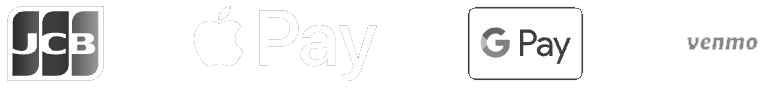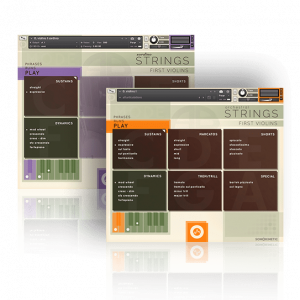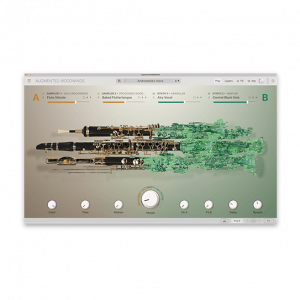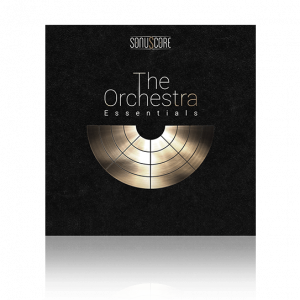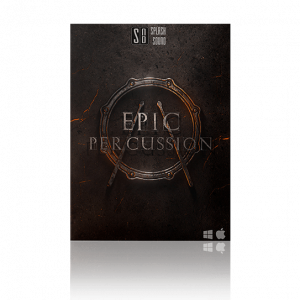When it comes to managing vocal recordings, de-essing is a technique that song producers rely on significantly. It involves reducing or eliminating excessive sibilance that occurs naturally in speech and singing. Sibilance is the hissing sound created by consonants like “s” and “z,” which can become overly pronounced and distracting when amplified through microphones and audio equipment.
Using vocal plugins to de-ess tracks is a common practice, but sometimes it introduces new issues, known as de-essing artifacts, that can disrupt your audio’s quality and clarity.
Artifacts from de-essing are mistakes that arise due to improper adjustments in the settings of vocal plugins.
If not addressed, the subtle hiss reduction you aim to achieve might instead lead to a track that’s uneven, with parts of the vocal sounding unnatural or robotic.
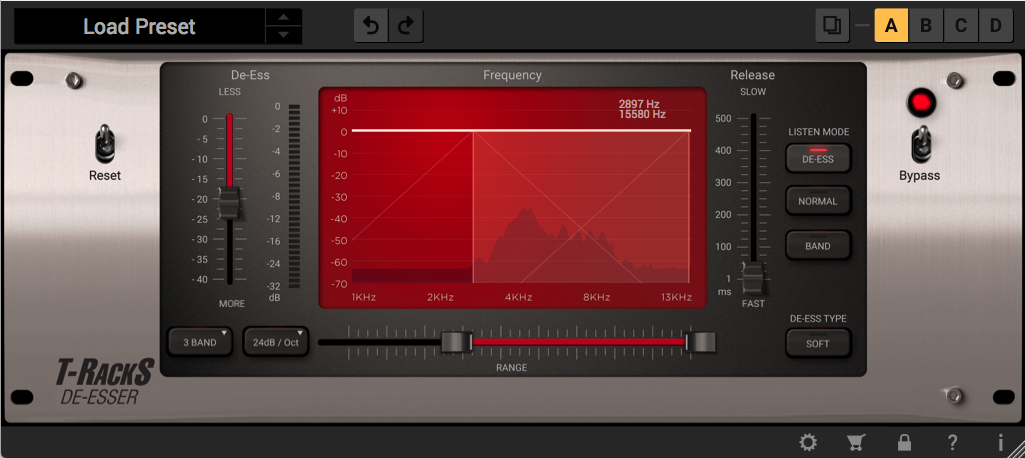
Identifying De-essing Artifacts
Spotting de-essing artifacts early can save a lot of time and effort in the mixing process. Here are signs to watch out for:
– The voice sounds unnaturally dampened or lacks breath.
– Parts of the vocal track suddenly cut off .
– The overall vocal presence is reduced, sounding muffled .
To hear these artifacts, closely monitor your mix with quality headphones or monitors, focusing on sections where sibilance is prominent. You can also utilize spectral analyzers or monitoring tools within your digital audio workstation to visually identify problem areas.
Effective Troubleshooting Methods
First, experiment with the settings on your vocal plugin. Pay special attention to the threshold, attack, and release times. These settings determine how the plugin reacts to sibilant sounds and can greatly influence the final output.
– Threshold: This controls the level at which the de-essing process kicks in. A lower threshold affects more of the audio, while a higher setting allows more natural sibilance to pass through.
– Attack Time: A faster attack helps capture the initial sibilant bursts more effectively, preventing them from becoming too pronounced.
– Release Time: Set this too fast, and you might clip sounds after the sibilance, making transitions sound unnatural. Too slow, and normal expression might be lost in the vocals.
Sometimes, using a spectrum analyzer alongside your vocal plugin can provide a visual reference of how your changes affect the audio, letting you adjust more precisely.
Best Practices for Using Vocal Plugins
Selecting the best vocal plugins is crucial when aiming for a clean de-essed track. Consider plugins that offer precise control while being user-friendly. Look for plugins known for reliability and quality sound processing. When using multiple plugins, balance them to avoid over-processing. Here are a few tips to guide you:
1. Research Plugins: Choose solutions that let you hear clear differences in audio after adjustments.
2. Combine Efforts: Use EQ plugins to isolate problematic frequencies before they hit the de-esser.
3. Stay Balanced: Avoid applying too much de-essing; it’s better when the effect is barely noticeable to maintain natural vocal expression.
Striking the right balance means your vocal tracks retain their dynamic quality and intrigue listeners without distracting from the music’s essence.
Creating Flawless Vocal Tracks
In the end, investing in quality vocal plugins makes all the difference. Each plugin brings unique capabilities to the table, enabling you to handle artifacts smoothly and maintain the pristine integrity of your tracks.
Choosing the right plugin can help you overcome mixing challenges with ease and bring out the full character of every performance. Discover how Audio Plugin Deals can support your creative process by exploring our featured best vocal plugins.