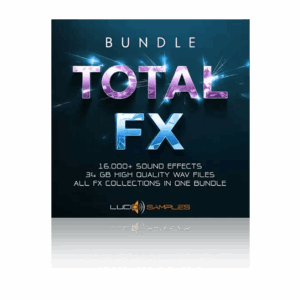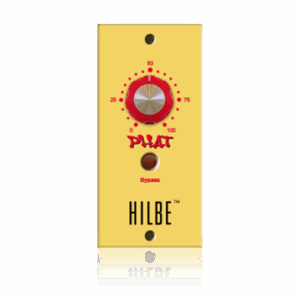Man, it is truly a great time to be a music creator these days. We are never short of sounds and inspiration, and Sample Logic has dropped a new one on us, it’s called ultraSPHERE.
This sound library is aimed at cinematic and scoring sensibilities and is packed with great drones, pads, and other atmospheric-based sounds.
It doesn’t matter if you’re producing pop or writing music for a short film; there are great sounds here that everyone can use.
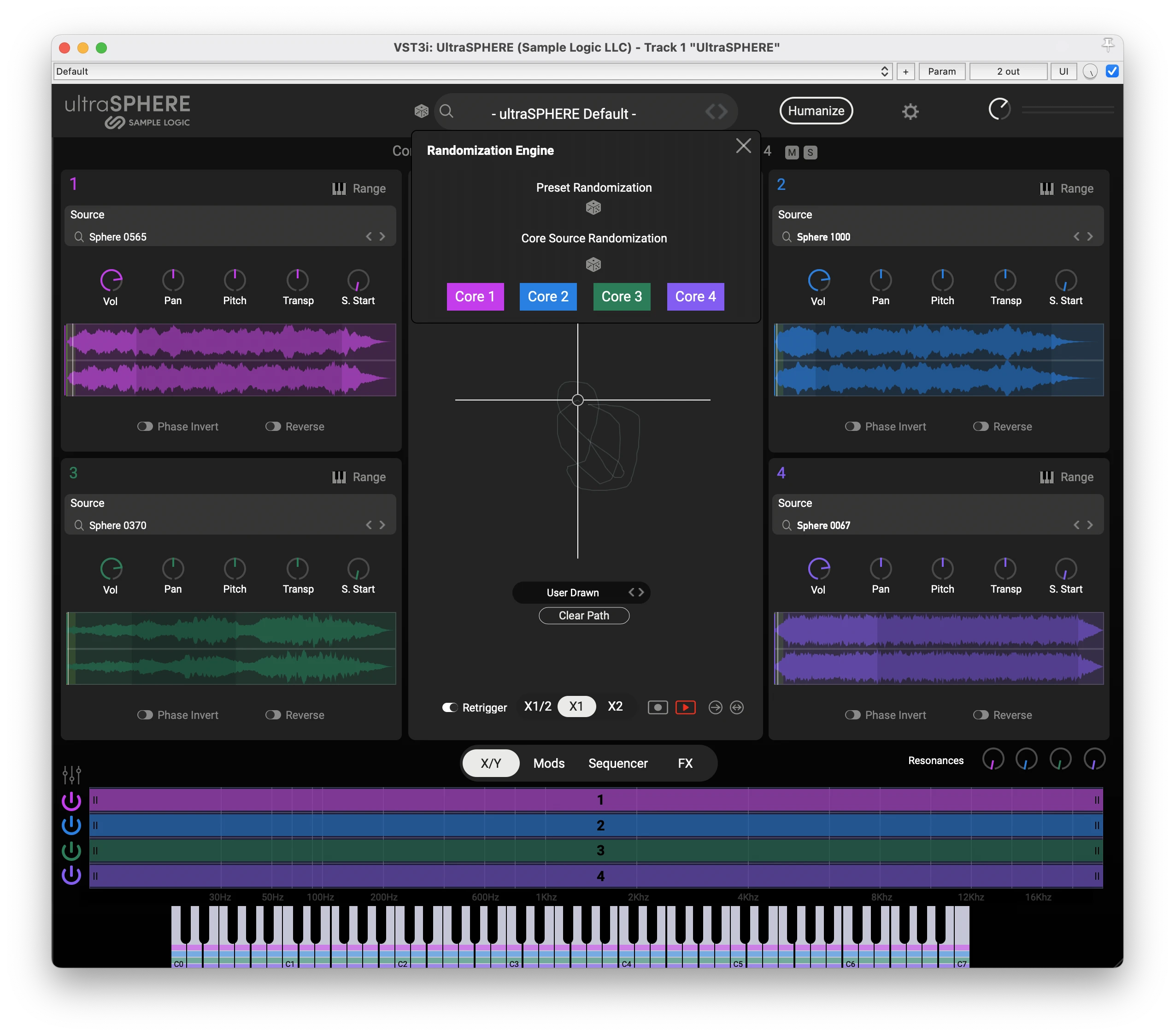
Sample Logic doesn’t disappoint here, and they’ve laced us with a new design that is much easier on the eyes and looks good on high-resolution monitors.
Taking a Listen To ultraSPHERE
These demos scratch the surface of what ultraSPHERe is capable of. The demo I like most is NEXUS. It’s a little dark, with a little energy that’s fitting for a chase scene due to its light tension and the sounds fill up the frequency spectrum.
Harmony Of Heritage is another good one. Simple, yet lush sounds that start off a little dreamy and then get epic!
ultraSPHERE: What Music Composers Are Loving About It
1. Simplicity: Very Easy To Use
Nothing is more inspiring than choosing a sound, making minimal tweaks, holding down the keys, and just listening to smooth, interesting textures.
That’s what you’re getting with ultraSPHERE. This straightforward approach makes creating music easy.
2. 1,700 Sounds and Presets: Lots of Great Sounds
An instrument is just as important as the number of preset sounds that come with it. Yes, we can program things from scratch, but when you want to load up good sounds and create, when you just want to load up a plug-in and create, having a good sound set is important.
3. Quad Synth With Sound Engine
UltraSphere features 4 cores sound, with each core capable of handling one sound. This setup allows you to layer and blend four different sounds simultaneously.
Each core offers individual control over ADSR (Attack, Decay, Sustain, Release), effects, and key range, enabling detailed sound shaping and customization.
4. Instant Inspiration
Tons of inspiration in within this plugin. Simply holding down 1-2 keys and you can pretty much scored a scene or two. That on top of automating the 4 cores as well, just effortless.
5. Nice Randomization Settings
The Randomization feature helps with inspiration and creativity, by enabling you to generate interesting sounds with a click of a button.
This can be done both at the preset level as well as the parameter level, thus allowing you to create new and unique sounds or at least give you good bases to create from.
Other ultraSPHERE Features
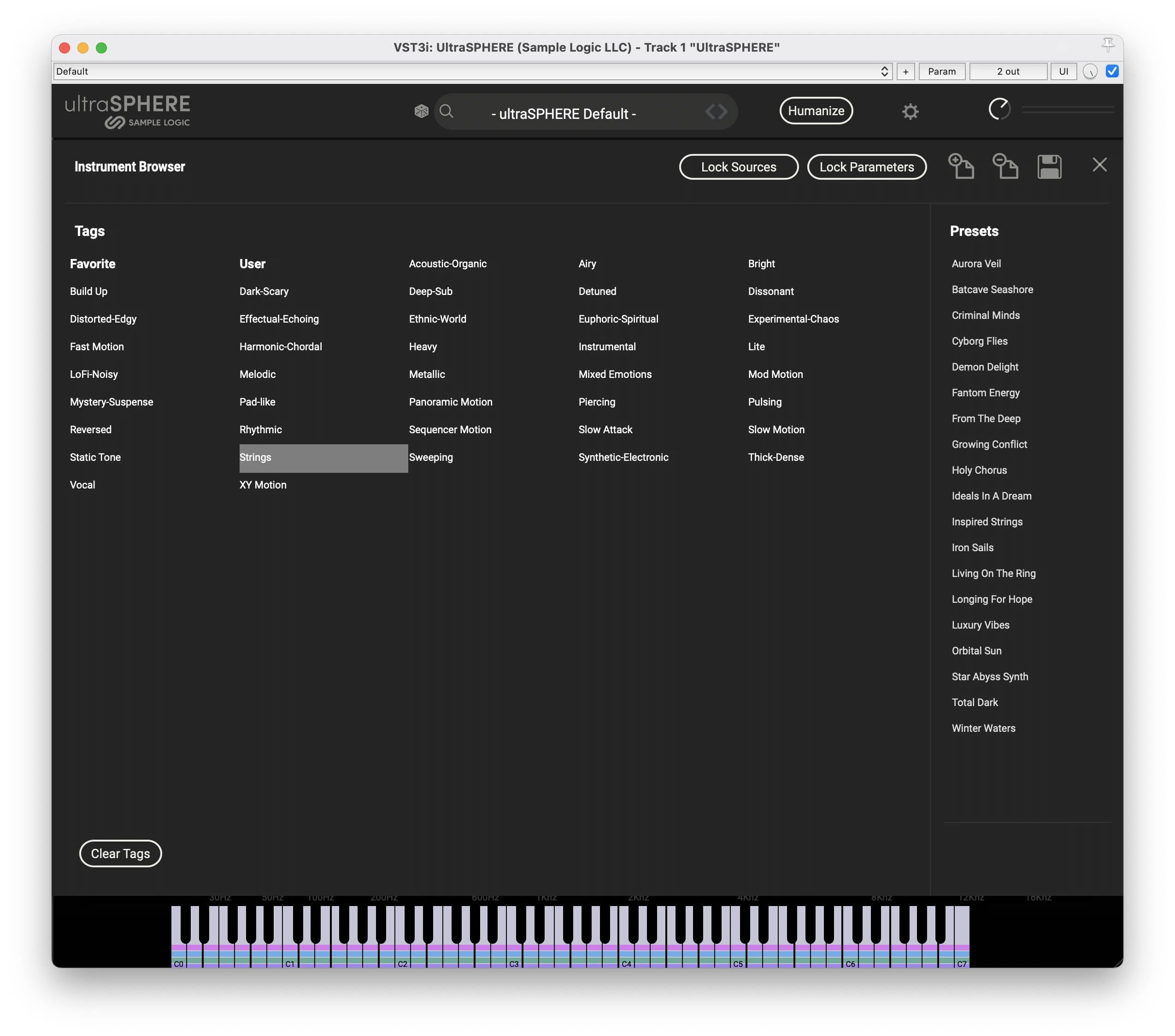
- 1,700 Instruments & Presets
- 10+ GB Sample Content (1,520 audio files)
- 4-core sample engine with intelligent X/Y mixer automation
- UltraBand Sound Sculptor for easy Core mixing
- Dual Arp Sequencer and chord player
- Drag and Drop LFO, velocity, and key modulators
- User-defined LFO shapes and gate modulators
- Hot-swappable Send and Master effects chain technology
- Multi-mode filters with envelopes, modulators, and velocity
- Dynamic tag-based source and preset browser
- Fully MIDI CC integration for custom control
SYSTEM REQUIREMENTS
Mac OS: MacOS X 10.5 Mavericks, or higher, M1 compatible, 4 GB RAM (8 GB recommended)
Windows Os: Windows 8, 10, or higher, 4 GB RAM (8 GB recommended)
HDD Space Needed: 5 GB free disk space for ultraSPHERE sample content
Plugin Format: Audio Units (AU Component) & VST3 (64-bit)
Conclusion
ultraSPHERE is ideal for anyone looking for quality innovative sounds, including composers, beat makers, and music producers.
You’ll have everything you need, from deep basses to airy pads, enhanced by the Quad Sound Engine, which allows easy layering of four different sounds for rich textures.
The preset randomization feature is a cheat code, helping you keep your music fresh without the need for deep sound design.
The built in Sequencer and ARP is great too, makes coming up with melodic ideas a breeze.
Also, be sure to check out other deals on sounds and synths at https://audioplugin.deals/shop/
New To Audio Plugin Deals?
Are you new to the site? How do all the sales, discounts, and deals work? Not a problem.
Here’s everything you need to know about acquiring discounts and other exclusive deals → https://audioplugin.deals/how-it-works/
ultraSPHERE: FAQs
Sample Logic Has been on the Forefront of creating great sounds for years. Some of my favorite instruments are Drum Fury, Animation Station, and the Xosphere series.
Below, we’ve compiled a list of frequently asked questions to help you understand ultraSPHERE’s capabilities and how it might fit into your workflow.
1. Does Sample Logic Offer Special Promotions for Existing Customers?
Yes, loyal customers often receive special promotional pricing. Make sure to check your email for these offers.
2. Can ultraSPHERE Be Used In Any DAW?
Yes, ultraSPHERE works with all major DAWs. Including, but not limited to Ableton Live 12, Reason Studios, Logic Pro X, Reaper and Studio One. into your existing music production workflow.
3. Does ultraSPHERE Work With M2 Mac Studio?
ultraSPHERE is fully compatible with the M2 Mac Studio and is optimized to take advantage of the powerful hardware capabilities of the M2 chip.
4. Can You import Your Own Samples Into ultraSPHERE?
No, at this time, ultraSPHERE does not support the importation of external samples.
5. Are ultraSPHERE’s New?
ultraSPHERE is on a new engine with new sounds as well as samples from Xosphere.