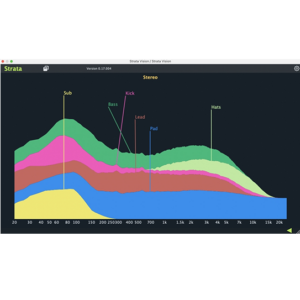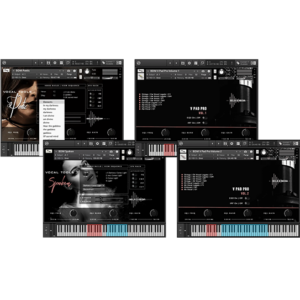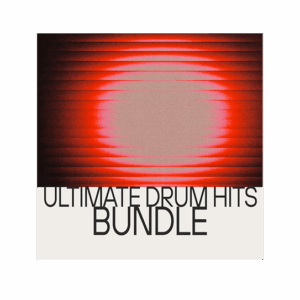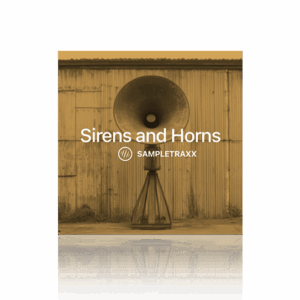Score FX 2 Video and Walk-through
Score FX 2 is a top notch collection of cinematic loops and one shots from Ueberschall, and requires their free Elastik player in order to load the soundbanks. The sounds are perfect for cinematic underscore, sound design, ambient sound beds, and even EDM and pop music. The library includes four different sound banks, and the majority of the sounds are loop based, though some one shots (hits and accents) are included.

Click button below to subscribe to our Youtube channel!
Included in the different sound banks are construction kits, in various styles and tempos, with multiple layers that you can play on their own, or in combination with any of the other sounds available. Drag and drop the samples to map them to your midi keyboard as you see fit. The sounds are already processed and can be used instantly in any of your tracks, no extra effects are needed to make them sound great. You can also load the entire kit (all layers playing at once) into one single track in your DAW and use it as a foundation to then layer your own samples over top of.
From earthy percussion sounds, melodic guitar riffs, reverse effects, and ambient pads, all the way to aggressive drums, massive trailer hits, and ethnic vocals and instrument loops, this library has it covered. I was very impressed with the variety and quality of sounds overall, and the Elastik player worked great and gave me no issues whatsoever. The interface is intuitive and as easy to navigate as dragging and dropping the samples to whichever key you’d like to map them to. The browser also has search filters to find the perfect sound fast, and a quick play function that allows you to instantly listen to all the samples as you browse, so you don’t need to wait while loading them up to hear what they sound like.
Try combining the different loops in different ways to make your own sound, mapping the various layers to separate midi keys and then splicing the loops together in your sequencer. There are a lot of possibilities with Score FX 2, and you can bet the end result will sound professional.
Quick Installation Guide
- Download the free Elastik Player, and each soundbank of the Score FX 2 collection (A,B,C, and D)
- Extract each of the soundbanks to a folder of your choosing.
- Upon loading the Elastik Player, a helpful tutorial will pop up. (Take some time to learn the interface and all the features it has to offer)
- Hit the button in the top left corner of the Elastik interface and click “soundbanks/activation”
- Add the soundbanks from the extraction folder.
To activate the soundbanks, log into your account and it will download an activation file, which you simply drag and drop directly into the soundbank panel of the Elastik Player.
Check out this fantastic deal

Click button below to subscribe to our Youtube channel!
-Enjoy!
-Brian Freeland, APD