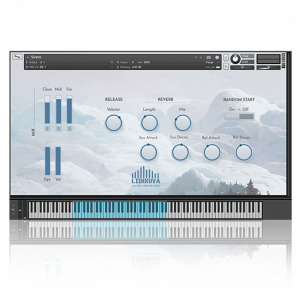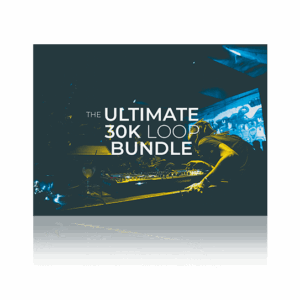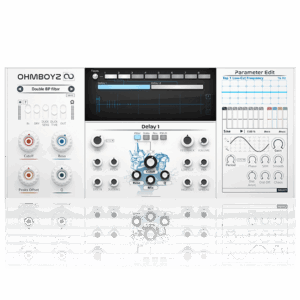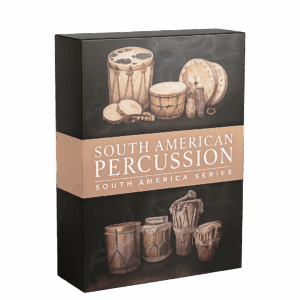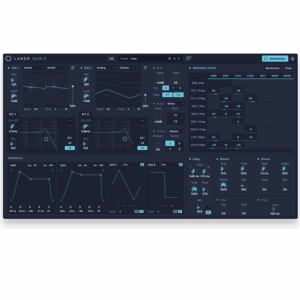When you’ve been composing for a while, I’d imagine your mind would jump immediately to one of two things when you hear the words “music box.” Perhaps you’d think of a creepy, plinky-sounding horror score from a video game of your choice. Or maybe, on the other end of the spectrum, you’d think of the music box as a children’s toy, associating it with qualities like ‘cute’ and ‘innocent.’
Those are entirely valid things to associate the instrument with, and you might click away with a “been there, done that” attitude… but in truth, the music box can be incredibly versatile. The three music box libraries I’m about to show you each tackle the instrument in a unique way. Let’s examine them one by one.

Click button below to subscribe to our Youtube channel!
FROZEN PLAIN – DUAL MUSIC BOX
This is the cheapest music box library available on the Audio Plugin Deals store at the moment. It also happens to be my favourite. It consists of two multisampled music boxes, as well as some other sounds that are designed to blend with the music boxes’ tone.
Interface

The interface allows for a good level of control over the sound of the instrument. The button on the top left gives us a menu of unique ambiences that we can apply to our music box, and the button just below it toggles the ambience effect. The ‘dry’ and ‘wet’ knobs directly underneath gives us more control over the ambience effect.
The ‘random’ knob allows us to add an element of randomness, which can be useful to add some imperfection to the performance if you’ve programmed in a music-box melody into your MIDI grid instead of playing it in.
In the interface, we also have three ‘Layer’ knobs. Each of these controls has two elements: the volume of each layer (controlled by the knob itself) and the transposition (controlled by the up and down arrows at the centre of each knob). Layer 1 controls Music Box 1 (which is none other than Frozen Plain’s Victorian music box), Layer 2 controls Music Box 2 (which is another, brighter music box sampled exclusively for this library) and Layer 3 controls the sound that’s being blended. The name of each patch will inform you as to what Layer 3 actually is.
The transposition controls add an incredible flexibility to the sound of the music box. They allow us to go up or down 2 octaves from the original pitch. Putting each layer in a different octave adds an insane level of depth to the music box – it blew my mind when I heard how good it sounded!
Finally, we have our basic envelope controls – Attack/Release – as well as a really simple EQ that controls our lows and highs.
Frozen Plain also gives us two solid effects – a Reverb and a Delay – which can be accessed through the ‘effects’ tab.

Patches
The library comes with 24 patches, categorised by the Layer 3 sound that blends with the sound of the music box. There are seven categories – Original, Glockenspiel, Pluck, Reverse, Strings, Sustain and Wide. Each has its own beautiful, characteristic sound.
Tech Specs
- 4x Round Robin Multisampling
- All samples in WAV
- Requires FULL version of Kontakt 5.1 or above (not Kontakt Player)
- Requires 180 MB disk space
SONUSCORE – ORIGINS VOL. 2 (MUSIC BOX & PLUCKED PIANO)
This library brings its own unique selling point to the table – it has some fabulous Plucked Piano samples, which blend beautifully with the library’s main music box. In fact, upon opening the patch, we find that both the music box and the plucked piano are already mixed together, with a varying arpeggiator effect added on both of them. Playing chords on the keyboard will trigger some really cool-sounding arpeggiated patterns!Interface
The main interface allows us to disable the arpeggiator and solo either of the instruments. It also provides volume, panning, attack and release controls for both instruments.
The ‘Arp’ tab gives us more control over the arpeggiators. We can control the note order, the rate, the swing, the range and the transposition of the arpeggiators, as well as the number of steps and the velocity of each individual step. We can also import and export arpeggiator patterns.
Finally, we have a basic FX rack that supplies us with dynamic effects (EQ & compressor), modulation effects (chorus & rotator) and some delay/reverb. It also gives us a basic filter for both instruments at the bottom of the interface.
Presets
The library only has one patch but within this patch we can access a massive variety of presets, all accessible through the menu on the top left of the interface. These presets change the arpeggiator patterns (not just in 4/4, but in 3/4 and even odd time signatures like 5/8 and 7/8!) and the combination of effects to create some really awesome sounds.
On the top right of the interface is another menu for changing the tone colour of the instrument. There’s some nice sounds in here as well.
Tech Specs
- Requires FULL version of Kontakt 5.5.2.880 or higher
- Requires at least 270 MB free disk space
AVIRAM DAYAN – MUSIC BOX
This last music box library is from Aviram Dayan. It features a nice, dry music box which can also be combined with some built-in choir samples through the interface itself, or using the keyswitches at the bottom of the keyboard.
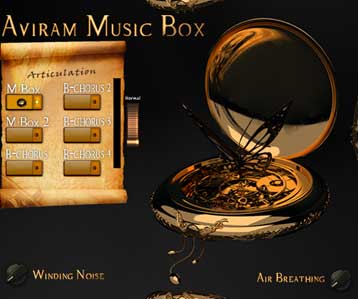
The interface for this library is organised into three tabs – the music box tab (pictured on the left), the reverb+delay tab and the FX tab. Each tab contains a simple set of controls, laid upon a very stylized interface.
The music box tab includes options to flick between different choir accompaniments, as well as combine the sound of the music box with winding noises or the sound of flowing air. When any of the choirs are selected, we can mix between said choir and the music box sound using the modwheel. Otherwise, the modwheel can be used to switch between three different playing styles: ‘normal,’ ‘fun,’ and ‘game.’
The reverb+delay tab is self-explanatory – we are provided with the basic parameters for each effect, along with some reverb presets.

The FX tab only contains one effect, and that’s the built-in tremolo. It’s a really cool effect though – when toggled, it simulates the effect of notes on the music box being restruck very rapidly.
We can adjust the rate of the tremolo (not tempo-synced), as well as the unevenness of each repetition. We also have velocity and duration controls. I found the tremolo effect to create a particularly cool pad when run through a reverb plugin with the dry/wet mix set to 100% wet.
Tech Specs
- Requires FULL version of Kontakt 5.4.1 or higher
- Requires 2 GB disk space
IN CLOSING
So there you have it! Three completely different music box sample libraries, each with its own set of unique features. All of them are available on the Audio Plugin Deals store right now, for an awesome price! Be sure to check it out.