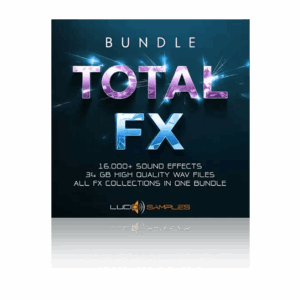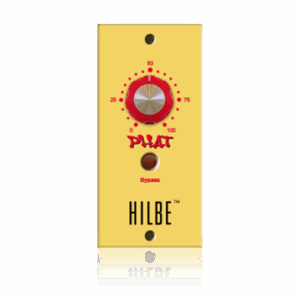The sheer variety of free audio plugins available today for free is insane. I take that bad, the free plugins we have that actually sound good, that’s what’s insane.
If you’re brand new to music production, you probably don’t want to spend thousands of dollars on software when you don’t have to.
That’s why Audio Plugin Deals exists!
That said, there are some great free plugins out there that shouldn’t be ignored and are worth experimenting with.
Popular Types of Free Audio Plugins
Here’s a list category of free plugins you can download and install today to start making music with.
1. Synthesizers: These generate a wide range of sounds, from basses to pads and leads. Some of them even model/emulate classic analog synths.
2. Effects: Reverb, delay, chorus, compressors, eqs. Pretty much anything you’d need to mix with.
TAL Reverb 4 is great – download it here
3. Samplers: With samplers, you can use recorded audio to create new instruments. They work by mapping sound recordings, like a piano note, to be played back at different pitches.
4. Amp Simulators: These are perfect for guitarists looking to tweak their tone without the need for physical amplifiers. They provide the sound of various amp types and effects pedals.
Where to Find Reliable Free Audio Plugins
Dozens of resources, but start here for free plugins and sounds
– Official Developer Websites: Many plugin developers offer free versions of their products directly on their official sites.
– Online Music Communities: Forums and groups centered around music production can provide recommendations on where to find quality free plugins.
Here are a few tips for verifying the safety and legitimacy of free audio plugins
– Check Reviews: Look for feedback from other users to gauge the plugin’s performance and reliability.
– Scan Files: Always scan downloaded files with antivirus software before installation.
– Read Documentation: Ensure compatibility with your DAW and system requirements before downloading.
Free Plugin Installation
Here’s a step by step guide to get you started
1. Download and Extract: After downloading the plugin, extract the files if they’re compressed.
2. Install the Plugin: Read the documentation. A lot of them are a simple double click or drag and drop to install these days.
3. Activate the Plugin: Open your DAW and refresh your plugin list. Most DAWs allow you to scan for new plugins, making them available for use.
Regularly check for updates. A lot of software companies support their free where as it is an extension of their brand.
Wrapping Up
It’s easy to get addicted with all the free plugins out there. Give them a try, keep the ones you like, trash the ones you don’t need.
Be sure to keep your eye on our page, we’re always feature good free plugins and sample libraries for the music production community.