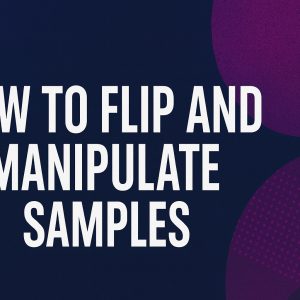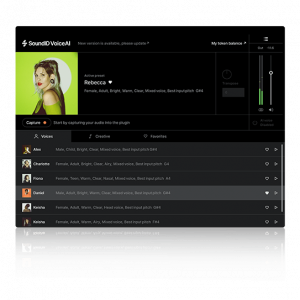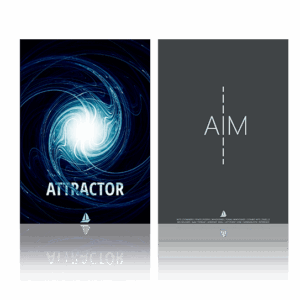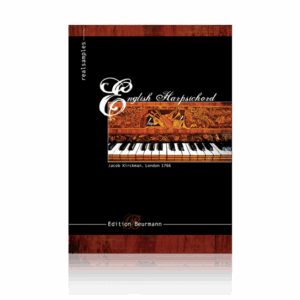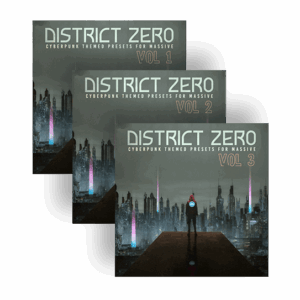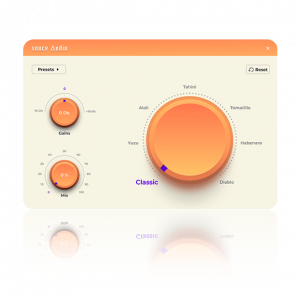When it comes to mastering plugins, it’s easy to start piling them on. The latest limiter drops, an EQ that promises more “air,” another compressor that claims to be gluey in just the right way—it adds up fast. The thing is, even the best mastering plugins aren’t magic buttons. They can definitely shape your sound, but that doesn’t mean you need a dozen just to prep your track for release. Figuring out when one tool is enough and when layering makes sense can save you time and actually improve your final mix. Let’s keep it simple and get into what truly matters when choosing your plugin chain.
What a Mastering Plugin Should Actually Do
Mastering is about balance. You’ve got a finished mix and now you need it loud enough, wide enough, and smooth enough to sound finished on any playback system. That usually comes down to five key areas: volume control, dynamic range, EQ correction, stereo imaging, and final limiting.
A well-rounded mastering plugin usually targets most of these. One tool might offer subtle compression, mid-side EQ, and a limiter all in one interface. This makes sense. Instead of jumping between different menus or matching settings across different plugins, you get a unified view. You hear the difference as you tweak, not minutes later when you re-listen.
Still, a lot of producers end up repeating tools across their chain. Two compressors doing similar work or three separate EQs correcting the same bump at 300Hz. What starts as fine-tuning can easily become over-processing. It’s like washing a dish that’s already clean. You end up dulling what made the track feel alive in the first place.
For anyone building their skills, working with tools like the Sonible Learn Bundle can simplify that learning curve by offering mix guidance and clarity-focused processing in one solution.
When One Plugin Might Be Enough
Plugin suites that handle multiple mastering steps in one place are getting smarter and quicker to work with. You load the tool, and you already have access to compression, EQ, imaging, and limiting. For musicians or engineers working on tight schedules, this solves a lot of workflow headaches.
Let’s say you’re mixing an EP for a digital release and you’ve got five days to get it done. You don’t need six different tools just to adjust the low-end bump or bring out vocal warmth. A single plugin with a solid EQ curve and a sharp limiter could be all you need to make a clean, strong final bounce. Plenty of these tools come with well-built presets too, so you stay in the zone without digging through every dial.
Another problem with too many plugins? They can start working against each other. A gentle boost in one can accidentally cancel out a cut made in another. By the time you reach the limiter, it’s unclear why the mix feels squashed or hollow.
When You Might Want Multiple Plugins
Even if one plugin can do the job, there are times when it makes sense to bring in a combo. Maybe you’re mastering hip-hop one day and ambient textures the next. That change in tone might need more sculpting, and no single plugin will always hit the mark.
Here’s where a creative stack pays off. Some engineers swear by pairing a smooth optical compressor with a transparent limiter, followed by a precise stereo widening tool. Not because they want a longer chain, but because each one adds something useful in a specific spot.
Fall is a busy release season. Artists are pushing out singles ahead of the holidays, and speed often competes with quality. A rock band might mix their track remotely, send it over, and expect it back “ready to go” within 48 hours. In that window, having different plugin options at your fingertips helps keep the workflow flexible. You can choose what fits the mix instead of forcing it through the same preset chain you’ve always used.
If you’re looking to expand your creative options, the More is More by Otto Audio bundle provides extra sonic character without crowding your chain.
How to Choose the Right Combo Without Overloading Your Signal Chain
The hardest part of building a mastering chain is often knowing when to stop. That begins with choosing tools that serve a purpose, not just filling space.
Open two different limiters side by side. Does one simply sound better without touching anything? That’s a clear signal. Trust your ears more than meters. If the plugin “feels” better but the waveform looks slightly off, try it anyway. Sometimes visual perfection doesn’t equal a better track.
Some quick pointers:
– Don’t insert plugins just to fill slots. Use them to solve specific problems.
– Watch your gain staging. Every plugin should feed the next one cleanly, without boosting or cutting too hard.
– A great mastering chain often has fewer tools with smarter moves.
Instead of using five plugins doing small things each, aim for two or three that do exactly what you need with fewer controls and cleaner results. The priority should always be tone, clarity, and smooth translation across speakers and platforms.
The Real Advantage Comes From Knowing When to Stop
Every mix has a limit to how much tweaking it can take before it starts to lose energy. That’s the real line to watch. You can grab any of the best mastering plugins and build a ten-slot chain, but if you’re just tweaking the mix for the sake of it, it might be time to hit save and move on.
Great final bounces tend to come from engineers who know when they’ve made enough improvements. That takes more confidence than chasing perfect settings. The less time you spend auditioning another EQ, the more time you gain getting your music out the door.
Mastering isn’t about complexity. It’s about clarity and balance. And sometimes that starts with removing the fifth plugin and trusting the first one.
Refining your chain doesn’t have to mean complicating it. At Audio Plugin Deals, we’ve collected some of the best mastering plugins to help you work faster and sound better without the extra noise.