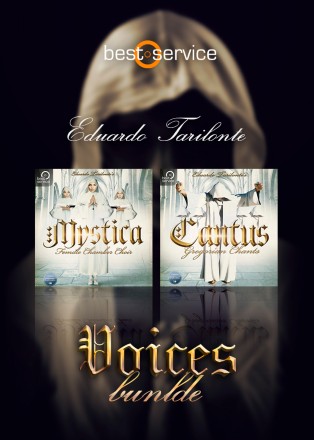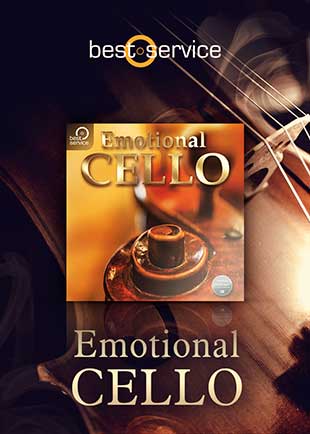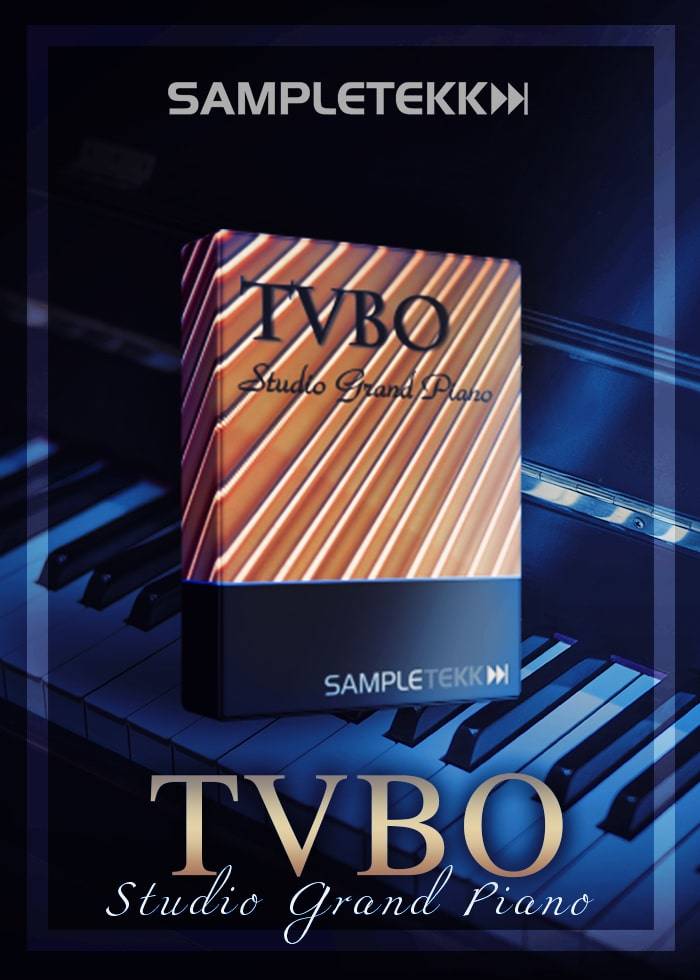Juno you want this badass synth!
The Roland Juno-60, an iconic analog synthesizer introduced in the early 1980s, has become a beloved instrument among musicians and producers. With its warm, rich, and full analog sound, the Juno-60 has left an indelible mark on music. Notably, its built-in chorus effect is celebrated for adding a lush sound character to sounds.
J-60 Full Details Here
What Made The Juno-60 So Special?
The Juno-60 was highly favored by artists and music producers for two reasons.
Ease Of Use: It was easy to program, allowing users to create good signature sounds such as; punchy basses, pads, arpeggios, drones, and leads that cut through the mix.
Price Point: It was affordable in comparison to the other synths it competed with at the time.
A Few Well Known Songs That Used Roland Juno-60
| Artist | Song/Usage | Year |
|---|---|---|
| Madonna | “Like a Virgin” | 1984 |
| Prince | Used Juno-60 in his funk-infused pop music | N/A |
| Howard Jones | Used Juno-60 extensively in early work | N/A |
| Evelyn “Champagne” King | “Love Come Down” | 1982 |
| Zapp & Roger | Used Juno series in their funk sound | N/A |
| George Duke | Used Juno-60 as a jazz and funk keyboardist | N/A |
| A-ha | “Take On Me” | 1984 |
| George Michael | “A Different Corner” | 1986 |
| Cyndi Lauper | “Time After Time” | 1983 |
| Enya | “Orinoco Flow” | 1988 |
| The Cure | “Just Like Heaven” | 1987 |
| Men at Work | “Down Under” | 1981 |
| Colonel Abrams | “Trapped” | 1985 |
| Fugees | “Ready or Not” | 1996 |
Side note: Today, Juno-60 is considered a vintage synth and sores in price due to its popularity. Occasionally, you can find some used ones that require minor fixes at a reasonable price but are still pretty expensive.
Fortunately, there’s a cost-effective solution that brings the Juno-60’s sound into the digital realm, The J-60!
IK Multimedia’s J-60 emulates the Juno-60, and it’s currently FREE.
Listening To The J-60
Juno-60 vs IK’s J-60 (Features)
| Feature | Roland Juno-60 | IK Multimedia J-60 |
|---|---|---|
| Type | Analog Synthesizer | Virtual Instrument Plugin |
| Oscillators | Single Digitally Controlled Oscillator (DCO) per voice | Sample based, emulating the Juno-60’s DCO |
| Filters | High-pass and Low-pass Filters | Emulated High-pass and Low-pass Filters |
| Envelope | Single ADSR Envelope | Emulated AHDSR Envelope |
| LFO | Single LFO | Emulated LFO |
| Chorus Effect | Built-in Chorus Effect | Emulated Chorus Effect |
| Arpeggiator | Built-in | Built-in |
| Patch Memory | 56 patches | 78 patches (2000+ Samples) |
| Integration | Control Voltage and Gate Inputs, DCB Connector | VST2, VST3, AU, AAX Plugin Formats |
| Sound Design | Direct hardware manipulation | Software-based manipulation with additional fine-tuning options |
| Price | Varies (vintage market) | Free (limited time offer as of June 2023) |
J-60 Panel Section vs The Roland Juno-60
Looking at the Roland Juno 60, I want you to pay attention to 3 sections; DCO, VCF and VCA.

Here’s What Those Abbreviations Mean
DCO (Digitally Controlled Oscillator): This is your sound source.
VCF (Voltage Controlled Filter): This section gives you control over the “shape” of your sound. It can make the sound brighter or darker by letting through high or low parts of the sound.
VCA (Voltage Controlled Amplifier): Here is your “volume” control for the sound. It can make the sound loud or soft, and it can also control how the volume changes over time, like whether the sound starts suddenly or fades in slowly.
Here’s a quick overview of what you’ll be looking at when you load up the IK J-60.

Right off the bat, for many, you’ll notice the abbreviations; DCO, VCF and VCA are absent on the J-60, but the features they house underneath are present
The panel layout of the J-60 is similar to the real Juno-60, but with a few wording changes to the synth’s sections. The alternative labeling could have been done to enhance clarity or to better fit the GUI and design of the J-60 synth.
It All Starts With The Oscillators:
The Oscillator section hosts the controls that are fundamental to shaping the initial sound that the J-60 produces.
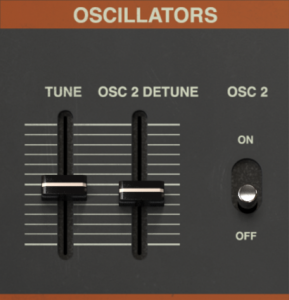
Tune: The “Tune” control adjusts the oscillator’s pitch. This is a global tuning control that affects the entire instrument.
Detune: The “Detune” control slightly alters the pitch of one oscillator relative to the other, creating a thicker, richer sound.
Detuning common technique for creating ‘fat’ or ‘wide’ sounds in subtractive synthesis.
Oscillator 2 On/Off: When Oscillator 2 is turned on, it can be used to create more complex sounds by layering it with Oscillator The waveforms, tuning, and other parameters of Oscillator 2 can be set independently of Oscillator 1, providing a wide range of sound design possibilities.
J-60 Filter Section
In subtractive synthesis, the filter is where the money is. The filter section is where you sculpt the harmonic content of the sound. Understanding the filter gives you the ability to create everything from smooth, mellow tones to aggressive, cutting sounds.
Mode: This allows you to choose the type of filter you want to use. Common types include low-pass, high-pass, band-pass, and notch filters.
Filter Type: IK give access to various filter types: R-Type, O-Type, M-Type, Phaser, C-Type as well as a few others. Each feature gives its own flavor making it even more flexible for sound design purposes.
Cutoff Frequency: Sets the point at which the filter affects the sound. For example, using a LPF, frequencies above this point will be reduced, while for a HPF, frequencies below this point will be reduced.
RES: Stands for Resonance. It will boost the frequencies around the cutoff point. This can make the filter sound more pronounced.
Drive: Introduces saturation that adds harmonics the sound as it passes through the filter, making it warmer or grittier.
Slope: The J-60 synth’s slope options control the steepness of the filter’s cutoff curve. It determines how fast the frequencies are attenuated beyond the filter’s cutoff frequency and is measured in decibels per octave (dB/oct).
Filter Envelope: Understanding AHDSR
The “AHD” stands for Attack, Hold, and Decay, the “S” stands for Sustain, and the “R” stands for Release. This is an extension of the traditional ADSR envelope, with an additional “Hold” option.

Attack (A): This is the time it takes for the sound to go from silence to its maximum level once a note is played. A short attack makes the sound start abruptly, while a longer attack makes it fade in slowly.
Hold (H): After the attack, the hold option keeps the sound at the max level for a certain amount of time before it starts to decay.
Decay (D): Stands for the time it takes for the sound to go from the maximum level (from the hold stage) to the sustain level.
Sustain (S): The sound level remains here for as long as the note (key) is held.
Release (R): Controls the time it takes for the sound to go from the sustain level to silence once the note is released.
J-60 Controller Section
The Controller section of the J-60 provides control over the synthesizer’s performance and expression.

VIB Rate: Assigned to your MIDI controller’s Modulation Wheel, it allows you to add modulation to the sound, such as vibrato or filter sweeps, in real-time as you play.
Bend: Controlled by the pitch bend on your midi controller, it lets you bend the pitch of the notes up or down, which is great for adding expression or mimicking string or wind instruments.
Portamento/Glide: This control lets you slide smoothly between notes, often used in lead sounds or to mimic sliding on a string instrument and synth leads. Head over to the edit panel to adjust the glide in more detail.
Mono: Meaning it can only play one note at a time. This is useful for creating classic lead and bass sounds where you want notes to be distinct. Playing a new note will stop the previous one when Mono is enabled.
Poly: Allows multiple notes simultaneously. This is great playing chords or melody and chords simultaneously.
Leg 1 and 2: This is short for Legato 1 and 2. Legato bypasses the re-triggering of the patch envelopes offering smoother transitions (when previous notes are held) between notes. Legato 2 is similar but incorporates the glide from note to note.
Understanding The LFO Section of The J-60 Synth
LFO stands for Low Frequency Oscillator. Unlike the main oscillators that produce sound, an LFO is specific to the lower frequency range and modulates various aspects of the sound.
Here’s a breakdown of the settings found under the LFO section

Waveform Shape: Here you can choose the shape of the waveform (sine, square, triangle, sawtooth, etc.). This shape determines how the modulation moves over time.
Rate: Controls how fast the LFO cycles through its waveform.
Pan: Modulating the pan creates an auto-panning effect where the sound moves back and forth between the left and right speakers. This adds a sense of space and movement to the sound.
Pitch/Filter: Are as they sound and can also be modulated to help create unique sounds.
BPM Sync: Some synths allow you to sync the LFO rate to the tempo of your track, so that the modulation is rhythmically in time with your music.
J-60 Amplitude ENV Section
Like the Filter Env section, the Amplitude Env also has AHDSR options and while both are similar, they each serve a different purpose.

Here’s the main differences between the two envelope sections
The Amplitude Envelope: Shapes the volume of the sound over time. It determines how the sound fades in, sustains, and fades out as you play a note.
The Filter Envelope: Shapes the timbre of the sound by controlling how the filter cutoff frequency changes over time.
Review the table below outlining specific examples
| Envelope Parameter | Amplitude Envelope | Filter Envelope |
|---|---|---|
| Attack | Controls how quickly the sound reaches its maximum volume. | Controls how quickly the filter opens from its initial value to the peak level. |
| Decay and Sustain | Decay and Sustain control how the volume decreases after the attack phase and what volume level it sustains at. | Decay and Sustain control how the filter cutoff frequency decreases after the attack phase and what frequency it sustains at. |
| Release | Controls how long it takes for the volume to reach zero after the key is released. | Controls how long it takes for the filter to return to its initial state after the key is released. |
Syntronik’s Effects Rack
If you want to take your sound design to the next level → icing on the cake ← take a look into tweaking The Syntronik Rack.

Here are some of the fx you can experiment with via the 500 series styled fx rack.
Black 76: Modeled after the classic 1176 Limiting Amplifier, adds punch and presence to your sounds.
White 2A: Based on the Teletronix LA-2A, a tube compressor that adds warmth and smoothness.
Overdrive: Adds harmonic distortion and adds grit and character to basses and leads.
Rotary Speaker: Simulates a Leslie speaker, adding a spinning speaker effect.
Digital Delay: A modern delay effect with clean repeats, versatile for subtle echoes to complex patterns.
Parametric EQ: A flexible equalizer for boosting or cutting specific frequencies.
Multiband Limiter: Controls the dynamics of different frequency ranges.
Quick Sound Designing/Mixing Tip
The J-60 presets in Syntronik come with built-in FX in the FX rack, providing instant inspiration as you explore the patches. To fully experience the raw sound of each preset, try disabling the FX and gradually enable them one by one.
You might discover that certain presets sound better without reverb, lo-fi, ensemble, or other effects. Feel free to experiment and find your preferred combination of FX for each sound.
Layering is a fantastic method for crafting new sounds. In Syntronik, you have the capability to host four different synth patches simultaneously using the four available banks.
These patches can be sourced exclusively from the J-60 or combined with patches from any other Syntronik Synth you own, resulting in a massive, combined patch. This opens up a world of possibilities for creating unique and layered sounds.
J-60 FAQ
Is the J-60 a standalone plugin or does it require additional software?
The J-60 is part of IK Multimedia’s Syntronik collection and requires either the Syntronik Free player or the full Syntronik software to function. It will also integrate with SampleTank.
Can I use the J-60 for live performances?
Yes, the J-60 can be used for live performances by loading it into a DAW or a host application that supports VST, AU, or AAX plugins.
What Type Synthesis Does The J-60 and Juno-60 Use?
The Juno-60 uses subtractive synthesis, which involves generating rich waveforms and then sculpting the sound by removing frequencies using a filter.
Conclusion
The J-60 is a great sounding synth, a must-have for any music producer, providing the iconic sounds of the Roland Juno-60 at your fingertips. With lots of great sounding presets, it’s easy to find inspiration and start making music immediately.
Plus, its user friendly interface makes programming your own sounds a breeze. No matter your level of experience in music production, the J-60 is a valuable addition to your sound arsenal.
Take advantage of this opportunity Download the J-60 today.