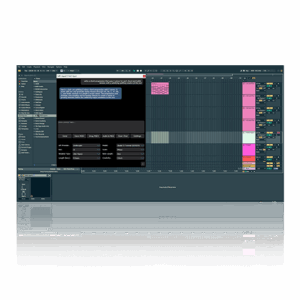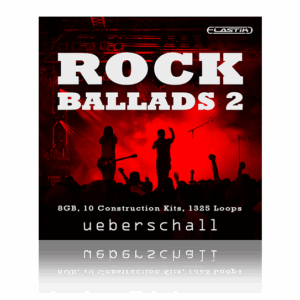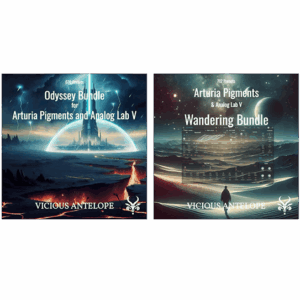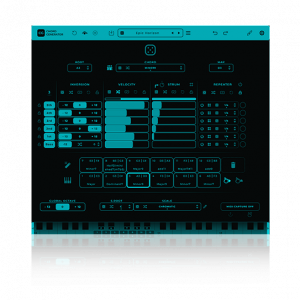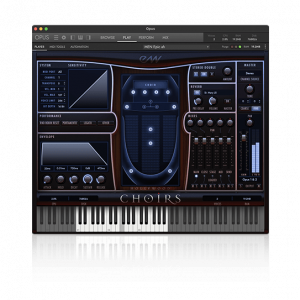Mastering is a crucial step in music production that can bring your tracks to a professional level. However, it often feels complicated and or expensive process.
Not going to lie, it definitely can be depending on the route you choose.
Luckily, there are budget friendly plugins that can help you achieve high quality mastering without breaking the bank.
Before we dive into the tips and tricks, let’s briefly touch on the mixing process and why it’s important.
Mixing and Mastering: What’s the Difference?
Mixing and Mastering serve different but equally important roles in music production.
Mixing is the first step, where you adjust individual tracks, ensuring each element sounds good on its own and with the other tracks. You use tools like EQs to carve out space for each instrument, compressors to control dynamics, and panning to create a stereo image.
During mixing, you also add effects such as reverb and delay to give depth and ambiance to your tracks. The goal is to make everything sound clear and balanced. A well-mixed track lays the foundation for successful mastering.
Mastering is the final step when you work on the mixed track as a whole. Here, you aim to enhance sound quality and ensure consistency across different listening environments.
You might use multiband compressors to fine-tune the dynamic range or employ EQs to balance the frequencies. Saturators add warmth and richness, making your track sound polished and professional.
The better your mix is, the better your master will be.
Affordable Budget Plugins For Mastering
Here are several budget friendly plugins can help you achieve professional results.
1. EQ (Equalizer): An EQ helps adjust the balance of different frequency ranges in your track. You can cut or boost frequencies to make your track sound balanced. Some great options include TDR Nova and MTurboEQ.
2. Multiband Compressor: This tool allows you to compress different frequency ranges separately. It gives you more control over the dynamics of your track. Try using plugins like OTT and TDR Kotelnikov for budget friendly options.
3. Saturator: Saturation adds warmth and character to your track, making it sound fuller. Look for affordable plugins like Softube Saturn or GSatPlus to add that analog warmth to your digital tracks.
4. Limiter: A limiter ensures your track doesn’t peak and distort. It’s the final step in making your track loud and polished. LoudMax and W1 Limiter are good budget choices that deliver great results.
5. All In One Mastering Plugins: These are great options. Some include; EQ, Compression, Limiter and Multiband options all in one plugin. Consider using IK’s Lurssen Mastering Console Plugin.
-
Price
$149.99base price $39.99$149.99base price $39.99
Step by Step Mastering Process Using Budget Plugins
Mastering your tracks with budget-friendly plugins is easier than you think. Follow these steps to bring your music to a professional level:
1. Prepare Your Mix: Make sure your mix is clean and balanced. Remove any unnecessary noise and ensure each element is well-placed.
2. Apply EQ: Start by adding an EQ to your master track. Use it to cut any unwanted frequencies and boost where necessary. For instance, cut sub-bass rumble around 30Hz and slightly boost the presence around 5kHz for clarity.
3. Multiband Compression: Add a multiband compressor to control the dynamics across different frequency ranges. Set gentle compression for the bass frequencies and more firm compression for the mids and highs to balance the overall sound.
4. Add Saturation: Use a saturator to add warmth and harmonic richness. This can make your track sound fuller and more dynamic. Apply it subtly to avoid making the track too distorted.
5. Limiter: Finally, add a limiter to ensure your track is loud without clipping. Set the threshold to catch the peaks and adjust the output to achieve your desired loudness.
6. Final Listen: Always do a final listen on multiple playback systems, like headphones and car speakers, to make sure your master sounds great everywhere.
These steps will help you make the most out of your budget plugins, ensuring your music is polished and professional.
FAQ: Mastering with Budget-Friendly Plugins
1. What are budget-friendly mastering plugins?
Budget-friendly mastering plugins are affordable tools that offer essential mastering functions like EQ, compression, and limiting.
2. Can I achieve professional results with cheap plugins?
Yes, many budget-friendly plugins offer high-quality results. The key is knowing how to use them effectively.
3. Do I need multiband compression for mastering?
Multiband compression is useful for controlling dynamics across different frequencies but isn’t always necessary.
4. How do I use an EQ in mastering?
Use an EQ to balance frequencies by cutting unwanted lows or highs and boosting areas that need more presence.
5. What is the role of a limiter in mastering?
A limiter prevents your audio from clipping and helps achieve the desired loudness.
6. Can I use the same plugins for mixing and mastering?
Yes, many plugins can be used in both stages. It’s all about how you apply them.
Conclusion
Mastering your music helps you stand out as a professional. Fans, labels, playlist curators, everyone values a track that sounds polished and works well in any listening environment.
You don’t need expensive tools to get there. Budget-friendly plugins can deliver high-quality results. We carry some of the best mastering plugins to help get you to that professional level.