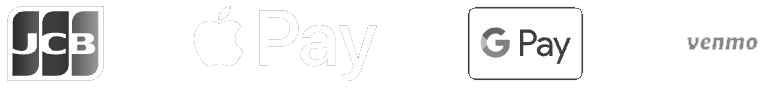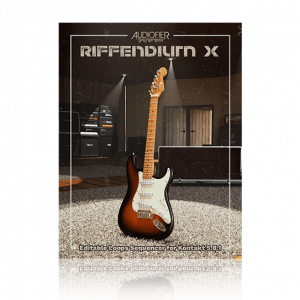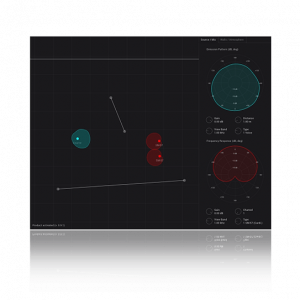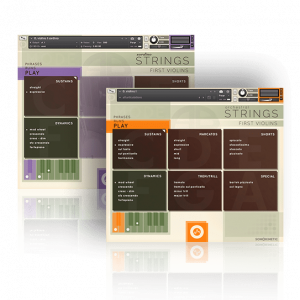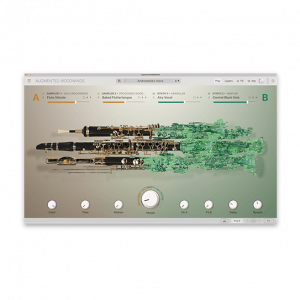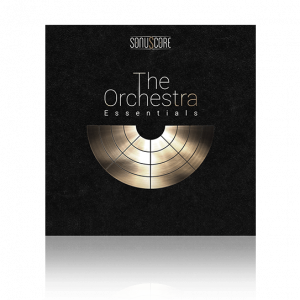How would you like a mastering plugin suite that you can toss on a bus and go?!
Yea, I know it sounds like bs, I was a bit skeptical myself but that’s what we have in our hands and you can too using the Lurssen Mastering Console.

This plugin provides all essential tools for mastering, dynamic control, EQ, tube processors, and different processing chains tailored to various musical genres.
Check It Out Here
What Is Mastering?
Mastering your music is the final production stage, which many consider audio post production. It’s the last step of refining and preparing a track or album for distribution.
This includes the following
Equalization: Fine tuning the frequency balance ensures clarity/balance in the mix.
Compression: Managing dynamic or color depending on the type of compressor being used.
Limiting: Helping prevent peaks within your music, which can lead to distortion.
Stereo Enhancement: Enhancing the spatial aspects of the mix for a fuller, more immersive sound.
Loudness Normalization: Ensuring the track meets industry-standard loudness levels for consistent playback across various platforms.
Overall Sound Quality Enhancement: Elevating the sonic quality of the music to professional standards.
Consistency Across Tracks: Making sure all tracks on an album have a uniform sound and feel.
-
Price
$149.99base price $39.99$149.99base price $39.99
Lurssen Mastering Console Features
Simple features users have fallen in love with making their workflow a lot easier and making it easy to achieve good sounding masters
1. Mastering Templates
40 Unique Preset Styles: Tailored for various genres, including hip-hop, rock, country, and more.
Customized Signal Chains: Each style offers its own unique signal chain setup, reflecting Lurssen’s mastering style and philosophy.
Instant Professional Sound: Lurssen’s templates provide a good, quick starting point and at times, a finished result depending on the quality of your mix.
2. Intuitive User Interface
Simplified Controls: Focus on three main elements – Input Drive, 5 band EQ, and PUSH knob.
Visual Feedback: Includes VU meters for level monitoring and a bypass switch for A/B comparisons.
STEREO/MONO Switch: Essential for checking mix compatibility in different listening environments.
3. Real Time Adjustments and Automation:
Dynamic Control: Automate the Input Drive and PUSH knob for nuanced changes over time.
Waveform View: Offers a visual representation of the track, aiding in precise automation.
4. EQ Section
5 Band EQ: Allows for detailed frequency adjustments.
PUSH Knob: Unique feature for uniformly adjusting all EQ bands, enhancing the flow of the track.
5. Professional Mastering Chain
Emulated Analog Gear: Based on Lurssen’s mastering setup.
Optimized Signal Flow: Ensures a smooth and efficient mastering process.
6. Bypass Mastering Signal Chain
A/B-ing Mix: This is done by using the In/Bypass switch allowing you to switch between your mix and master.
Mastering Results: Mix vs Mastered
Here, you can hear examples of the before and mastered versions of a few different genres: Deep House, Electro Rock, R&B, Pop Rock and more.
Explaining Lurssen Mastering Console In Simple Terms
Think of this simple mastering plugin as the secret ingredient to your mix’s recipe. It’s designed to smoothly and effortlessly bring out that extra shine and depth in your music. Here’s what you need to know about it.
Lurssen Mastering Console Pros:
1. Simple and Effective: It’s modeled after Gavin Lurssen’s fancy hardware chain. You send in your mix, pick a genre preset, and voila you get a mastered track. It’s like choosing the perfect tie without overthinking it.
2. Hard to Mess Up: Since you only get a few parameters to play with, it’s like having training wheels on a bike. You can’t really go wrong.
3. Plenty of Presets: There are lots of genre-specific presets. It’s like having a vending machine full of options you just pick what you like.
4. Great Sound for the Price: The quality you get for what you pay is like finding a dollar in the vending machine slot a pleasant surprise.
Lurssen Mastering Console Cons:
1. Limited Limiter Control: You can’t tweak the built in limiter, so cranking up the input gain is your main volume control. Push it too hard, and things might get a bit crunchy.
2. No Bypass Option: You can’t bypass the limiter or processor individually.
-
Price
$149.99base price $39.99$149.99base price $39.99
How Lurssen Master Console Is Suppose To Work
This is a quick walkthrough explaining the thought behind the Mastering Method and why the plugin works the way that it is does.
Quick Jump Start To Using the Lurssen Mastering Console
This is just a few quick settings to get you started, always experiment
| Understand Mastering vs. Mixing | Mastering is about refining a near-perfect mix, not fixing a poor one. |
| Setting Up Lurssen Console | |
| – Use | Apply on your master bus. |
| – Preset Selection | Choose a genre-specific preset (e.g., EDM). |
| – Input Drive | Adjust to around -4.1. |
| – Compression Threshold | Modify to balance the ‘glue’ effect. |
| – Compressor’s Makeup Gain | Use for volume adjustment. |
| Effective A-B Referencing | |
| – Master’s Gain | Avoid just lowering it to match the original mix. |
| – Duplication | Duplicate the mix and increase the original’s input gain to match the mastered track’s loudness. |
| – Comparison | Compare the two; the better sounding one indicates successful mastering. |
| RMS Levels | Aim to keep RMS levels below -9dB for optimal sound quality in modern mastering. |
FAQ Master Plugin: Lurssen Console
Many people have questions about IK Multimedia’s Mastering Plugin. We aim to help you better understand the Lurssen Mastering Console plugin before purchasing.
1. Can You Really Master In The Box?
Yes, you can. Remember, mastering isn’t about drastically altering a track. That’s more so what mixing is for.
2. Is Lurssen Mastering Console CPU Friendly?
Yes, the mastering console, extremely light on the CPU.
3. Can I Use Lurssen Mastering Console For Mixing?
The Lurssen Mastering Console is versatile, suitable for mixing, mastering, or processing single tracks. You have the freedom to use this plugin as you see fit. Go for what sounds best to your ears.
4. Is Lurssen Better Than Ozone?
Lurssen offers simplicity and quick presets, ideal for straightforward mastering. Ozone provides more control, but it’s not as straight forward.
5. Does Lurssen Mastering Console Work in Standalone Mode?
Yes, the Lurssen Mastering Console can be used as a standalone application or as a plugin within the DAW of your choosing.
6. Is This Mastering Good For Trap Music?
Yes, you can master trap music with the Lurssen Mastering Console. There are no specific presets for trap music, but you’ll find what you need under, the EDM, POP and HipHop presets with ease.
-
Price
$149.99base price $39.99$149.99base price $39.99
Conclusion
Don’t be misled by the Lurssen Mastering Console’s limitations. Its simplicity and ease of use stem from its restricted flexibility, which adds to its charm and usability.
This mastering plugin is a valuable tool for quick and effective mastering, especially when a good sounding mix is in place.
Also, be sure to check out other deals on sounds and synths at https://audioplugin.deals/shop/
New To Audio Plugin Deals?
Are you new to the site? How do all the sales, discounts, and deals work? Not a problem.
Here’s everything you need to know about acquiring discounts and other exclusive deals → https://audioplugin.deals/how-it-works/