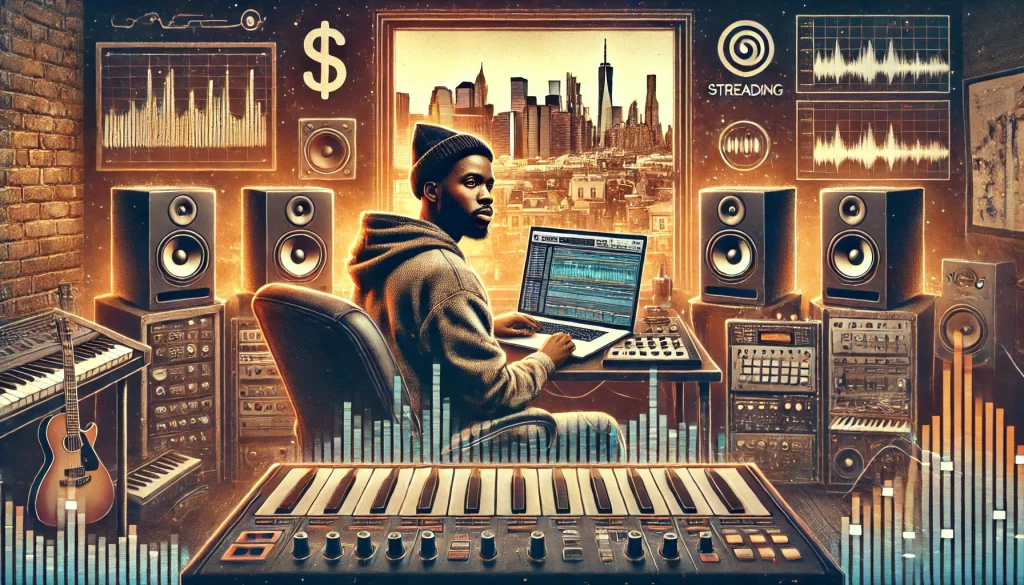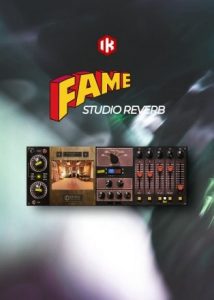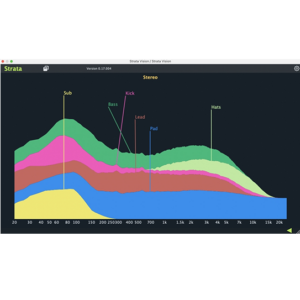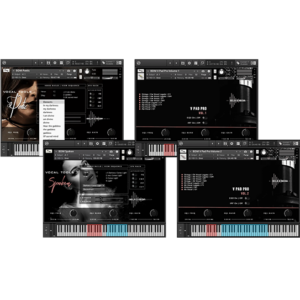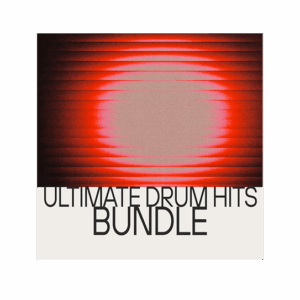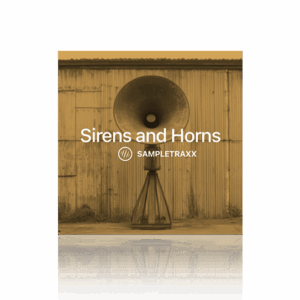In today’s digital age, music production has become more accessible than ever. With just a laptop and the right plugins, you can create beats that rival many of the industry’s professional’s today.
You just need the right sounds and time to put the patterns down.
This guide highlights some of the best plugins for making beats and which platforms you can use to sell your beats.
Top Plugins for Beatmakers
Here’s a breakdown of some music production plugins you’ll want to have access to.

IK Multimedia Plugins for Beat makers
IK Multimedia is known for delivering some reason great sounding plugins that cater to a range of music production needs.
Here are 3 I feel in love with instantly.
1. T-RackS
TRackS 6 is a mixing and mastering suite offering a collection of over 38 high quality modules, including EQs, compressors, limiters, and tape machines.
- Why It’s Essential: T-RackS 6 is an excellent mixing and mastering suite offering a collection of processing; EQ’s, Compressors, Tape Machines.. It has just about everything you need.
- Best For: Producers who need complete control over their mix and master.
- Key Features: Includes over 38 modules, customizable signal chains, and advanced metering tools.
- Pro Tip: Use its mid/side processing to add stereo width and depth to your beats, making them stand out on streaming platforms.
2. MixBox
MixBox is a modular mixing plugin that includes 70 effects in from EQs and compressors to reverbs and delays.
- Why It’s Essential: It’s great for mixing, sound design, and live performances.
- Best For: Producers who want a flexible, all in-one solution for mixing.
- Key Features: Drag-and-drop effects, an intuitive interface, and real-time tweaking capabilities.
Some of my favorite units within this mixing bundle include
- Classic Compressor: Controls dynamics and adds punch to your mix. Great for drums and gluing tracks together.
- Room Reverb: Adds natural ambiance or immersive space to melodies and vocal samples.
- Tube Saturator: Emulates analog warmth, especially effective for basslines or gritty vibes in modern hip-hop.
3. Syntronik 2
Syntronik 2 offers a collection of sampled vintage synthesizers, it features multiple synth engines, advanced filters, and a vast library of presets, making it ideal for creating everything from retro to cutting edge sounds.
- Why It’s Essential: It’s ideal for adding classic analog warmth to your tracks, lots of presets and synth options for music producers to choose from.
- Best For: Producers working in genres like pop, synthwave, and hip-hop.
Arturia Plugins for Beatmakers
Arturia has been in the game for a very long time. Their plugins emulate vintage synths, and mixing plugins, here are some to get your hands on.
Pigments
Pigments is Arturia’s flagship synthesizer that provides advanced modulation capabilities, multiple sound engines, and a large (evolving) preset library.
Why It’s Essential: Combines wavetable and analog synthesis, allowing you to craft unique, vibrant sounds.
Best For: Producers looking for a highly customizable synth to create innovative tones across genres.
Pro Tip: Use Pigments’ harmonic engine to layer sounds for richer, more complex beats.
MelloTron
MelloTron recreates the iconic sound of the vintage Mellotron, known for its rich, tape based tones. It includes an extensive library of authentic sounds, from flutes and strings to choirs, and offers advanced controls for fine tuning playback and effects.
Why It’s Essential: Emulates the tape-based sound of the Mellotron.
Best For: Music producers who want warm, nostalgic tones for hip-hop, lo-fi, and cinematic music.
Key Features: Includes authentic tape emulation, layered textures, and a collection of vintage sounds you hear on hit songs.
Fragments
Fragments is a granular synthesis effect plugin that transforms audio into evolving textures and soundscapes by manipulating grains.
Why It’s Essential: Excellent for creating unique sounding instruments or processing your mix.
Best For: Producers experimenting with sound design or looking to add unique effects to their beats.
Key Features: Features advanced granular controls, modulation, and a library of presets.
Pro Tip: Use Fragments to add glitch effects to your drums and melodies.
One of my favorite synths in this bundle is the J-60, you can find out more about that synth here
Other Good Plugins For Beat Makers and Music Producers
1. Serum by Xfer Records
- Why It’s Essential: A go to wavetable synthesizer for creating dynamic, genre defining sounds.
- Best For: Any music producer who wants a synth with a good amount of presets and wants to to dabble into sound design.
- Key Features: Customizable oscillators, drag and drop modulation, and a huge preset library.
- Pro Tip: Use Serum’s noise oscillator to layer subtle textures and give your beats depth.
2. Omnisphere by Spectrasonics
- Why It’s Essential: A powerhouse synth with an expansive library of sounds and textures.
- Best For: Producers looking for cinematic, pop, ambient and an all around good core set of sounds.
- Key Features: Hybrid synthesis, hardware integration, and thousands of presets.
- Pro Tip: Pair Omnisphere pads with hard-hitting drum patterns to create lush, atmospheric beats.
3. RC-20 Retro Color by XLN Audio
- Why It’s Essential: Adds vintage character and warmth to your tracks.
- Best For: Lo-fi hip-hop and Boom Bap producers.
- Key Features: Analog style effects like distortion, noise, and reverb.
- Pro Tip: Use RC-20 to make your melodies sound sampled for that authentic vinyl feel.
4. Output Arcade
- Why It’s Essential: A loop-based plugin perfect for adding ready-to-use melodic and rhythmic elements.
- Best For: Producers working on tight deadlines or seeking instant inspiration.
- Key Features: Monthly sound packs and intuitive drag and drop workflow.
- Pro Tip: Layer Arcade loops subtly behind your main composition for added texture.
5. FabFilter Pro-Q 4
- Why It’s Essential: A precise EQ tool for carving out frequencies and cleaning up your mix.
- Best For: Works well for literally any music genres
- Key Features: Dynamic EQ bands, intuitive interface, and spectral analyzer.
- Pro Tip: Use Pro-Q 4 to tame clashing frequencies between your vocals and lead synths or bass and drum work.
6. Battery 4 by Native Instruments
- Why It’s Essential: drum sampler with endless customization options.
- Best For: Hip-hop, EDM, and Trap producers, Rock, Country. There are drums and samples multiple genres. You can also load your own sounds and map them out if you wish.
- Key Features: Massive drum library, intuitive interface, and deep editing tools.
- Pro Tip: Layer multiple drum samples in Battery to create unique, punchy sounds.
Experimental Plugins for Music Producers
Mario Nieto is an innovative plugin developer known for creating really good plugins that inspire creativity and push the boundaries of music production.
His plugins focus on enhancing harmonic development, polyrhythmic patterns, and visual approaches to MIDI generation.
While his Chord Generator could have fit under the chord generator section, his approach to plugin design warrants it’s own section.
1. Chord Generator by Mario Nieto World
Chord Generator allows you to generate chords by selecting root notes, types, and extensions, giving you complete control over harmonic structures.
Why It’s Great: Chord Generator simplifies chord building, allowing producers to create professional level harmonies with ease.
Best For: Producers looking to step up their chord progression game with ease
Pro Tip: Use retrigger mode to add rhythmic complexity to your chord sequences
2. Harmony Bloom MIDI Generator by Mario Nieto World
Harmony Bloom is an innovative MIDI generator that blends polyrhythmic patterns with visually engaging feedback. It sends MIDI data to compatible instruments, allowing you to create evolving, layered compositions that adapt in real time.
Why It’s Great: Harmony Bloom’s polyrhythmic design inspires new musical ideas and adds a rhythmic edge to your tracks.
Best For: Producers looking to experiment with complex rhythms and dynamic harmonic movement.
Pro Tip: Route Harmony Bloom’s MIDI data to your favorite synth for evolving melodies that stay fresh and unpredictable.
Boom Libraries Music Producers Will Love
BOOM Library is known for creating high quality cinematic, powerful sounds (plugins and wav libraries)
1. Boom Library Enforcer
Enforcer is a bass enhancement plugin use it for putting an extra something to your impacts, kicks and bass notes.
Why It’s Great: Enforcer enhances low frequencies without muddying the mix, delivering powerful sub-bass tones.
Pro Tip: Use Enforcer subtly on kicks and basslines to add depth without overpowering the mix.
Download Enforcer Here
2. Boom Library Turbine
Turbine allows you to manipulate pitch, speed, and engine dynamics, resulting in evolving textures that can be applied to electronic music, game audio, and film scores.
Why It’s Great: Turbine’s creative sound design capabilities are unmatched, providing evolving, dynamic textures.
Pro Tip: Layer Turbine’s jet engine sounds with synth pads for an intense, futuristic vibe.
3. Boom Library Cinematic Hits Bundle
The Cinematic Hits Bundle provides a massive collection of explosive, hard hitting sound effects designed for impactful moments in music, film, and game production.
This bundle includes meticulously recorded hits, slams, and strikes that can add drama and tension to any project.
Why It’s Great: Cinematic Hits is perfect for creating epic transitions and dramatic cues.
Download Cinematic Hits Bundle Here
4. Boom Library Guns Designed
BOOM Library’s Guns Designed stands out with its authentic firearm recordings, expertly layered for maximum punch and aggression. These sounds add raw energy to action tracks. Perfect for intense, gritty compositions.
Why It’s Great: Realistic, high-quality gun sound effects that can add grit and power to your tracks.
Beat Selling Marketplaces
Selling beats online has become easier with dedicated platforms that connect producers with artists, filmmakers, and content creators.
These marketplaces provide the tools to license beats, manage collaborations, and collect payments seamlessly.
Here are some of the top beat selling platforms you’ll want to get familiar with.
1. BeatStars
BeatStars is a widely used beat selling platform that connects producers with artists and buyers. It offers tools for licensing, collaboration, and pricing customization, making it easy to monetize your beats. Visit BeatStars
2. Airbit
Airbit is a flexible beat marketplace that allows unlimited uploads, custom licensing, and analytics.
Producers can integrate Airbit directly into their websites for seamless sales. Visit Airbit
3. Traktrain
Traktrain is an invite only beat marketplace catering to underground and independent producers.
Its exclusivity helps maintain quality and builds a strong, niche community. Visit Traktrain
4. Soundee
Soundee provides a modern beat-selling platform with customizable stores and a sleek, responsive interface for both desktop and mobile. Visit Soundee
Alternative Option To Beat Selling Marketplaces (The Best One)
The best option is creating your own website. This can be done easily using WordPress. There are tons of free and low cost templates and WordPress plugins that can be installed to function like Beatstars.
Tip: Look into plugins/services like WooCommerce, Easy Digital Downloads, and MemberPress that can handle digital sales.
Pros
Full control over design, pricing, and customer interactions.
No platform fees or commission cuts from third party sites.
Ability to build an email list and nurture long term relationships with customers.
Greater potential for SEO, leading to organic traffic growth over time.
Cons
Requires more setup time
Initial costs for hosting, domain names, and premium plugins.
Marketing and traffic generation are your responsibility.
Yes, there is a bit of a learning curve, but it’s worth it in the end.
Payment Processors for Selling Beats Online
When selling beats online, having a reliable payment processor is crucial for smooth transactions. Here are three top options and their pros and cons:
1. PayPal
- Pros: Trusted globally, easy integration with platforms like BeatStars, offers buyer/seller protection.
- Cons: High transaction fees for international sales, potential account freezes.
2. Stripe
- Pros: Seamless integration with websites, supports multiple currencies, transparent pricing.
- Cons: Advanced setups may require technical knowledge, limited customer support.
3. Square
- Pros: Great for in-person sales, user-friendly tools for tracking sales, competitive fees.
- Cons: Limited international availability, less recognized for online transaction
FAQs: Plugins, Platforms, and Payment Processors for Beatmakers
1. What are plugins, and why do I need them?
Plugins are software applications in the form of effects, sounds, and help make your beats sound professional and unique.
2. What’s the best way to start selling beats online?
Use platforms like BeatStars or Airbit. Upload your beats, promote them on social media, and connect with buyers.
3. Do these plugins work with all DAWs?
Most plugins work with major DAWs like FL Studio, Logic Pro, and Ableton Live. Always check compatibility before buying.
4. Can I use BeatStars and other platforms at the same time?
Yes, you can list your beats on multiple platforms at the same time to reach a bigger audience, resulting in attracting more buyers.
5. Which plugin is best for making trap beats?
Plugins like Serum and Syntronik 2 are great for trap they have great presets; both stock and 3rd party.
6. How can I make my beats stand out?
Use unique sounds, mix your tracks well, and experiment with plugins like RC-20 or MixBox to add character.
Conclusion
With the right plugins, platforms, and payment processors, you can create make some good money in this market
Also, be sure to check out other deals on sounds and synths at https://audioplugin.deals/shop/
New To Audio Plugin Deals?
Are you curious about how all the sales, discounts, and deals work? No problem.
Follow this link, it’ll tell you everything you need to know about acquiring discounts and other exclusive deals → https://audioplugin.deals/how-it-works/