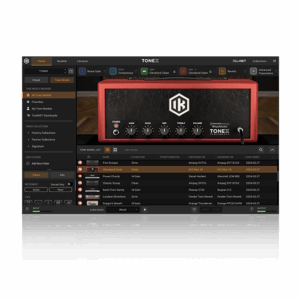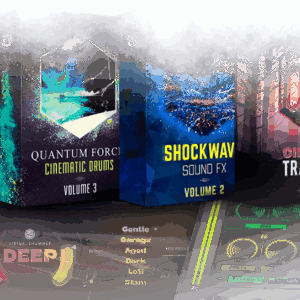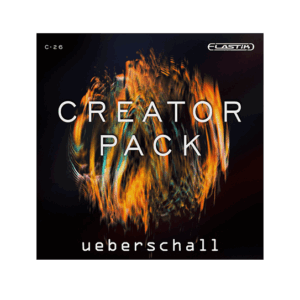Arturia builds onto their legacy with Analog Lab V, by offering more presets and flexibility when using it’s synth emulations.
There’s something for every music producer here whether you’re into EDM, Funk, Ambient music or chasing nostalgia.
Let’s dig into why Analog Lab V is a must have for music producers, regardless of genre or experience.
First Impressions Of Analog Lab V: Super Clean, Easy Navigation
When you launch Analog Lab V, you’re presented with an organized interface. Everything is designed for quick browsing, allowing you to filter sounds by instrument, genre, and style.
With 13,000 presets at your disposal, this setup makes it easy to find exactly what you need, when you need it.
One of the standout features is its simplicity. Unlike other plugins that can overwhelm you with complex controls, Analog Lab V focuses on the essentials.
The workflow is smooth, keeping the technical aspects in the background so you can concentrate on your music.
The Sounds: Are They Really That Good?
In short, yes. The sound quality in Analog Lab V is impressive across the board. The preset collection pulls from Arturia’s highly regarded V Collection, which includes emulations of legendary synths like the ARP 2600, Prophet-5, Mini V, and more.
Each preset has been crafted to reflect the essence of the original hardware. The analog emulations, in particular, shine with warmth and depth.
That said, some users might find that a few presets, particularly the more digital sounds, lack the same weight as the analog ones, but still sound good.
However, having access 13,000 presets to explore, you’re bound to find plenty of inspiration for your projects.
For me, the ARP 2600 presets stood out the most, perfect for experimental sound design. Likewise, the Prophet 5 offers lush, full-bodied pads that work beautifully for both ambient and electronic music.
If you’re into retro tones, you’ll appreciate the authentic recreations of classic synth sounds from the ’70s and ’80s.
What’s New in Analog Lab V?
I’ve been using Analog Lab since 2019, and the changes over the years have been great. I initially fell in love with Analog Lab 4, for its synths, which I use often in my hip-hop and pop production.
You can find full details here
With Analog Lab V, I’ve noticed a much better workflow, more sounds/presets, and a much cleaner look. The addition of the Studio view allows me to combine two instruments with ease.
It’s perfect when I want to add more texture and originality without spending hours adjusting and tweaking settings.
The macro controls are a blessing, they are mapped to usable fx and controllers and while you don’t get complete control of the individual V Collection synths, these macros give you just enough access to filters, envelopes, and effects for quick adjustments.
Overall, Analog Lab V is amazing. Great sounds, simple, it gets the job done.
Multis and Live Performance Features
One of Analog Lab V’s best features is the ability to create Multis, where you can combine two instruments into a single sound.
This opens up the door for lots of sound design options. You can play a warm e piano with your right hand while triggering a deep, rumbling bass with your left, for example.
For gigging musicians, the Stage mode is a lifesaver. You can organize your presets into playlists, ensuring smooth transitions during a live set.
Even if you’re not a live performer, Stage Mode can benefit the studio. You can organize your presets for different project sections, making it easier to switch between sounds without losing momentum.
It’s a great way to stay focused and streamline your workflow during studio sessions.
Who Is Analog Lab V For? Beat Makers?
Analog Lab V is ideal for music producers, songwriters, and performers who want access to a broad range of high-quality sounds without the hassle of deep sound design.
The GUI is simple and easy for musicians as well as those who are tech savvy. All experience levels from beginners looking to explore synth sounds to professionals will find a simple workflow with Analog V.
Now, if you’re the kind of producer who loves the process of building custom patches from scratch, you might find Analog Lab V somewhat limited.
However, if you’re looking for instant inspiration or need an extensive library of ready to go sounds, this plugin is a steal for the price and over delivers.
Good Stock Analog Lab V Presets
One of my go-to presets in Analog Lab V is Digibrass Pad. It adds a cinematic flair to my synthwave tracks with its bold yet smooth tone, perfect for filling out a chorus without overpowering the mix. Similarly, Mountain Flutes brings an organic, mystical vibe, ideal for ambient or downtempo tracks.
I love using it as a lead to create a peaceful atmosphere. On the bass side, Dark Rider has been my secret weapon for deep, gritty low-end. I recently used it in a hip-hop beat, and its dark, punchy texture gave the groove just the right amount of weight and drive.
There are lots of other great stock presets, but these are the go-tos that I have in my template. Each of these presets fits naturally into my projects, providing quick inspiration without getting bogged down in sound design.
Now, don’t get me wrong, I love sound design, but when I need to lay down ideas quickly, its easier to reach for presets that inspire and get the job done.
Pros and Cons of Using Analog Lab V
Like anything we use, Analog Lab V has its highlights and a few bumps in the road.
It’s stacked with tons of features and presets that really help you get in the zone with your music, but there are a couple of quirks you might notice along the way.
To make it easy, here’s a quick look at what you’ll love and what you might find a bit limiting.
Here Are The Pros
- Huge Preset Library: 13,000 presets+ you have endless creative options across multiple genres.
- Simple GUI: The streamlined design and tagging system make it easy to find the right sound quickly.
- The Stage Mode: Great for Live Performers – lets you create playlists of presets for seamless transitions during live sets.
- MIDI Integration: It works seamlessly with MIDI controllers, especially Arturia gear, giving you hands-on control.
- Quick Inspiration: Perfect for producers who need high-quality sounds without diving into deep sound design.
And Now Some Of The Cons
- Sound Editing: This area is good, but limited. You can tweak parameters, but it doesn’t offer deep control unless you have V Collection.
- Some Presets Lack Depth: This is more subjective. Depending on your taste, you may not like some of the digital sounding presets. Most of the presets are high quality and mimic the analog units they reside in, but a few might feel thin or underwhelming compared to others.
- Limited Control: You don’t get access to the full instrument engines without owning the V Collection synths.
Final Thoughts On Analog Lab V
Analog Lab V is a powerhouse plugin that combines ease of use with professional-grade sound quality. Its massive collection of presets, combined with useful performance features like Multis and Stage mode, makes it a must-have for both studio producers and live performers.
If you’re in the market for an instrument that offers quick, inspiring sounds without being too technical, Analog Lab V is an excellent choice.
Analog Lab V: Your Quick and Friendly FAQ
Got questions about Analog Lab V? No worries, we’ve got you covered! This FAQ is designed to help you get the most out of your experience with the plugin.
1. What makes Analog Lab V different from the full V Collection?
Analog Lab V gives you access to a huge preset library from the V Collection, but without the deep customization. Think of it like having a playlist of your favorite songs without needing to learn how each instrument was made. It’s for quick inspiration and not heavy duty sound design.
2. Can I create my own presets in Analog Lab V?
Not entirely. You can tweak existing presets using macro controls and save as to create new presets. What you’re lacking with Analog V is being able to get down to the nitty gritty and nuances of sound design. Unless of course, you have V Collection.
3. How is Analog Lab V useful for live performances?
The Stage mode is a lifesaver for gigging musicians. You can set up playlists of your favorite sounds, and switching between presets mid performance is seamless. No more awkward pauses while searching for sounds it keeps your live set flowing, so you can focus on performing.
4. Does Analog Lab V work well with MIDI controllers?
Absolutely! If you’ve got an Arturia keyboard, the mapping is automatic, but any MIDI controller will work. It’s like plugging in a game controller it just works. You’ll be able to assign parameters and controls to match your workflow, making it easy to stay hands on.
5. Is Analog Lab V good for beginners or only for pros?
It’s great for both! Beginners will love the huge library of ready-to-use sounds, while pros will appreciate the speed and ease. It’s like having a professional-grade tool that’s easy enough for anyone to use, so you don’t have to be a synth expert to get started.
6. Can I use Analog Lab V without owning the full V Collection?
Yes! Analog Lab V is a standalone plugin, so you don’t need the full V Collection. You get access to tons of sounds without the extra complexity. It’s perfect for those who want high-quality synth sounds without the commitment of a larger, more expensive bundle.
7. What’s the difference between Studio and Stage modes in Analog Lab V?
Studio mode is for creating and layering sounds—perfect for when you’re building tracks in the studio. Stage mode is for live use, helping you organize presets into playlists for quick access. It’s like having two different workspaces depending on whether you’re producing or performing.
8. Can I layer different sounds in Analog Lab V?
Yes! You can combine two instruments into a single sound using the Multi feature. It’s super easy and allows you to get creative by layering rich pads with punchy basses or shimmering leads. This is ideal for creating unique sounds and adding character to help make your music stand out.
9. What kind of genres is Analog Lab V best for?
Honestly, it’s versatile enough for any genre; Hip-hop, EDM, Pop, Cinematic Film Scores, the massive library of presets has something for everyone regardless of style or music genre.
10. Can I adjust the effects on presets in Analog Lab V?
Yes, but it’s more about tweaking than full control. You can adjust some key parameters like reverb, delay, and filters on the fly, but you won’t get into the nuances of the control. Think of having an effects pedal for quick adjustments, but not an entire studio rack of gear.