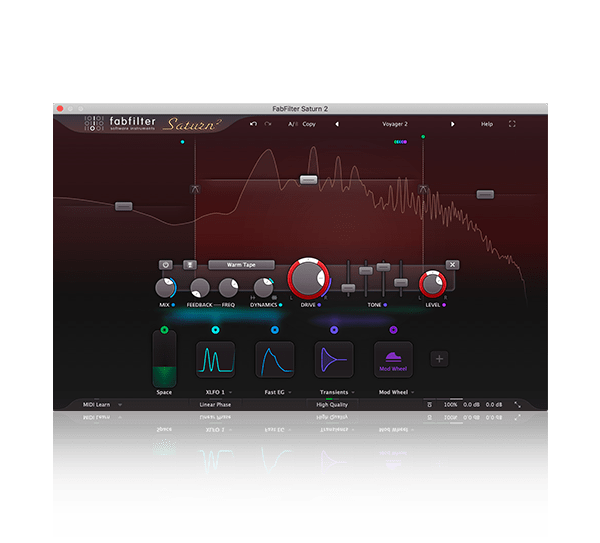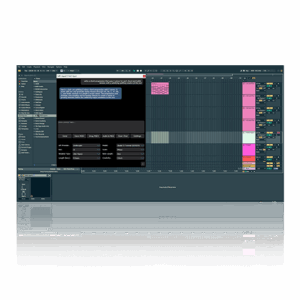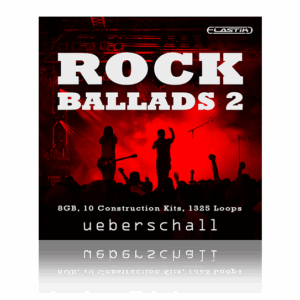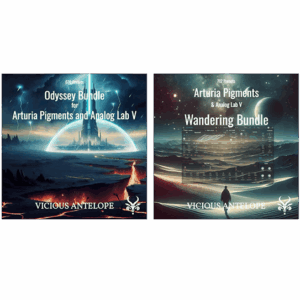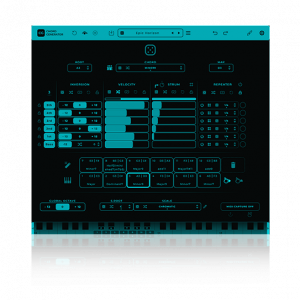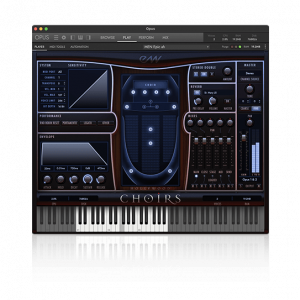Audio plugins are critical for anyone diving into music production. These are software add-ons for lack of better words and are designed to enhance and manipulate sound, helping you craft professional quality tracks without needing physical equipment.
Think of lush reverbs, soft delays and beefy saturation that help put the final touches on sounds or a mix.
For beginners, this can come across as overwhelming as there are countless options which it comes to plugins, each with unique features and capabilities.
However, starting with the right set of plugins can make a big difference in your production quality and workflow.
This post will highlight 5 must have plugins that every beginner should consider.
The Top 5 Essential Audio Plugins for Beginners
EQ (Equalizer): Frequency Balancing
An equalizer (EQ) plugin is a must-have for any music producer. It allows you to adjust the balance of different frequency components in an audio signal.
A good EQ plugin helps you carve out space in the mix for each instrument, ensuring clarity and preventing muddiness.
Features to look for include multiple frequency bands, visual representation of the frequency spectrum, and the ability to solo specific bands.
Reverb: Everything Needs Space
A reverb plugin adds a sense of space and depth to your tracks by simulating the sound reflections in different environments. This is crucial for creating a more natural and immersive listening experience.
Key features of a good reverb plugin include different room models, control over decay time, and pre-delay settings. These options allow you to tailor the reverb to fit the mood and style of your music.
Compressor: Balancing Dynamic
A compressor plugin controls the dynamic range of your audio, making quiet sounds louder and loud sounds quieter. This helps in achieving a more balanced and polished mix.
Essential features include threshold, ratio, attack, and release controls. Some compressors also offer sidechaining capabilities, which can be useful in various mixing techniques, especially in genres like electronic music and hip-hop.

Delay: Reverb's Cousin
A delay plugin repeats your audio signal at specified intervals, adding an echo effect that can enhance the richness of your sound. It’s particularly useful for creating rhythmic patterns and adding texture to your tracks.
Features to consider include sync options with your DAW’s tempo, feedback controls, and different delay modes like tape or digital delay.

Saturation: Adding That Special Sparkle To Your Music
A good saturation plugin adds warmth and character to your music by emulating the harmonic distortion. This can make your digital recordings sound more organic and pleasing to the ear.
Important features include different saturation types (tube, tape, transistor) and control over the amount of saturation applied. This plugin is particularly useful for adding depth and warmth to vocals, drums, and other instruments.
How to Choose the Right Audio Plugins for Your Needs
Selecting the right audio plugin depends on several factors.
1. Music Genre You’ll Be Making
Consider the type of music you are producing. Different genres may require specific plugins—electronic music producers might prioritize synthesizers, while rock musicians might look for great guitar amp simulators.
2. Consider Your Skill Level
Beginners might benefit from plugins with straightforward interfaces, macro knobs and plenty of pre-made presets.
These can make the learning curve less steep and allow you to start creating quickly. On the other hand, more advanced users might seek out plugins that offer deep customization options.
3. Budget (Important)
While there are many free plugins that do a great job, investing in quality plugins can often provide better sound quality and additional features.
Look for plugins that offer demos or trial periods so you can test them out before making a purchase.
4. Plugin Compatibility
Some plugins are only Windows or Mac compatible or may require a powerful system. That said, you might be able to run a high CPU taxing plugin on an older or weaker machine, but it will crackle and slow down your system thus ruining the workflow.
Tips for Getting the Most Out of Your Audio Plugins
1. Learn the Basics
Spend time understanding what each knob and slider on your plugin does. Many plugins come with manuals and tutorials that explain their features in detail.
2. Experiment with Presets
Presets are a great starting point. Load different presets to see how they change your sound, and use these as a base for your custom settings. This can save time and provide inspiration.
3. Use Multiple Instances
Don’t be afraid to use multiple instances of a plugin on different tracks. For example, applying 2 compressor to each instrument, this stops one from overworking 1 compressor.
4. Stay Organized
Keep your plugin library organized. Create folders for different types of plugins such as EQ, reverb, delay, and more. This will save time when you need to quickly find the right tool for the job.
5. Update Regularly
Make sure to keep your plugins updated. Developers often release updates with new features, improvements, and bug fixes. Staying current ensures you are using the most optimized version of the plugin.
Conclusion
Plugins like EQ, reverb, compression, delay, and saturation offer a lot options that enhance your sound.
As you grow more comfortable with these plugins, you’ll find that the possibilities are endless.
Audio Plugin Deals offers a wide variety of guitar, vocal, and the best mastering plugins, along with virtual instruments and sample libraries that cater to all levels of music producers.
If you’re ready to expand your arsenal and take your music to the next level, explore the deals available at Audio Plugin Deals and find the perfect tools for your projects.
Enhance your music production journey today by visiting Audio Plugin Deals and discovering the best audio plugins at unbeatable prices.