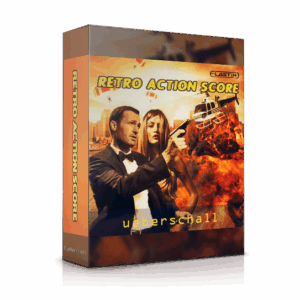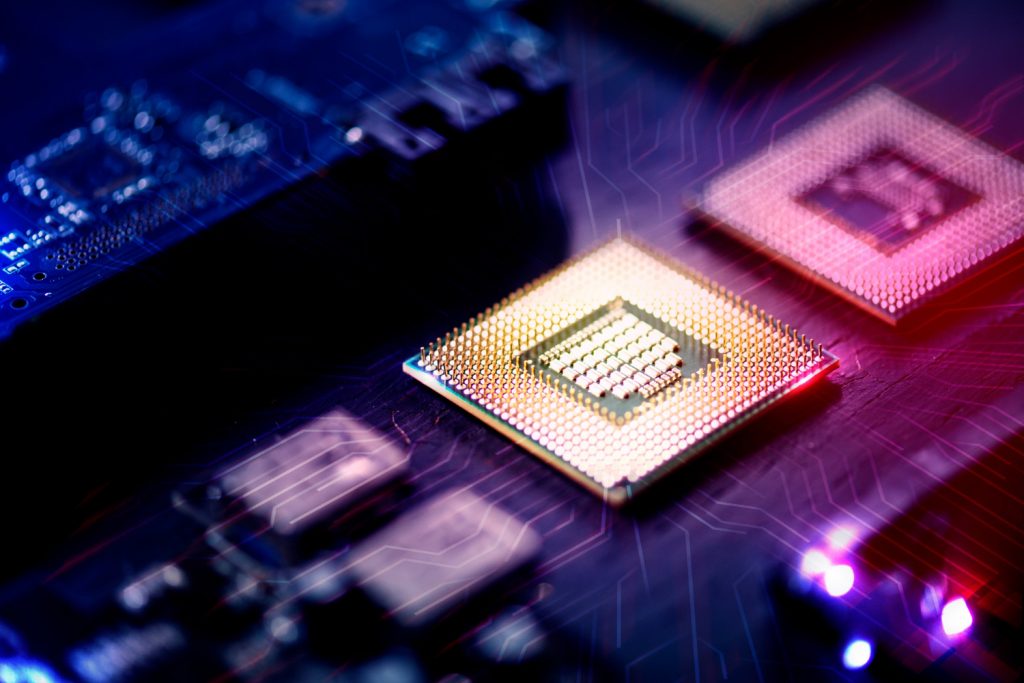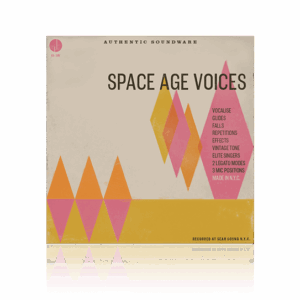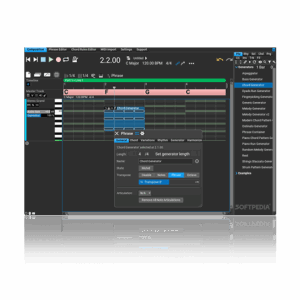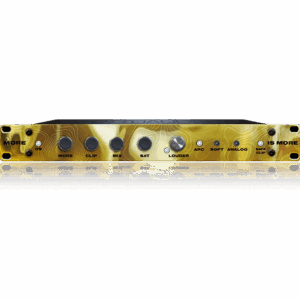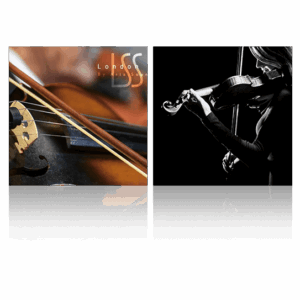Dealing with CPU optimization is critical in audio production, especially when you’re working with a lot of audio plugins. Plugins often entice creators with their affordability and sound. But as good as they sound, they can also bring on a lot unexpected issues, like heavy CPU usage.
Don’t worry though, there are some practical solutions that can help. They take a little more effort, but the session will be a lot smoother in the end.
Understanding CPU Usage
The CPU can be looked at as your computer’s brainpower your software and plugins are using. If a plugin guzzles too much of this precious resource, you’re going to run into problems.
Signs of high CPU usage include delays in processing, pops and clicks in audio playback, and sometimes a full system freeze.
Trust, this is not something you want, especially when you working with deadline or have clients in the room with you.
Tips for Optimizing CPU Usage
Here are some tips you can use to reduce your chances of running into CPU issues
– Lower sample rates and bit depths. This will lessen the strain on your CPU without a noticeable impact on quality in many cases.
– Freeze or bounce tracks. This conserves CPU power by rendering tracks into audio files, thus freeing up processing power.
– Use Less CPU Intensive Plugins. There is some sacrifice here, sometimes in features and sound quality, but it doesn’t help.
Best Practices for Managing Free Plugins and Avoiding CPU issues
When using free audio plugins, keeping them organized and up to date as best as possible.
On’y go for the updates that are CPU friendly. In many cases, the updates add CPU efficiency, but not always.
Also, and this isn’t just for free plugins (plugins in general) limiting the number of simultaneous plugins running in your session. Try and focus on using the most effective plugins that going to give you the best sound.
For an example. Let’s say you have a tape 3 tape plugins. Instead of using all 3, test and use the one that is either most CPU efficient or the one that sounds the best. Preferably both if you can.
Also, if you can process a bus and get the same sound, do that vs putting the plugin on each channel. I know it’s tempting, but let’s be kind to our CPU (heh).
Wrapping it Up
Always be on the lookout for ways to improve system performance. Sometimes this means replacing plugins! Yea, I know…Probably not what you want to hear, but that’s real life.
Sometimes do a better job than others and thing have to change.
If you’re looking for quality options to complement your setup with fewer headaches, explore the free audio plugin options available at Audio Plugin Deals. We offer a wide range of resources to help keep your music creation efficient.