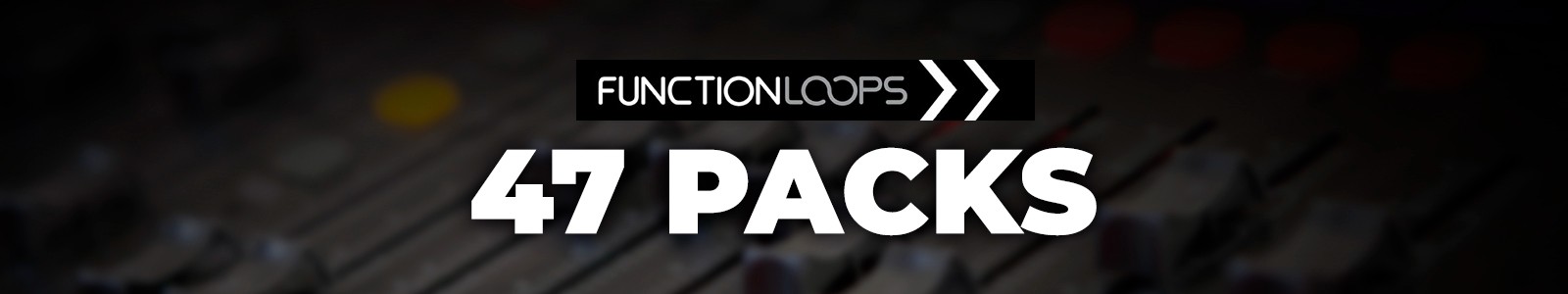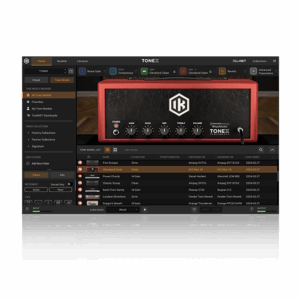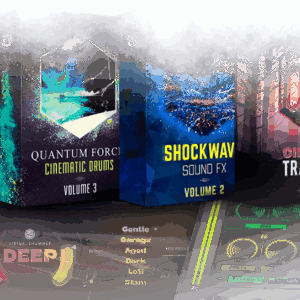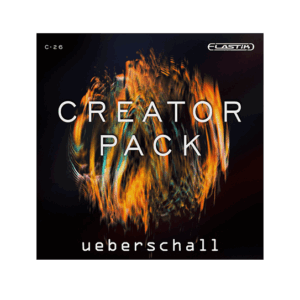Sample libraries are crucial resources for music producers, providing a range of sounds that enhance creativity and streamline workflow.
Successfully managing your sample libraries involves more than just installing them. It requires a systematic approach to arranging and accessing these sounds.
Disorganized libraries can slow down your workflow and stifle creativity.
By taking the time to set up your sample libraries properly, you can ensure that you spend more time making music and less time searching for sounds.
Here are some steps and best practices that will help you seamlessly integrate and organize your sample libraries in your DAW.
Understanding Sample Libraries: What They Are and Why They Matter
Sample libraries are collections of pre-recorded sounds, like loops, one-shots, and musical phrases, that producers can use in their projects. Ranging from simple drum hits to complex orchestral arrangements, these libraries offer a wide variety of sounds to spark creativity and save time.
They allow you to add unique textures, rhythms, and melodies without recording everything from scratch. Whether you’re working on electronic music or a film score, sample libraries provide quick access to sounds that would take hours to create or require expensive resources.
Beyond saving time, sample libraries often inspire new musical ideas. Browsing through different sounds can spark melodies or rhythms you might not have come up with on your own.
With such a diverse range of genres and instruments, these libraries help you experiment with different styles and refine your music.
Steps to Integrate Sample Libraries into Your DAW
Installing Sample Libraries
Typically, you will download the files from a trusted source and then unzip them.
Some libraries come with installer applications that automatically place the samples in designated folders on your computer. Follow these instructions carefully to avoid problems later.
Configuring Your DAW Settings
Once your sample libraries are installed, the next step is configuring your DAW settings to recognize and utilize them. This is often done automatically, but some libraries require a refresh within the DAW.
Look for sections related to file paths or directories and add the folders containing your sample libraries.
It’s also a good idea to organize your sample folders logically, making it easier to navigate through them within your DAW.
Creating Custom Folders and Tags
Creating custom folders and tags within your DAW helps you organize your samples efficiently. You can categorize folders by instrument type, genre, or any other criteria that suit your workflow.
For example, you might have separate folders for drums, bass, synths, and vocal samples. Tagging is another powerful way to organize your libraries.
Most DAWs allow you to add tags to individual samples, making it easy to search and find specific sounds later.
By setting up custom folders and tags, you can streamline your workflow and quickly access the sounds you need.
Following these steps will help you seamlessly integrate sample libraries into your DAW, making it easier to locate and use the sounds in your projects.
Best Practices for Organizing Your Sample Libraries
Categorizing by Genre and Instrument
Effective organization of sample libraries starts with categorization. Grouping samples by genre and instrument type makes it easier to locate sounds when needed. For instance, you can have folders labeled “Hip-Hop Drums,” “Ambient Synths,” or “Rock Guitars.”
This system helps you quickly find the right samples for your project without having to sift through unrelated sounds. By organizing your samples in this way, you streamline your workflow and boost productivity.
Using Proper File Naming Conventions
Using proper file naming conventions is another best practice for organizing your sample libraries. Consistent and descriptive names make it easier to identify and locate specific samples.
For example, naming a drum hit file “Kick_808_Hard” is more useful than a generic name like “Sample1.” Detailed names provide immediate information about the content, helping you make faster decisions during the production process.
Establish a naming convention that works for you and stick to it, ensuring that your libraries remain tidy and accessible.
Regularly Backing Up Your Libraries
Regularly backing up your sample libraries is crucial to prevent data loss. Hard drives can fail, and accidental deletions happen, so having a backup ensures that you won’t lose your valuable samples.
Use an external hard drive or cloud storage service to create regular backups of your libraries. Set a schedule for backups, such as weekly or monthly, depending on how often you add new samples.
Keeping your libraries backed up safeguards your resources and gives you peace of mind.
Tips for Efficiently Using Sample Libraries in Music Production
Utilizing Browser and Search Functions
Make the most of your DAW’s browser and search functions to locate samples quickly. Most DAWs come with built-in browsers that allow you to preview and drag samples directly into your project.
Use search functions to find specific samples by name, tag, or keyword. Familiarize yourself with these tools to enhance your workflow and save time. Efficient use of browser and search functions helps you focus more on creativity and less on finding the right sounds.
Leveraging Metadata and Keywords
Metadata and keywords can improve the efficiency of using sample libraries. Metadata includes details like tempo, key, and instrument type, which can help you quickly find suitable samples.
Adding keywords and or tags to your samples makes them easier to search and organize. For example, tagging a sample with “upbeat,” “dark,” or “piano” helps you find the right sound faster.
Streamlining Your Workflow with Templates
Streamlining your workflow with templates is a great way to use sample libraries more effectively. Create project templates that include pre-loaded folders and sample categories you frequently use.
This setup allows you to start new projects quickly without having to set up your libraries each time. Templates save time and make your production process more efficient. By having a structured starting point, you can focus more on the creative aspects of music-making.
Conclusion
Taking the time to label your sounds and group them by category, mood, or genre, you’ll save a lot of time during your creative process.
Instead of digging through folders, you’ll quickly find the perfect sound with a simple searches and be able to put music together much quicker when inspiration hits
Be sure to head over to our shop if you’re looking for the best music production software!