T-RacKS 5 SE
IK Multimedia has been a trusted source of music production and mixing tools for over 20 years. Their T-RackS Suite is one of their popular software bundles and is laced with over 30 analog styled plugins, from compressors, EQs, and Saturations to Tape Emulations and Limiters.
T-RackS 5 SE is a cost effective entry into the T-RackS ecosystem, offering a selection of essential plugins needed to produce quality mixes and master. Explore this plugin to experience the top-notch sound and versatility that T-RackS has to offer.
Plugins Offered In The SE Edition
- Black 76 Limiting Amplifier
- Classic T-RackS Clipper
- Classic T-RackS Compressor
- Classic T-RackS Equalizer
- Classic T-RackS Multi-band Limiter
- CSR Room Reverb
- De-esser
- Tape Echo
- Vintage Tube Compressor/Limiter Model 670
- White 2A Leveling Amplifier
Let’s dive into these units
[ez-toc]
Black 76 (FET Styled Compressor)

This compressor emulates the 1176. It’s a compressor known for having a fast attack making it a go to for taming transients as well as making drums sound aggressive and adding presence to any sound it’s processing.
Careful not to overdo it, as it can smash the living snot out of sounds, making them sound quite nasty.
White 2A

The White 2A is an Opto Compressor that is based on the LA2A (limiting amplifier), similar to the 1176 given its few controls, but it reacts differently to audio signals.
It’s not as fast and is ideal for synths, vocals, and other non-transient sounds, but it can work wonders on any sound, including drums.
The 2A, in many cases, can be seen being used right alongside the 1176.
Tape Echo: Yummy Tape Delay

The Tape Echo delay plugin is an essential addition to any producer or engineer’s collection of delay plugins. Tape Echo provides warm, musical sounding delays and is easy to dial in.
This is no surprise, given it emulates the EchoPlex, a classic vintage tape echo machine widely used throughout the 60s and 70s known for organic and rich sounding delays.
Tape Echo is great for creating a gentle ambiance and adding colorful depth to your overall production. Another great Tape Delay plugin is IK’s Space Delay.
VC 670 (Tube Compressor/Limiter

The 670 replicates the tonality and characteristics of its hardware counterpart, The Fairchild 670. It’s a beast on the mix and master bus providing an easy way to apply the glue-like sound character to your music without sacrificing sonic details.
However, unlike most units in the T-RackS series, it doesn’t have global options for L/R and MS processing. Not to worry though, as it’s a stereo compressor (2 Channel), it can process the Left and Right channels separately, thus allowing you to create a nice stereo image as well as depth.
De-esser

A De-esser is an audio processor that reduces harsh sibilant sounds in vocal recordings. Sibilant sounds are produced by consonants such as “sh,” “s,” “ch,” and also “z”.
These consonant sounds can be unpleasant to a listener if they are too prominent in a mix. A de-esser targets their frequency range and smoothens them to sound more natural.
Classic T-RackS Compressor

One of the OG units IK offered back in the day. The Classic Compressor, like the Classic EQ, is simple, and it gets the job done. I use it on Drums, synths, pianos, and especially on the instrument bus. The sidechain comes in handy, and I love the addition of the stereo enhancement feature.
Lastly, if this is the only compressor you choose to use, you can emulate quite a bit. The pre determined threshold hints at it mimiking an Opto Compressor’s style. My favorite go to presets are the ‘Classic Opto’ and ‘Slow Leveler. There are other great presets but those are what I start with.
Classic T-RackS Multi-band Limiter

A multiband limiter gives you more flexibility when mixing and mastering by splitting frequencies up into different ranges. This allows you to compress or limit each band differently, giving you more control over the mix/master.
Classic T-RackS Clipper

Great for pushing levels and introducing harmonics. It features an adjustable input and output gain controls, with variable clip options allowing you to smoothen out harsh transients and saturate the incoming signal.
Read more about the T-RackS Clipper here.
Classic T-RackS Equalizer

The Classic T-RackS EQ This is one of the first Non Stock EQs I ever used. You get 6 frequency bands to control. The filters are great, and it is very musical sounding.
Boost presence, bring a little air to a mix, introduce good low end, or provide gentle balancing on the master chain.
This EQ works well, is easy to use and sounds great, and is probably all you need in the EQ department, especially with the added global processing options (mid/side, etc).
CSR Room Reverb

Finding good reverbs can be difficult, but they are essential in creating music production. They add a sense of space and depth to a mix. CSR Room Reverb plugin is aimed at imitating real acoustic spaces.
Without reverb, music can sound bland and lifeless. This is easily remedied by adding space and depth to individual instruments and the overall mix.
T-RackS 5 SE: Plugins, Benefits, and Ideal Uses
| Plugin Name | Benefits | Best On |
|---|---|---|
| Tape Echo | Warm and natural sounding echo, unique and lush | Guitar, vocals, drums, keys |
| Black 76 Limiting Amplifier | Gritty, vintage vibe | Drums, guitar, bass |
| White 2A Leveling Amplifier | Smooth and transparent leveling enhances clarity | Vocals, strings, acoustic instruments |
| Vintage Tube Compressor/Limiter Model 670 | Warm musical compression | Vocals, drums, bass, guitar, mix bus |
| De-Esser | Reduces sibilance and harshness in vocal recordings | Vocals |
| Classic T-RackS Compressor | Classic analog compression emulation, versatile | Drums, bass, mix bus, vocals |
| Classic T-RackS Multi-band Limiter | Precise transparent control over the dynamic range | Mix bus, mastering |
| Classic T-RackS Clipper | Soft/hard Clipping. Adds harmonic excitement to the mix | Mix bus, drums, bass, guitar |
| Classic T-RackS Equalizer | Classic analog EQ emulation is simple, yet versatile | Any instrument or sound that needs tonal shaping |
| CSR Room Reverb | Realistic and versatile room Reverb adds nice depth and space | Any sound that needs a sense of dimension |
Mixing Hiphop Drums With T-RackS 5 SE
This is a very simple chain. These plugins can be used on individual channels or the drum bus. Here, I’m going over what I’d put on the drum bus
Black 76: Slap the Black 76 on your drums: Kick, snare, additional percussion instruments, etc. This compressor is good at taming transients. Set your attack between 10-20ms and then adjust the release time to your liking (I’d suggest starting with 100ms). Play with the threshold until you get the amount of compression and punch you’re after.
White 2A: Use the White 2A to smoothen out compression and add color and warmth to your drums. This compressor is ideal for this task because it responds slower to a FET compressor (1176/Black 76).
Start by putting the 2A into compression mode. Dial in your gain setting until you have a healthy signal, then dial in the peak reduction. This acts like a threshold. Turning the dial to the right introduces more compression. Experiment with Limiter and Compression Modes.
Classic Clipper: The Clipper can be used on the Bus or individual channels. I’d suggest placing it on your drum bus after the White 2A. However, don’t let this stop you from experimenting with it on individual sounds, especially the kick, and snare.
Set the clip to the left (round). Here, it will act as a clipper, saturator, and sort of like a limiter.
Classic EQ: EQ is going to be your balancing tool. Place it after the White 2A to correct or adjust wonky resonances and frequencies that may get out of line due to your Clipper and Compressor(s). You want to use the EQ to smooth out the entire spectrum.
CRS Room: Add a little reverb to mix. Yes, on your drums. You have to remember everything plays in reverb. A little goes a long way, especially if the reverb is controlled.
Also, Don’t Forget It’s Important To Experiment
Try changing the order of the units in the chain and running specific plugins in serial. For example, 2-3 compressors, clippers, etc. You may need to add an EQ to the top of the chain to balance frequencies before they hit the compressor.
You may also need to add the Classic EQ at the very end. It really depends on your sounds and what you’re going for. So again, feel free to switch up or even ditch units in this chain example.
Important Reverb Tips Regarding CRS Room
By default, you’ll be on easy mode, and that’s enough to get you started. However, if you want to get the most out of the reverb, dive under the hood. This is done by exploring the advanced settings and tweaking them.

It’s when you start to adjust the Color, Reflections Macros, and the actual Reverb itself that bring out some of the real flexibility and power of this plugin.
If you don’t understand Reverb (tweaking) well, that’s ok. IK has supplied many presets for you to start with. I suggest analyzing them and fiddling around with the settings.
Speaking of the presets, you’ll notice two categories, Send and Insert. Sends allow all sounds and channels to tap into it, which can create a nice cohesive sound. Using Reverbs as inserts will be more CPU intensive, but the sound and dimensions you can create are amazing.
Using a combination of inserts and sends will be ideal, depending on what you want to create. For example, if you’re producing and mixing something that needs a live feel to it. You’ll need a Reverb that puts every instrument in one room.
With that said, you’ll also have to dial in different reverbs for the instruments as well. Again, more CPU intensive but also more realistic sounding in the end.
Quick De-Esser Tip: You Might Not Use It This Way
Most people reach for the De-Esser when they need to tame and reduce those harsh sibilant sounds in vocal recordings. It’s great for that, but there is another way it can be used.
Often we, as producers come across, sounds we like, but they don’t fit well in the mix. Sometimes this is due to clipping, harsh frequencies, too much reverb, or whatever.
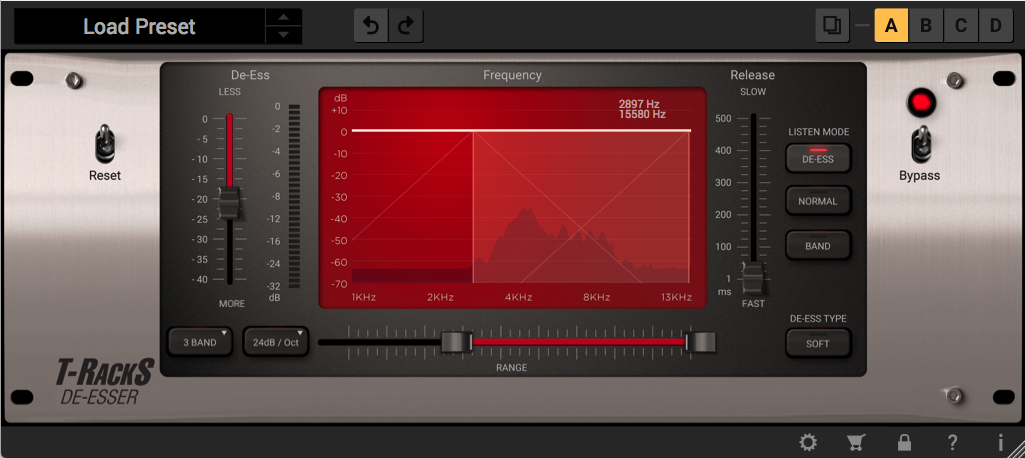
Likewise, as an engineer, you may receive recordings with these flaws. The best way to handle this is by getting a better recording, but this isn’t always possible.
One thing you can do is place a De-Esser on the sample/recording. Dialed in correctly will allow you to retain enough clarity of the recording and, eliminate the harsh frequencies, clipping, and kill a good amount of reverb, making room to add your own time-based fx, like the Tape Echo (hint hint).
For this, I like to switch to 3 Bands and experiment with Normal and DE-ESS listening modes. Once the plugin has been eliminated or reduced, you bring back some of the clarity using a leveling compressor (Black 76 or White 2A) or the Classic Clipper.
Leveling Sound With Compressors: Why Would Anyone Do This?
This is done for a couple of reasons.
- So you don’t run out of headroom or fader room
- So you can introduce color (depending on the compressor) without compressing the sound
Looking at the Black 76, if you turn it off, this disengages the compressor but allows you to drive sound through it. The same can be done with the Classic Compressor, with very minimum compression. I actually suggest using just a touch for control in this situation.
With the Classic Compressor, start with the Leveling Preset and dial in your desired about of compression. If you want to totally minimize the compression, copy my settings from the image below.

Set the ratio to 1.50, turn the attack off, release as fast or slow (optional), and increase your input (drive). Oh and the Stereo Enhancement, that’s my preference, I like making these wide!
T-RackS 5 SE: Wrap Up
This bundle offers a lot of power, flexibility, and gorgeous tones and has everything you need to create a good clean, professional sounding mix.
Even if you have good plugins and go to plugins you love, add these to your arsenal, they’re more than worth it, and this price is an absolute steal!
So, if you’re ready to take your mixes to that level, treat yourself to a copy of T-RackS 5 SE. You won’t be sorry.
Quick Sidenote: Owning these plugins will allow you to reap the benefits of other discount bundles and package upgrades that IK is notorious for having. Check out their history, it’s insane.
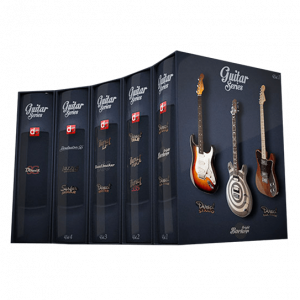

























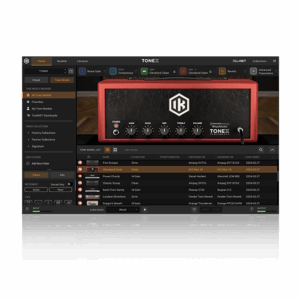

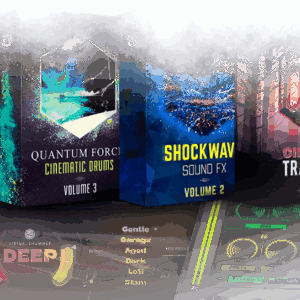

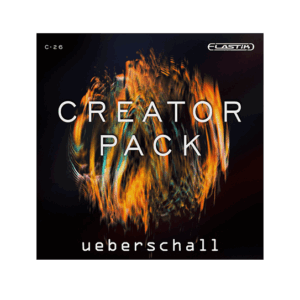
![Earthbeat x[]](https://audioplugin.deals/wp-content/uploads/2026/02/Earthbeat-600x6001-1-300x300.jpg)