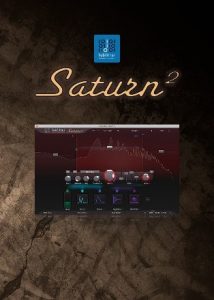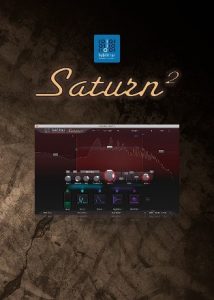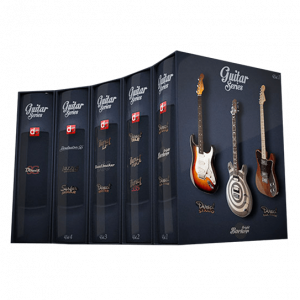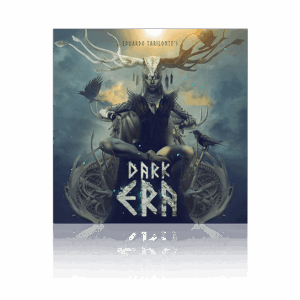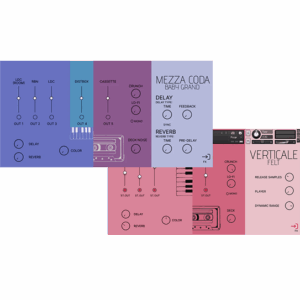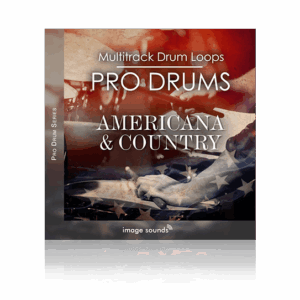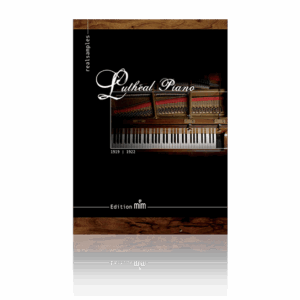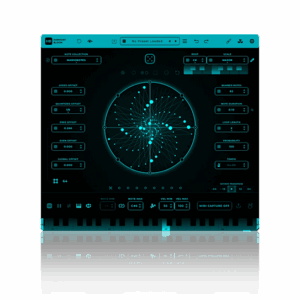Mixing music can feel complex, but it becomes much easier with the right tools. Affordable plugins can help you achieve professional sounding mixes without breaking the bank.
Mixing involves balancing individual tracks, adding effects, and ensuring every element of your music fits nicely.
It ensures that each part is heard clearly without overpowering the other elements. A well mixed track sets the foundation for the mastering process, which will further polish your final sound.
Even if you’re working on a budget, plenty of affordable plugins can help you create quality mixes.
Understanding the basics will take you a long way during this process. Let’s get started.
-
Price
$59.95base price $19.95
Understanding the Basics of Mixing
Mixing is the process of combining different audio tracks into a single, cohesive piece. The goal is to ensure each element, like vocals, drums, and instruments, fits together nicely.
Controlling Level is the first steps in mixing. This is balancing the volume levels of each track. This helps ensure that no single element overpowers the others.
EQ (Equalization) EQ allows you to cut or boost specific frequencies in your tracks. For example, you can cut the low frequencies of a vocal track to remove unwanted rumble or boost the high frequencies of a guitar to make it sparkle. Proper use of EQ can help each element find its place in the mix.
Compression helps control the dynamics of your tracks by reducing the volume of loud sounds and raises the volume of softer sounds, creating a more balanced and polished sound.
Essential Affordable Plugins for Mixing
When it comes to affordable plugins, plenty of options can help you achieve professional results. Here are some must have plugins for your mixing toolbox
1. EQ Plugins
- TDR Nova: Is a dynamic EQ allowing precise frequency adjustments, making it great for both beginners and pros.
- MEqualizer: A parametric EQ that offers great sound shaping capabilities simple, light on the cpu and easy to use.
2. Compressors
- TDR Kotelnikov: A transparent compressor that maintains the natural sound of your tracks while controlling dynamics efficiently.
- Rough Rider 3: This is a more aggressive compressor that adds character and punch to drums and bass.
3. Saturators
- Softube Saturation Knob: A simple yet effective plugin that adds warmth and character to tracks. It can be used subtly or to create a more distorted effect.
- Voxengo Tube Amp: Adds tube-like warmth to your tracks, making them sound fuller and richer.
4. Reverb
- Primavera: 6 in 1 reverb with saturation, delay, filters, this plugin is a tank! You can download it here
Every good track has reverb, it not it would sound dead. Reverb is what gives your sounds and instrument an environment to live it and at times, glue!
These plugins will help you achieve high quality mixes without spending a fortune.
Step by Step Mixing Process Using Budget Plugins
Mixing your track can be straightforward with affordable plugins. Here’s a simple process to guide you through
1. Start with Volume Balancing
Adjust the volume of each track so that everything can be heard clearly. This is the first and crucial step to ensure no element overpowers the others.
2. Apply EQ
Use an EQ plugin like TDR Nova to cut unwanted frequencies and boost those that need emphasis. For example, cut the low frequencies on vocals to remove rumble and boost the mids to make them stand out.
3. Add Compression
Apply a compressor such as TDR Kotelnikov to control dynamics. Set the threshold to catch the peaks and adjust the ratio to gently compress your tracks, ensuring a balanced sound.
4. Use Saturation
Use a plugin like Softube Saturation Knob to add warmth and character to your tracks. Subtle saturation can make drums and bass sound fuller.
5. Pan Your Tracks
Pan instruments and vocals to create a spacious mix. Keep the main elements like the kick and bass centered, while panning other elements to the left or right.
6. Apply Reverb and Delay
Add reverb to create space and depth in your mix. Use delay sparingly to add echo effects where needed. Make sure not to overdo it to avoid cluttering the mix.
7. Final Touches
Listen to your mix through different speakers and headphones to ensure it sounds good on various systems. Make any final tweaks to EQ and volume levels.
FAQ: Mixing Music Plugins That Are Affordable
1. What is the best budget EQ plugin?
TDR Nova is a great budget EQ plugin. It is versatile and easy to use to shape your sound.
2. How can I make my vocals stand out?
Use EQ to boost the mid-frequencies and apply compression to control dynamics. A slight reverb can also help.
3. Why is panning important?
Panning helps create space in your mix, making it sound more spacious and clear by spreading elements across the stereo field.
4. What is saturation used for?
Saturation adds warmth and character to your tracks. It can make digital sounds more analog-like and fuller.
5. How much compression should I use?
Use enough compression to control dynamics without killing the natural feel of your tracks. Start with a gentle ratio and adjust as needed.
Conclusion
Mixing your music doesn’t have to be expensive. By using affordable plugins, you can still achieve professional results. Understanding the basics of mixing and using the right tools can significantly enhance your music production.
Each step plays a crucial role in shaping your final sound, from balancing track volumes to applying EQ, compression, and saturation.
Contact Audio Plugin Deals to explore more budget friendly audio plugins and tools to enhance your music production. Start improving your mixes today and take your sound to the next level with the best music software!