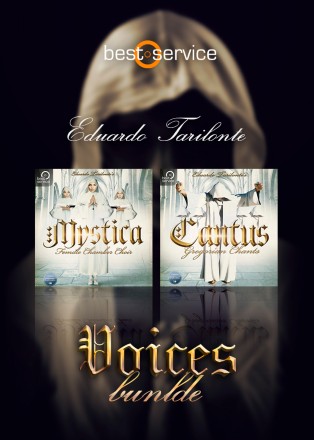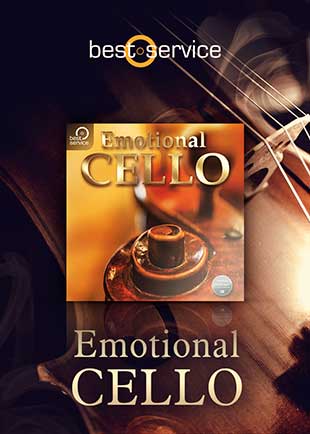Music production has come a long way with the drum machine being one of the most crucial pieces of equipment.
The drum machine allowed music producers to create patterned loops and sequencers without the need for an actual live drummer present.
Some drum machines can be preloaded with good stock drum sounds that have stood the test of time; some are locked into an era.
Notable Drum Machines: Roland TR-808 (1980), Roland TR-909 (1983), Roland TR-606 (1981) and the Linn LM-1 (1980), just to name a few.
Then, as technology improved like it always does, we were introduced to what’s known as sampling drum machines. These are drum machines with sampling capability.
The benefit of having this feature is that it gives you the ability to import any sound and drum source into your drum machine and then program loop-based patterns.
A few of the iconic sampling drum machines we can note here are the Akai MPC60 (1988), Akai MPC3000 (1994), E-MU SP-12 (1985), and The Roland SP-202 (1998).
They are absolute monsters and cost quite a pretty penny. Some music producers still have these units or similar models in their arsenal today.
Software Drum Machine Alternative
How Much Does a Real Drum Machine Cost
Vintage Drum Machines range in price. You might be able to find a few on eBay for a few hundred to a few thousand, depending on their condition. Some vintage drum machines hold their value, and some inflate…A LOT.
That being said, having good drum machine software options are vital for a lot of today’s music producers and enthusiasts.
One drum machine you may want to consider looking into is SoundYeti’s Kontakt Drum Machine, Method 1.
Why Method 1?
Method 1 is a drum machine plugin designed by SoundYeti, powered by Kontakt, and designed to make every music producer’s life easier! This Kontakt Drum Library has over 10,000 quality drum sounds covering a wide range of music genres, along with a simple multi-track sequencer, so users can arrange their beats.

It also comes stock with great sounding effects making it perfectly suited for creating music in popular genres such as Hip-Hop, Trap, Pop, and EDM.
Simple Overview Of Method 1 Features
Here’s a simple breakdown of the features of The Method 1 Drum Machine. Absorb this and then we’ll get more depth with the features.
| Method 1 Feature | Functionality |
|---|---|
| Over 10,000 samples | Massive sound library of high quality drum samples covering various genres. |
| 225 preset kits | Ready-to-use drum kits for quick setup and inspiration. |
| 500 Loops/ preset patterns | Pre-programmed drum patterns to help jumpstart your beat making. No more fiddling with drum programing, just get in and go. |
| MIDI drag and drop functionality | Easily integrate drum patterns into your DAW with simple drag-and-drop. |
| MIDI Learn | MIDI learn allows you to map external MIDI controllers to various parameters for hands on control. |
| Swing, groove, flam, pitch, and accent controls | Detailed controls for dialing in the overall feel and tone of your beats. |
| Multitrack Sequencer | Create bad ass drum patterns and sequences with ease. |
| 8 track step sequencer with full accent control | Control the dynamics of each step in your sequence for expressive rhythms. |
| Tempo sync to any DAW | Make your drum patterns align perfectly with your project’s tempo. |
| 8 stereo channel voice output architecture with MIDI input | Versatile output options and MIDI compatibility for complex setups. |
| Individual drum accent and global accent per step | Dynamic control over the emphasis of drum hits for adding nuanced rhythms and grooves. |
| Individual and per-channel effects | Customize each drum sound with effects like compression, tone, crush, mix, delay, and reverb. |
| Global effects | Apply effects to the entire drum mix for a glued (cohesive) sound. |
| Granular control over each drum sound | Seven core characters for each sound allow for detailed customization. |
| NKS-ready and compatible with popular DAWs | Seamless integration with major digital audio workstations and NKS hardware. |
Exploring the Sounds of The Method 1 Drum Machine
Hit play and listen to the quality firsthand! Punchy beats, nice sound and pristine sounds. Nothing sounds too dirty or thin. Perfect to use right out of the box. Sound Yeti knew exactly what they were doing.
Why Method 1 Sounds So Good?
This is the question I’ve asked myself over and over as I’ve auditioned the 1 shots within Method 1. After a little research, this is what I found out.

| Music Gear | Gear Models Used | What The Hardware Gear Does |
|---|---|---|
| Preamps and EQs | BAE 1073, Trident 80B Console, API 3124V | It is foundational for capturing and shaping sound at the source, offering warmth, clarity, and character. It is essential for recording vocals, instruments, and more. |
| Compressors and Limiters | 1176LN, CL 1B, DBX 165A, AMEK System 9098 | Compressors control dynamics, add punch and ensure consistent levels in recordings. They are crucial for both subtle tone shaping and more aggressive character changes. |
| Specialty Processors | Empirical Labs EL8 Distressor, H3000 Ultra-Harmonizer, BBE 862 Sonic Maximizer | Provide unique sound manipulation capabilities, from harmonic distortion and saturation to spatial enhancement and creative effects. |
| Delay and Reverb Units | TC2290, Lexicon’s PCM 91, Roland SRV-330 | Add depth, space, and ambiance to recordings, essential for creating a sense of an environment or enhancing musical elements. |
| Tape Machines | Otari MTR-90, Otari MTR-90 MKII | Offer the warmth and character of analog recording, known for their sound quality and the unique saturation and compression. |
| Microphones | Royer Labs R-122 Mkii | Crucial for capturing detailed and accurate recordings of vocals as well as instruments. |
| Miscellaneous | A TASCAM thing, TL Audio Tube Pre, Alan Smart C2 | Additional pieces of gear that contribute to the versatility and quality of the studio’s sound. |
I’ve worked with many drum machine plugins, some good, but most are just okay or usable at best. I don’t expect plugin developers to know the exact sound I’m aiming for, but providing good sonic quality is high on my list of expectations.
The best drum machines I’ve encountered include Reason’s ReDrum and Native Instruments’ Battery, but each has its own set of issues.
ReDrum is a good drum machine with a basic sequencer, much like a TR-808; its sound banks are decent, offering a solid base for various projects.
Battery, however, features great-sounding drums across multiple genres but lacks a builtin sequencer like ReDrum.
Method 1 is a mix of both worlds. It includes a builtin sequencer, similar to what you would find in a DAW, and, like Battery, it offers great sounding drum samples.
Deep Dive Into My Favorite Method 1 Features That Make Music Production A lot Easier
While there are a lot of features to love about Method 1 here are a few that have helped make my workflow more seamless and inspiring.

1. Multi-Track Sequencer
Method 1’s sequencer visually represents your drum patterns, simplifying the understanding of rhythm and timing for each drum hit. It lets users simultaneously create and manipulate multiple drum patterns on individual tracks.
As a result, you can assign a kick drum to one track, a snare to another, and hi-hats to another, effectively organizing your drum components.
Moreover, the multi-track sequencer in Method 1 incorporates complete accent control, allowing you to adjust each drum sample’s intensity or ‘accent’ across tracks.
2. 10,000+ Samples
The drum samples include everything from classic drum machine sounds reminiscent of vintage hardware like the Roland TR-808 or TR-909 to more organic and acoustic drum samples.
These classic drum sounds can be used to easily make trendy beats that resonate with the current trends while maintaining the flexibility to experiment and create your own unique sound.
3. 225 Drum Machine Snapshots
Snapshots are presets that can be quickly loaded, capturing a specific state of the kontakt library, including selected drum sounds, effect settings, and sequencer configurations.
With 225 available snapshots, you have numerous starting points to jumpstart and inspire your music production and save time, especially when working within familiar genre or recalling a favored configuration.
Additionally, browsing through these snapshots can help you to discover new sounds that enhance your music. You can also create and save your own snapshots, streamlining your workflow and making it more efficient.
4. MIDI Learn: Reviving The Hands On Approach
One thing that’s lost when working with software drum machines is the tactile experience, but that can be fixed with MIDI Mapping. Here’s how it reintroduces hands on control.
1. Mapping Controls: Assign knobs, sliders, and buttons on MIDI controller to different parameters and within Method 1.
2. Direct Control: Once mapped, controls can be manipulated from the MIDI controller, eliminating the need for a mouse.
3. Playing the Drum Machine: Map pads or keys to trigger different drum samples, much like you would with a traditional drum machine
4. Enhanced Workflow: MIDI Learn will make Method 1 more interactive and expressive, leading to a smoother, more efficient workflow.
5. 4 Individual Step Effects: Tune, Decay, Reverb, Delay
Each step in the sequence can have four different effects: tune, decay, reverb, and delay, all of which can be applied to individual steps within the sequence.
Tune: This changes the pitch of your drum samples drum hit on a particular step. Use tune to create melodic drum patterns or add variety and interest to your drum programming.
Decay: Controls the ending portion of a drum hit. A shorter decay will make the drum hit sound tighter and more percussive, and a longer decay will make it sound more sustained.
Reverb: Great for adding a sense of space and width. It can also be used for adding dimension and depth.
Delay: This time-based effect repeats the audio sample over time, creating an echo. It is excellent for filling space and adding unique rhythmic patterns to your beats.
6. 7 Effects Per Channel Effects
Method 1 offers seven effects per channel, that help shape your overall sound. Here’s a simplified breakdown.
Accent: Adjust the emphasis of specific drum hits within a channel, adding dynamic variation to your patterns.
Flam: Create a short roll or stutter like effect to triggered drum samples.
Pan: Control the stereo positioning of your drums, moving them left or right to create spatial depth in your patterns.
Tune: Change the pitch of drum hits, allowing for melodic patterns or fine-tuning of sound tonality.
Filter: Cut or boost frequencies to shape the tonal character of audio samples, brightening or darkening the sound as needed.
Resonance: Boosts the frequency at the cut off point of the filter (cof). The point of the cof can also be reduced (attenuated).
Drive: This is controls the amount of distortion and saturation added to the drum samples, which is good for adding grit and warmth.
Width: Contributes to the drum’s spaciousness.
Velocity (Velo): Allows user to change which contributes to the samples dynamics throughout the pattern/beat.
Conclusion
One of the main advantages of using drum machine plugins is convenience. A few clicks and you have access to thousands of drum samples. No need to carry around multiple disks and outdated storage mediums. Additionally, you can tweak and manipulate sounds a lot faster and easier.
This makes them ideal for music producers who want to experiment with different sounds quickly or those who don’t have the space or budget for physical gear.
On the other hand, real drum machines offer a more tactile experience that some producers crave. The ability to physically manipulate knobs and buttons can lead to more organic sounding rhythms and creative inspiration.
Hope this helps.
Also, check out the plugin deals we have at via this link https://audioplugin.deals/shop/
New To Audio Plugin Deals?
Are you new to the site? How do all the sales, discounts, and deals work? Not a problem.
Here’s everything you need to know about acquiring discounts and other exclusive deals → https://audioplugin.deals/how-it-works/
Virtual Drum Machine FAQ
1. Does Method 1 Work With FL Studio?
Yes, Method 1 will work seamlessly with all DAWs: Fl Studio, Reaper, Reason, Studio One, Bitwig, etc. Any DAW that is compatible with Kontakt 6 will run Method 1 without issues.
2. Can I Customize Drum Sounds In Method 1 To Fit My Music Style?
Yes, sounds can be customized via the built in stock FX or 3rd party if you wish to process your sounds with more advanced plugins. Remember, how you’re using the sounds is just as important as what you’re processing them with.
3. Is Method 1 Good For Beginner Music Producers?
Music producers of all levels can use Method 1. It doesn’t matter if you’re a beginner or highly experienced music producer. The sounds are high quality and there are plenty of presets for you to rifle through for inspiration.
4. Can My Laptop Run Method 1?
Your laptop will run Method 1if it meets these specifications: operates on Windows 7 or higher, or macOS OS X 10.11 or higher, includes an Intel Core i5 or equivalent CPU, and has 8 GB of RAM. Additionally, it should have Kontakt 6.2.2 or higher installed.