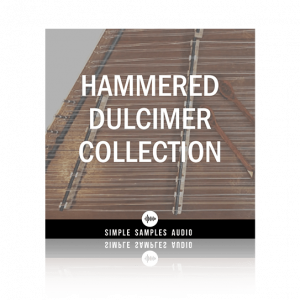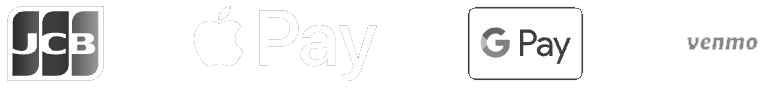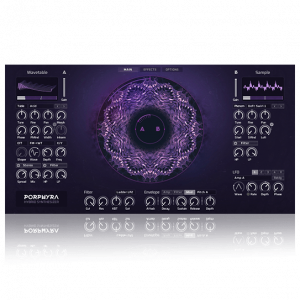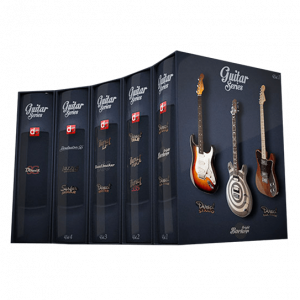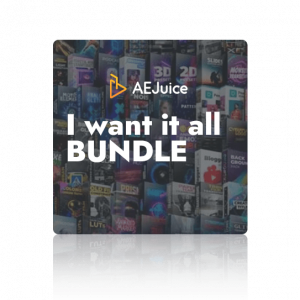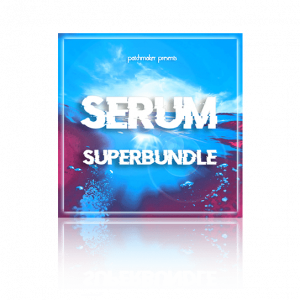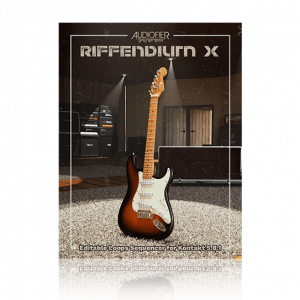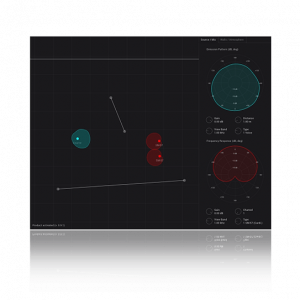If you create music and need mastering tips, keep reading
You’ve poured hours into making your song and crafting your sound, tweaking every note, phrase, adjusting levels making sure your instruments aren’t clashing with one another and now your mix is crisp and clear.
You take a break for a few hours, come back and listen and everything sounds good, but…something still feels like it’s lacking.
Does this sound about right? Have you been in this position before? If so, don’t worry, we’ve all been there and it’s a normal feeling.
The answer is mastering! It’s that finish polish and gloss a track needs that makes everything sound professional and ready for distribution.
If you’re not already familiar with Lurssen, IK Multimedia’s Mastering Console, it’s time to get acquainted!
In this post, we’ll dive into some tips for using Lurssen effectively in your mastering process, ensuring you’re not just applying it without direction and actually achieving the desired results.
You Can Check It Out Here
Lurssen Mastering Console Tips
Lurssen is powerful and straightforward, effectively getting the job done. However, without a clear understanding of its functions beyond what the name conveys, it can be a bit confusing. Let these tips serve as your guide to operating Lurssen Mastering Console correctly.
| Tip Number | Tip Title | Description |
|---|---|---|
| 1 | Start with Presets | Begin with Lurssen’s genre-specific presets to get a feel for the mastering process and understand how different settings affect your music overall. |
| 2 | Tweak Input Drive | Adjust the input drive to control the intensity of the effect on your mix. Aim for a clean, enhanced sound without causing distortion. |
| 3 | Experiment with the ‘Push’ Knob | Use the ‘Push’ knob to subtly increase all EQ bands simultaneously for overall tonal balance. |
| 4 | Monitor with VU Meters | Keep an eye on the VU meters to ensure levels are consistent and dynamic yet controlled. |
| 5 | Fine Tune with EQ | Address specific areas in your mix needing attention with fixed frequency EQ adjustments to enhance clarity and balance. |
| 6 | Use Compression Wisely | Apply compression to act as glue and add a little punch, but avoid over-compressing and flattening dynamics. |
| 7 | Mono Mix Compatibility | Check your master in mono to ensure balance and that no elements are lost when stereo fields are summed into mono. |
| 8 | A/B Compare | Regularly switch between bypassed and processed signals to objectively assess the impact of your mastering. |
| 9 | Don’t Overdo It | Remember that mastering is about subtle enhancements. Avoid drastic changes that could harm the mix’s quality. |
| 10 | Keep Practicing | Continuously master tracks to improve your skills. Take notes on what works and what doesn’t for each track you master. |
-
Price
$149.99base price $39.99$149.99base price $39.99
Using Reference Tracks: Secret To Achieving a Polished, Professional Sound
This mention of reference tracks deserves its own discussion due to its significance, not just in mastering but in music production as a whole. They’re your secret weapon to achieving that polished, professional sound.

When mastering music, having reference tracks is like having a map in a new city. It guides you, showing you how your music should sound compared to professionally produced tracks. These reference tracks should be well mastered songs with a sound quality you aspire to achieve. They serve as a benchmark for your music.
Using reference tracks provides a clear standard to aim for. They help you understand how your track stacks up against industry standards regarding loudness, frequency balance, and sonic quality.
When you listen to your music alongside these references, you can hear where your track might be lacking or where it excels.
Moreover, reference tracks can be incredibly helpful in avoiding common mistakes such as; excessive EQ, over compression, under compression, track too bright, too dull, not enough low end etc. You can avoid making these simple mistakes by comparing your work to a well mastered track.
To sum all this, reference tracks act as a guiding, providing navigation for your mix. They ensure that your final product is competitive and fits well within the context of other professional tracks. So, always keep a few trusted tracks on hand during your mastering sessions..
Conclusion
So, if you’re sitting there wondering why your track, as good as it is, doesn’t quite hit that professional mark, remember: the journey from a good mix to a great master is the final, crucial step in your music production adventure.
Check out other deals on sounds, synths and plugins at https://audioplugin.deals/shop/
New To Audio Plugin Deals?
Are you new to the site? Wondering how to navigate all these sales, discounts, and deals? No problem at all? Not a problem.
Here’s everything you need to get those exclusive deals as well as other discounts. Let’s go → https://audioplugin.deals/how-it-works/
-
Price
$149.99base price $39.99$149.99base price $39.99
Music Mastering Tips: Questions Music Creators Often Ask When Starting Out
Mastering music can be overwhelming and cause anxiety for some. This feeling is normal, but know that if you mess something up, you can always revert to past mastering stages.
In other words, you can’t mess anything up in the digital world. Here are some of the most asked questions music producers ask regarding mastering.
1. Can I Achieve Professional Mastering Quality In My Bedroom Recording Studio?
Yes, with time, practice and the right tools, you can achieve professional mastering quality in a home studio.
2. Do I Need Years of Technical Knowledge and Training To Master Music?
Knowledge of the field and tools are required with anything you do. Not just in music, but every field. Everyone starts somewhere and they gradually improve their mixing and mastering skills as they go.
3. How Dan I My Ears For Mastering?
Developing your ear comes from hours and years of listening to music, mixing music and mastering music. It’s a skill that’s developed over time
4. How Do I Compete In The Loudness Wars Without Losing Quality?
Start off with a good mix! A good mix will allow you to push levels without ruining the dynamics of the song
5. Is Analog hardware Necessary For Mastering?
No! Analog isn’t needed, but does have benefits as with digital mastering. Many professional engineers work in the box today (all digital) and some use hybrid setups, meaning both hardware and software.
6. How Do I Master Different Music genres?
Learn the genres you want to master, and use reference tracks. Above all, practice a lot. There is no substitute for doing the work
7. How Do I Make Sure My Mastering Meets Industry Standards?
In mastering, you’ve got to have your reference tracks, spectral analyzers, and loudness meters at the ready. And just like any master in their field, stay on top of your game by continuously educate yourself on the latest trends and techniques.
8. What If I Can’t Afford a Professional Mastering Engineer?
Then you’ve got to make do with what you can. This means learning to master independently or finding a mastering engineer willing to work with your budget.
9. How Do I Keep Up With Mastering Trends and Standards?
Stay engaged with the audio community, follow mastering forums, and keep an eye on new tools and techniques. Continuous learning is key to staying updated.
10. How Do I Avoid Ruining Mixes During The Mastering Process?
Back up your original Mix. Start with small subtle adjustments and make incremental changes as needed. A/B testing is also very important during this stage.