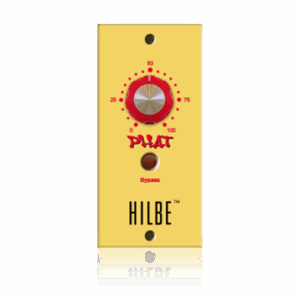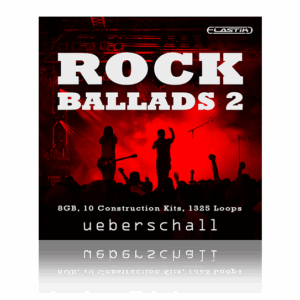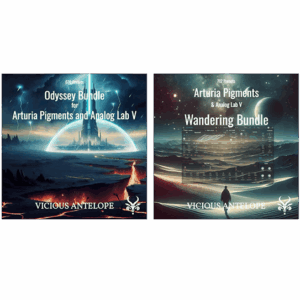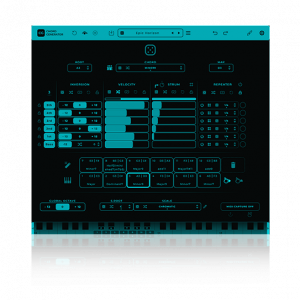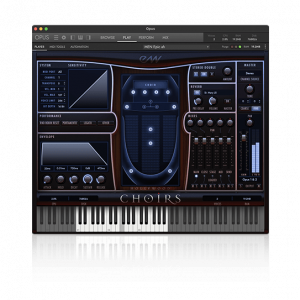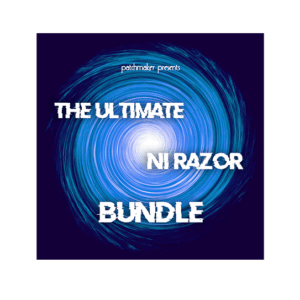Being a music producer can be one of the most exciting professions. Let’s set profession aside, its one of the best and most fulfilling hobbies ever, but it can also be a bit of a rollercoaster.
This doesn’t matter if you’re working with melodies, chords, samples…Whatever, things can hit the fan and get complex and cloudy quickly, especially as factors like ‘life’ impact our moods and feelings, which can reflect how we approach our music creation process.
One of the most common struggles a music producer faces is the need for more inspiration. It’s like, you want to create, but you’re out of ideas, you don’t know what to play. Or when the melody in your head doesn’t translate to your DAW.
Inspiration is one of those things that comes and goes over time. Sometimes, you’ll find yourself heavily inspired; the melodies, patterns, drum work, everything is spilling out of you.
You can’t miss. It almost seems as if everything you record sounds good, you’re making banger after banger like it’s nothing, the workflow is effortless.
However, there are times when you’ll hit a wall. You’ll have days where you can’t create anything good to save your life. There may be other times when you’re highly productive and on fire for the 1st 30 minutes of a production session, and afterward, you’re completely useless.
And sometimes, you open up your DAW and its crickets; you’re simply staring at a blank canvas, unsure what to do or where to start.
All of this can be highly frustrating, but there are ways to get around this, especially when you have the right tools at your disposal.
Let me go through some of my Top AudioModern Plugins that keep me creative without missing a beat, pun intended.
Check Out AudioModern Plugins Here
Music Producer Struggle: Chords, Inversions, Harmony… ChordJam Can Help With This
Have you ever hit a wall trying to find chords to help fill gaps within your music? If not, consider yourself lucky, but if you’re like the rest of us, it’s an annoying place to be creatively and at times, a hard one to get past.

That’s where the ChordJam plugin comes in. It’s like the secret sauce for coming up with chords and chord progressions in any style. It’s pretty cool how it works, too:
Hit one note, and it generates chords for you, instantly! Plus, it’s got this little voicing engine you can tweak to get the chord sounding just right.
ChordJam can be a tad overwhelming if you aren’t used to AudioModern’s layout. The layout is consistent, so if you understand one plugin, you’ll understand the rest of them.
That said, open ChordJam and hit the button a few times, and it will mix things up every time you play a note, helping you find that special something your song needs.
Small Tip: ChordJam’s sequencer helps with laying out chord patterns and progression ideas; after, you can drag the MIDI directly into your DAW of choice
How Beat Makers Can End Writer's Block Riffer 3: This Can Easily Become a Thoughtless Process
Writing melodies is a big challenge a lot of music producers face when creating. It’s more than finding the scale, playing the notes within, and staying in key.
Good melodies should be memorable and get stuck in the listener’s head. If the melody isn’t memorable, people often forget or have a hard time relating to it.
If you’ve ever struggled with this, you know the pain. Lol, it’s not a good feeling and can turn an evening that was supposed to be fun into a nightmare or even feel like a waste of time.
Or you think you’ve nailed a great melody only to find out it’s highly similar to a hit song, and back to the drawing board we go.
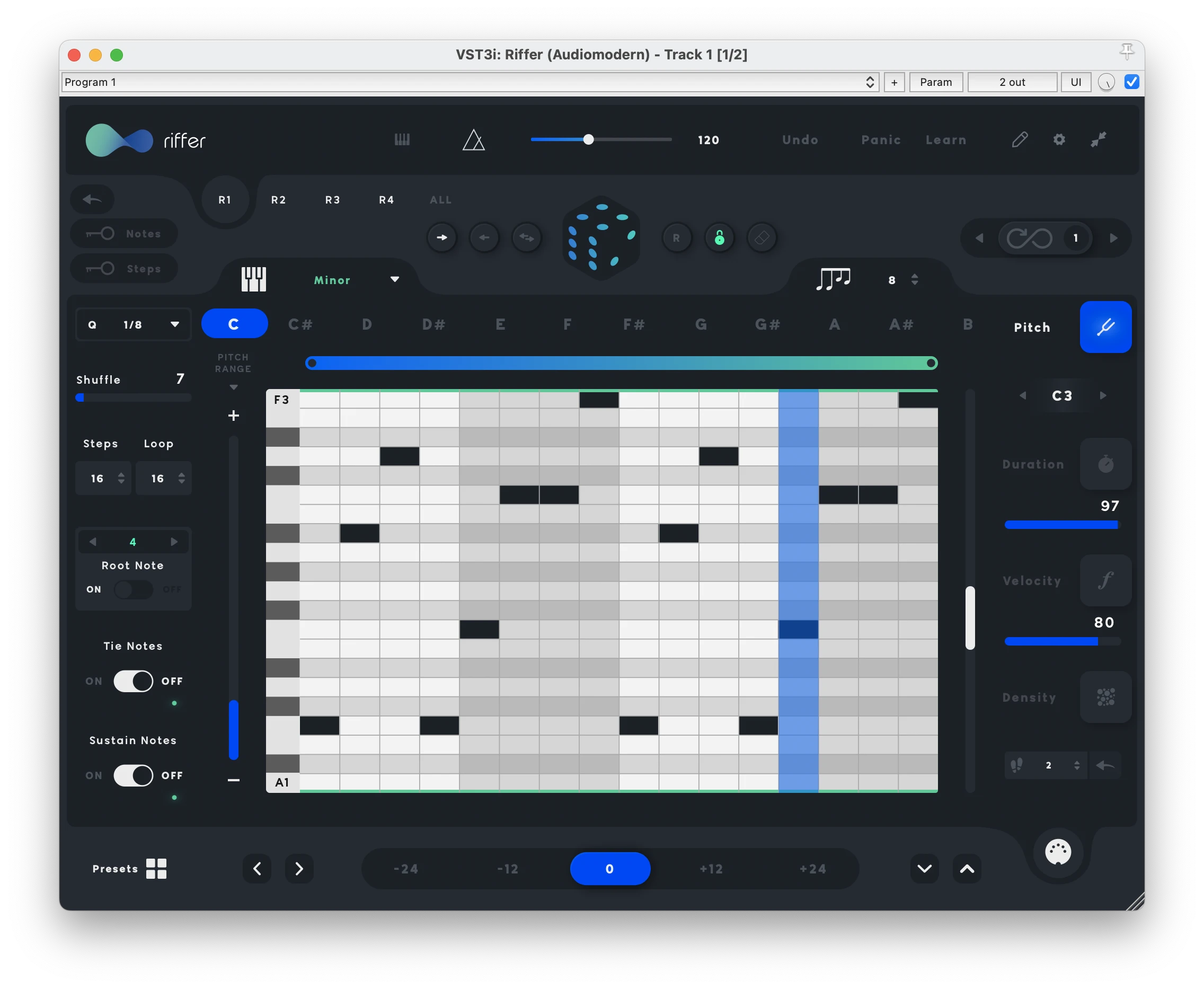
I’m here to tell you that you’re not alone; professionals and novices run into the same issue. So, don’t beat yourself up. It’s all a part of the process, and you can get through it.
One of the ways I do this is using another AudioModern plugin called Riffer.
Whenever I’m feeling stuck or can’t find a complementary line to move forward, Riffer is where the magic happens. The plugin is packed with both Western and Eastern scales, modes, etc., allowing me to step out of the box or normal thinking when writing.
And, like ChordJam, inspiration and ideas can be generated instantly with a simple button click. Now here’s the trick: don’t simply take the melodies Riffer gives you and use them as is. Write to them or modify the generated melodies and make them your own.
Before using Riffer, my usual routine consisted of listening to mass amounts of reference tracks, opening up chord books, or hopping on YouTube or something like that, looking for a source of inspiration.
While these methods are effective, they are a bit time consuming. Sometimes, all you need is a quick, simple idea or even a mini jam session. This is where Riffer shines.
Riffer 3.0 Walkthrough: This Will Get You Up and Running Quickly
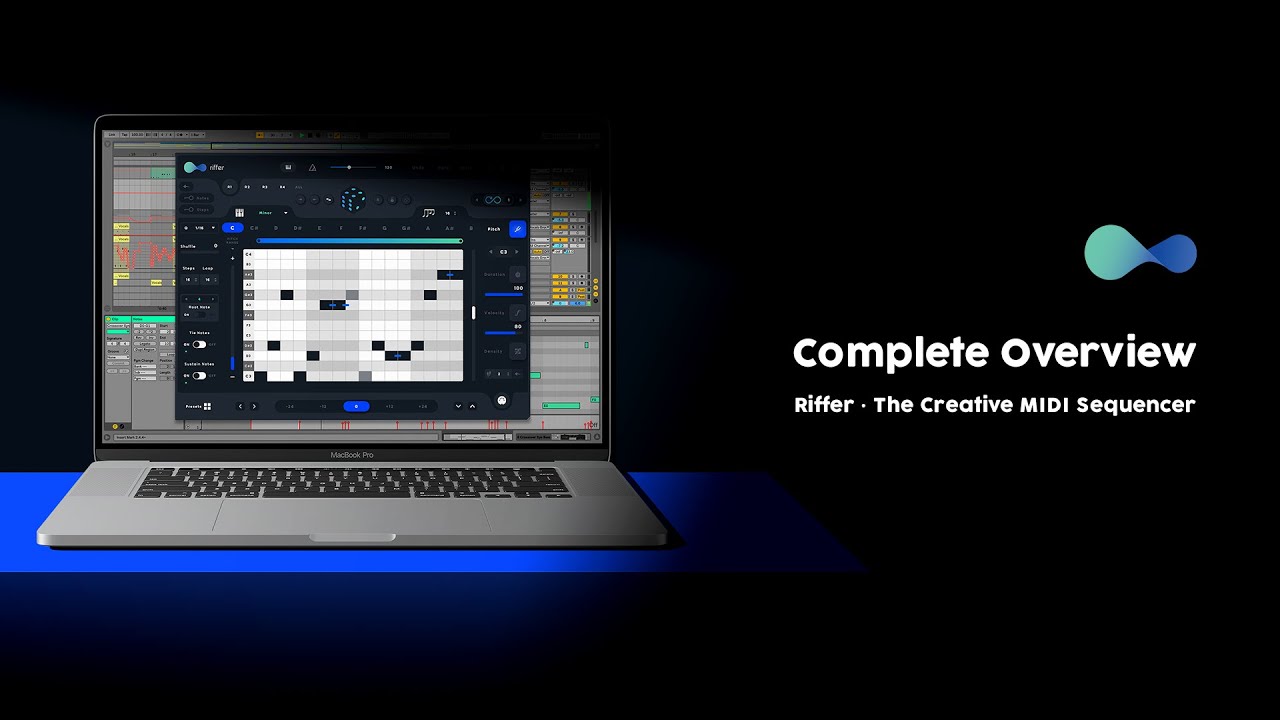
Riffer Parameters You Can Adjust To Keep Melodies Fresh and Unique
Riffer parameters I adjust to help my melodies sound unique and flavorful. Don’t get me wrong. Riffer does a good job of these, but I don’t want my melodies sounding like everyone else’s.
| Riffer Parameter | What The Parameter Controls Do |
|---|---|
| Pitch | Tailor the melody to fit the mood of your track by adjusting the pitch of each note, suitable for creating both somber tunes and upbeat songs. |
| Duration Control | Vary the length of each note. This helps to create rhythm, ranging from quick, staccato notes to, more drawn out tones. |
| Velocity Adjustment | Allows you to adjust dynamics of your melody or sequence. Low velocities make sounds softer and higher velocities sound louder. |
| Density | Determines how many notes will be repeated, think of it as stutter notes. |
| Duration | Change how long each note is held, affecting the flow and rhythm of the melody. |
| Note Tie | Connect notes together for a smoother, legato effect in your melodies. |
| Scale | Choose from 30+ scales to set the tonal foundation of your melody. |
| Shuffle | Adds a unique groove or swing to your melody, making it sound less robotic and quantized. |
Chopping Samples: Boom Bap, Trap, Pop... Great For Any Genre Of Music
Now, if you’re a sample based music producer, things can get really interesting. Depending on when you started sampling or how you learned, you might be familiar with sampling vinyl directly into a vintage sampler, DAW, or drum machine and having to manually adjust each chop.
For me, this is a fun and tactile approach. However, when I’m trying to get ideas out, I want something that just works, and for that, I like to use LoopMix.
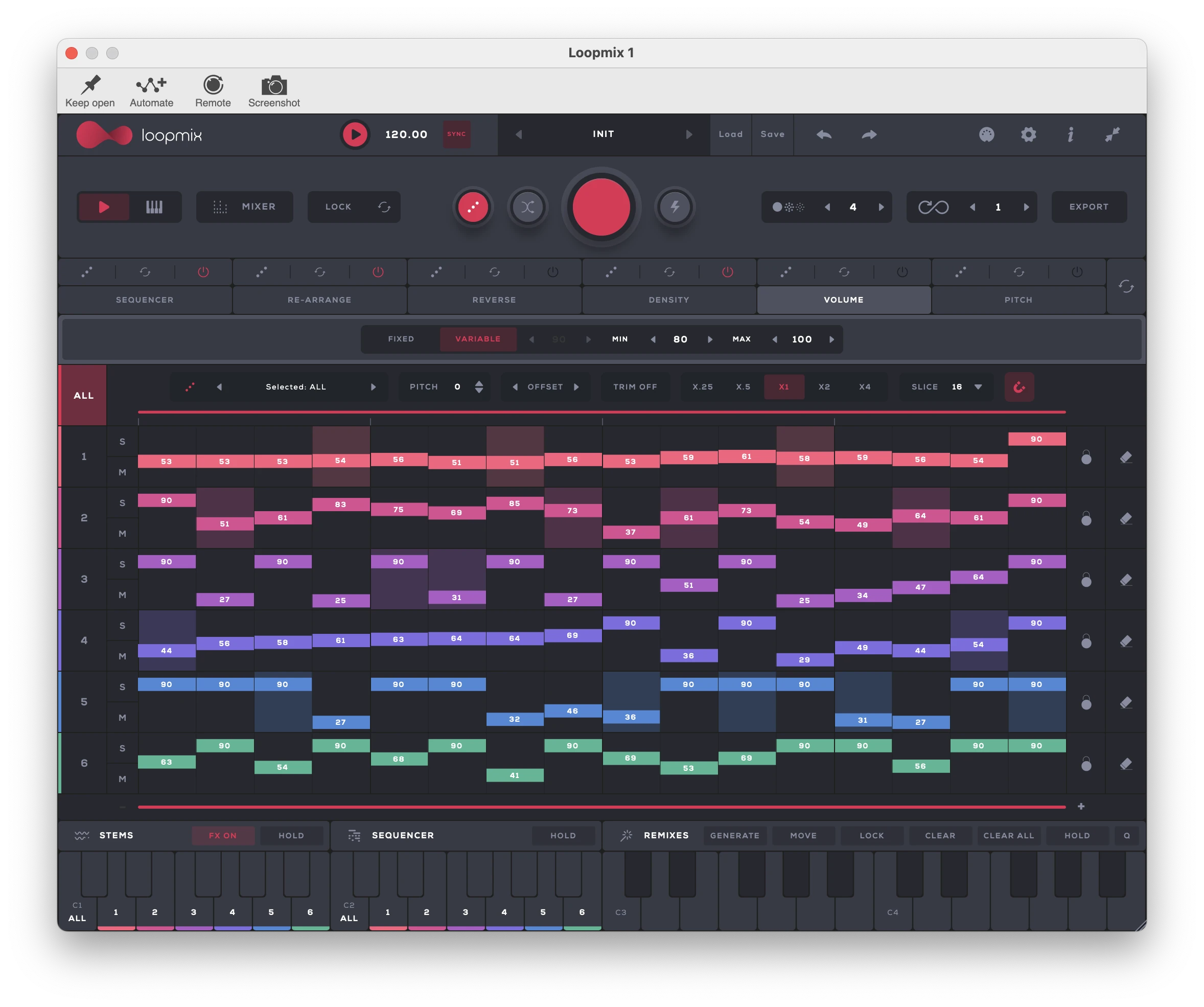
What I love about LoopMix is the variations you can achieve and how the sampler plays off AudioModern’s entire plugin sensibilities. If you’ve used one, you pretty much know how to use everything else. This helps make the creation process more fluid.
That being said, I love taking compositions and loops I’ve created within ChordJam and Riffer, exporting them to WAV files, and then manipulating them with LoopMix, thus adding another layer of complexity to the music, keeping it interesting.
Let’s say you don’t create your melodies and are strictly sample based with the music production. Not to worry, you can take any sample you’ve recorded or any of your favorite sample and loop packs, import the WAV files as mentioned above and manipulate them to get your desired results.
Here’s a good starting place if you want to get up and running fast with LoopMix
| Loop Mix Steps | LoopMix Tab | LoopMix Tab Functions |
|---|---|---|
| 1 | Sequencer | Enable/Disable individual steps in poly or mono mode. By default poly is enabled. Then you can activate all slice you’d like to hear. |
| 2 | Rearrange | Move the individual slices around to change the rhythm and feel. Adjust slice, if you need more chop/slice points to manipulate. |
| 3 | Reverse | Experiment with reverse sections of your sample or select slices. This doesn’t always sound good, but does yield interesting results depending on your chops. |
| 4 | Density | This is your stutter function, use to periodically to keep your melodies and beat juggling interesting. Don’t overdue this, it can sound corny extremely fast. |
| 5 | Pitch | You can change the pitch of each chop up or down 12 semitones, also experiment with this option. Can be a great harmony building tool. |
Another feature that comes in handy, aside from the random generation button, is the volume tab. Adjusting each slice’s volume allows you to create dynamics within your loops.
This is very useful for drum and percussion loops. Make your tune stand out a little more by adding some life and movement to them.
Glitch eFx Using Freezr
Freezr is a great plugin for beat makers who like adding glitchy/stutter like sounds to their music. It takes tiny snippets of audio and lets you manipulate them on the fly.
One way I like to use it is on channels that contain samples or loops and add a little rhythmic variation to them. Sometimes, this is perfect, but it can get chaotic pretty quickly, so use it in moderation and always use your ear!
If you’re a fan of Looperator or intrigued by its capabilities, you’ll appreciate the similar functionality of Audio Modern’s Freezr plugin.
Freezr Features
- VST, VST3, AU, AAX, AUv3 & Standalone
- Infinite pattern variations
- Stereo/Mono mode
- Dual sequencers
- Remix mode
- Complexity slider
- Filter module
- Quick load presets and remixes
- Infinity mode
- MIDI controllable
- Customizable sequence range
Conclusion
AudioModern has some great plugins. They are simple to use and work great with one another making a good solid workflow easy to slide into.
Riffer 3: Is awesome not just for creating melodies when you’re stuck, but also embellishing.
ChordJam: As the name states, is a Chord generating plugin, sometimes I use just to play with chord combinations, just to see what I get.
LoopMix: If you’re sample based producer, you gotta give this one a try, it’s a crime a not to.
Also, be sure to check out other deals on sounds and synths at https://audioplugin.deals/shop/
Is Audio Plugin Deals Legit?
Of course! Sound like you’re new to site not a problem. This is how everything works; deals, discounts, rewords, etc.
Everything you need to know about acquiring discounts and other exclusive deals → https://audioplugin.deals/how-it-works/
Top AudioModern Plugins: FAQ
There are no silly questions when it comes to plugins and music productions. We’re here to push everyone forward and see them win.
If you have questions not answered in the FAQ, please leave them in the comment section below.
1. How Does ChordJam Help Music Producers Create Chord Progressions?
ChordJam does the work for the music producer, by cycling through its scales and chord combinations, randomly putting together what fits in theory. From there you can adjust parameters to taste or lock it into specific guidelines to work from.
2. Can New Music Producers Use ChordJam?
ChordJam is designed for everyone, regardless of music experience. It offers enough complexity to engage an experienced music producer while still being easy for a middle school student to understand. Click around until you find something that catches your ear and use it!
3. Are Riffer and ChordJam Worth Purchasing?
Riffer and ChordJam are great plugins for beat makers, which help simplify the production process. Both allow you to focus more on the creative aspect of music production vs the technical side. ChordJam primarily focuses on the chord and harmony structures of music, while Riffer assists in generating melodies.
4. How Does LoopMix Improve a Music Producer Workflow?
LoopMix makes mixing and matching samples easy, and it’s fun, like playing with a puzzle you can visualize and hear.
5. Can Beat Makers Use LoopMix To Create Original Music or Just Sample Based?
Yes, LoopMix can be used to create original music compositions. How original the music is, is in the hands of the music producer, not the plugin developer. Much like a DAW, LoopMix is a tool at your disposal.
6. Can You Load Samples Into LoopMix?
Music Producers can easily load their own loops and stems into LoopMix to slice, rearrange, reverse, pitch, or manipulate with any of the parameters within the plugin; it’s very flexible.