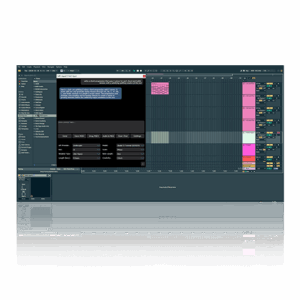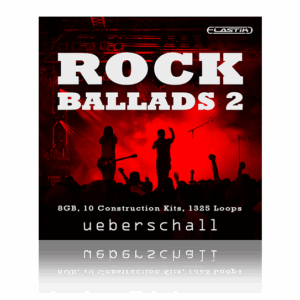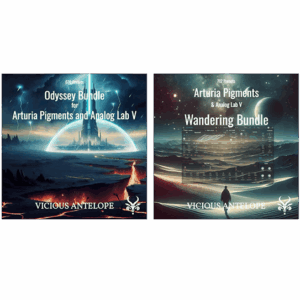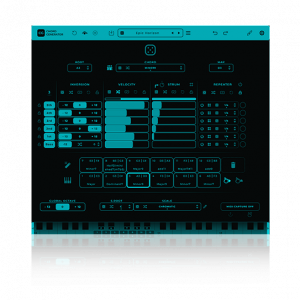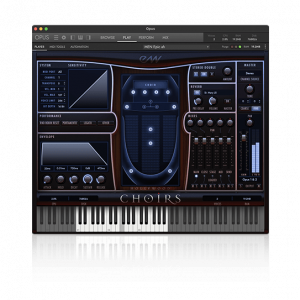Sample Logic has always led the way in sound design, and ARPOLOGY CINEMATIC DIMENSIONS set a high bar. But ARPOLOGY X takes it even further with enhanced FX, more refined programming, new key maps, new presets, a smoother workflow and a lot more power.
If you’re after the best in automated motion and sound design, ARPOLOGY X is a must have in your plugin collection.
Check Out ARPOLOGY X Here
What is ARPOLOGY X?
ARPOLOGY X is a powerful arpeggiator and sequencing application from Sample Logic. Built from the ground up with a state of the art engine.
| ARPOLOGY X Feature | Description |
|---|---|
| 23 GB Sample Content (23,009 audio files) | Provides a huge library of high-quality audio, including over 900 instruments and presets. |
| 549 Multi-Sampled Instruments | Captures the realism, expression, and nuances of each sound. |
| 4-Core Audio Engine | Allows for creative layering, offering options for producing unique sounds. |
| 4 Independent Step Animators | Facilitates the creation of evolving sequences, movement, and interesting rhythms. |
| Dual-Module XY Pad | Excellent for mixing cores and blending effects, enhancing unique sound design and layering. |
| Powerful Creative Built-In Spatial and Time-Based Effects | Adds depth and dimension to your music, creating immersive soundscapes. |
| Dynamic Tag-Based Preset Browser | Speeds up workflow by helping you quickly find the perfect sounds using intuitive tags. |
| Randomizer Engine | Provides inspiration, keeping creative ideas flowing and preventing beat block. |
| Hot Swap Effects | Allows you to switch and customize effects on the fly, streamlining the music production process. |
At its core, ARPOLOGY X is designed to give you unprecedented control over your sound. Which is excellent for beats, soundscapes, and cinematic work, etc.
ARPOLOGY X Overview
Grab some coffee or beverage of your choosing, isolate yourself in your studio and take a look and listen to what’s being offered.
5 Benefits of Using ARPOLOGY X
1. Instant Music Inspiration
One thing I love about ARPOLOGY X is its Randomizer engine. It lets you generate sequences with just a few clicks. I find this helps when I’m running a little dry on ideas, especially with ostinatos.
2. Control and Flexibility
The dual module XY pad offers a level of control that I haven’t found in other ARP plugins. Yes, there’s ways to create what ARP X offers, but with multiple track channels of automation, and headache.
I’d rather have this type of access all within a simple instrument/plugin and ARPOLOGY X nails that.
3. Huge Stock Sound Library
ARPOLOGY X comes with a lot of nice stock sounds (900+ presets and sounds). Most other arpeggiator based plugins don’t come with built in sounds.
Lots of hybrid cinematic textures that fit just about every genre. Now, if you already have core sounds you like, this is just the icing.
4. Good Streamlined Workflow
One thing that stands out aside from the stock sounds is the ease of controls/manipulation and how simple it is to navigate the features.
You can quickly load, save, and customize presets without doing a lot of menu digging. Nothing kills the workflow faster.
5. Easier Music Production
Let’s face it, music production can be a little complicated at times, but this Arpology X makes it easier and fun, it’s like having a friend or assisting pitching you ideas that you can then expand on.
Tips For Producing, Hiphop, Synthwave and Cinematic Music With ARP X
There is a lot to be unpacked with ARP X and production, but here are a few of my favorite music production techniques.

1. Cinematic Music: Scoring and Creating Textures With Movement
Utilize the Step Animator Multi-Core feature to inject your scores with tension and drama. This can be done by loading a low, rumbling pad in Core 1, setting the foundation. Then, add in some higher-pitched strings or synths in the remaining cores to layer.
Lastly, take advantage of the XY Pad to blend these sounds. This technique is effective for establishing an air of suspense.
2. Electronic Dance Music (EDM): Creating Punchy Lead Sounds
For EDM tracks, utilize the Edit View to fine-tune lead synths. Apply a Filter Envelope to sculpt sharp, punchy leads that can cut through the mix. Pair this with the Effects Inserts to add reverb or delay, giving the lead a spacious feel, similar to the synth work in tracks by artists like Avicii or Calvin Harris.
3. Complex Running Hi-Hat Patterns
In Hip Hop production, particularly trap, the Step Animator Single Core is useful for creating intricate hi-hat rolls. Set different velocities and timings for each step to create the rapid, stuttering hi-hat patterns that define the genre.
Use the Randomizer Engine to quickly generate variations, keeping your beats fresh and unpredictable.
This isn’t just good for modern sounding hiphop music but pop as well.
4. Ambient Music: Build Expansive Soundscapes
Ambient music relies heavily on atmosphere, and ARPOLOGY X’s Dual-Module XY Pad is perfect for this. Map lush, evolving pads and drones across different cores, and use the XY Pad to blend these sounds, creating expansive, flowing soundscapes.
Apply Built-In Spatial Effects like reverb and delay to add depth and movement, ideal for creating meditative or atmospheric tracks.
5. Create Retro Arpeggios For Synthwave
Synthwave is all about nostalgic, 80s-inspired arpeggios. Use ARPOLOGY X’s Step Animator Multi Core View to program arpeggiated basslines and leads, reminiscent of vintage analog synths.
Set the ARP Type to Up or Down for classic arpeggiator movements, and apply chorus and delay through the Effects Inserts to give your sounds that lush, retro vibe.
ARP X System Specifications
| System Specification | Details |
|---|---|
| Kontakt Version | ARPOLOGY X requires the paid version of Kontakt 7.10.5 or higher. It will not work with the free Kontakt Player. |
| Operating Systems (Mac) | Compatible with Intel Macs (i5 or higher) running Mac OS 12, 13, or 14 (latest update). Apple Silicon Macs can run it via Rosetta 2 or natively on ARM in compatible hosts. |
| Operating Systems (Windows) | Compatible with Windows 10 or 11 (latest Service Pack) and requires an Intel Core i5 or equivalent CPU. |
| RAM | 4 GB RAM is the minimum, though 6 GB is recommended for optimal performance. |
| Disk Space | You’ll want to have access 23 GB of free disk space available for ARPOLOGY’s sample content. |
| Compatibility | VST3, AU, and AAX formats (64-bit only). Also works in stand alone mode. |
Why ARPOLOGY X Uses Kontakt 7 and Not Ultra Engine
Some might wonder why ARPOLOGY X was released for Kontakt 7 instead of Sample Logic’s new Ultra Engine. The choice of using Kontakt 7 was intentional for its effects and improved scripting language.
That said, there is an Ultra Engine version of ARPOLOGY X being worked on.
Conclusion
ARPOLOGY X is head..The features, the sounds, production capabilities…It’s not wonder this is one of the best arpeggiator plugins on the market today and Sample Logic keeps getting better!
Lock in your price low via this link
Also, be sure to check out other plugin deals at https://audioplugin.deals/shop/
New To Audio Plugin Deals Is This Legit?
Are you new to the site? How do all the sales, discounts, and deals work? Not a problem.
Here’s everything you need to know about acquiring discounts and other exclusive deals → https://audioplugin.deals/how-it-works/
FAQ: All About ARPOLOGY X
1. How Can I Integrate ARPOLOGY X into My Existing Projects?
Yes, ARPOLOGY X can be used in any project, you’re the creator. Load the library and use the sound and or features as you see fit.
2. Does ARPOLOGY X Include Any Unique Effects?
Yes, ARPOLOGY X includes a range of unique effects such as the Psyche Delay, a stereo delay that creates atmospheric echoes and reverse effects, adding depth and character to your sounds.
3. Can ARPOLOGY X Be Used for Live Performances?
Absolutely. ARPOLOGY X is designed with performance in mind, offering real-time control over sounds and effects through MIDI assignments and the XY pad. This makes it a powerful tool for live settings, providing dynamic and responsive audio manipulation.
4. How Does the Step Animator in ARPOLOGY X Enhance My Music?
The Step Animator in ARPOLOGY X allows you to create complex, rhythmic patterns and arpeggiations.
5. What Makes ARPOLOGY X Different from Other Sample Libraries?
Quality stock sounds, advanced sequencing tools, and the unique dual-module XY pad.
6. Can I Share My Custom Presets in ARPOLOGY X?
Yes, you can save and share your custom presets within ARPOLOGY X. This feature allows you to create personalized soundscapes and share them with collaborators or use them across different projects.
7. Does ARPOLOGY X Support Multichannel Output?
Yes, ARPOLOGY X supports multichannel output, allowing you to route each core to individual outputs within Kontakt’s internal mixer or directly within your DAW.
8. Is ARPOLOGY X Suitable for Beginners?
While ARPOLOGY X offers a lot of features, its user friendly and comes with a quick start guide.
9. How Can I Use ARPOLOGY X for Sound Design?
Yes, ARPOLOGY X is great for sound design. The core library has a lot of sounds and the layering capability alone allows for the creation of thousands of unique sounds and ideas.
10. What Is the Difference Between an Arpeggiator and ARPOLOGY X?
ARPOLOGY X offers a more powerful engine, has a bigger sound library, better arpeggiation, and dynamic motion sequencing, offering more creative control and flexibility.