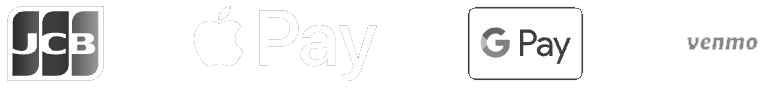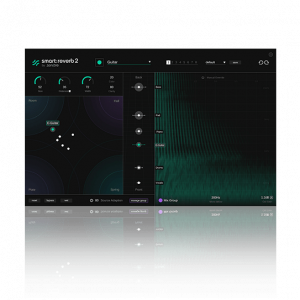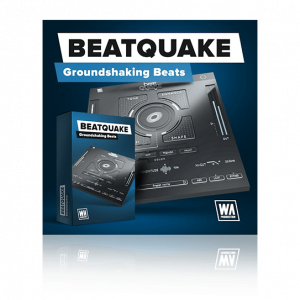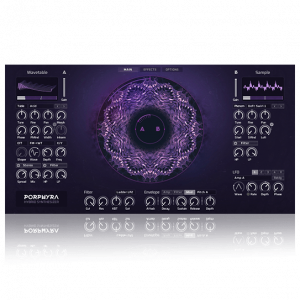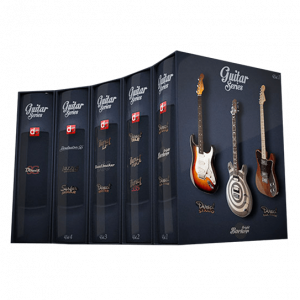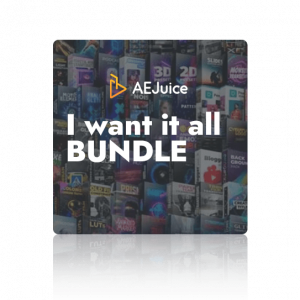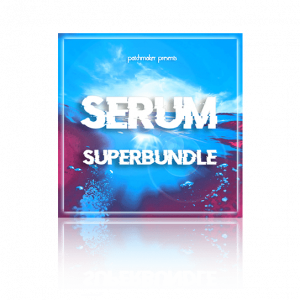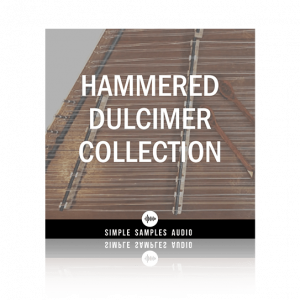Now, I wouldn’t call myself a hoarder of synth plugins, but I do enjoy trying out new synths. I feel like each synthesizer brings a new flavor to the mix, much like spices or a color palette. Also, being a Rob Papen fan, how could I pass up on BIT-2?
I first stumbled upon Rob Papen’s plugins in the early 2000s. The first synthesizer I tried was Albino, which later led me to Predator and SubBoomBass.
When I needed to move past presets and learn sound design, a friend recommended Rob Papen’s subtractive synthesis book. That changed the game for me forever.
Quick Synth Plugin Walkthrough
Here’s a quick rundown of BIT 2 by Rob Papen himself.
Had to listen to it twice. The first time for the sounds, the second time to actually understand what Rob was saying about the synth.
Synth Workflow: Overlooked By Some Synth Plugin Developers
A huge selling point for me when choosing a synthesizer is the workflow, and BIT 2 has a really nice but simple workflow.
The ability to drag and drop controls is huge; it makes routing and setting up different modulations easy. All you have to do is grab the control knob, for example, drag it to the Mod Matrix, and drop it.
I also like the fact that you can cycle through preset sounds with the keyboard arrow keys.
Some synth instruments, while they sound good, require you to cycle down with the keyboard and then double-click to load.
This slows up the music production process, especially when you are auditioning sounds with a MIDI performance. Speed is needed so you can listen to them in real time.
BIT 2 Synth Features
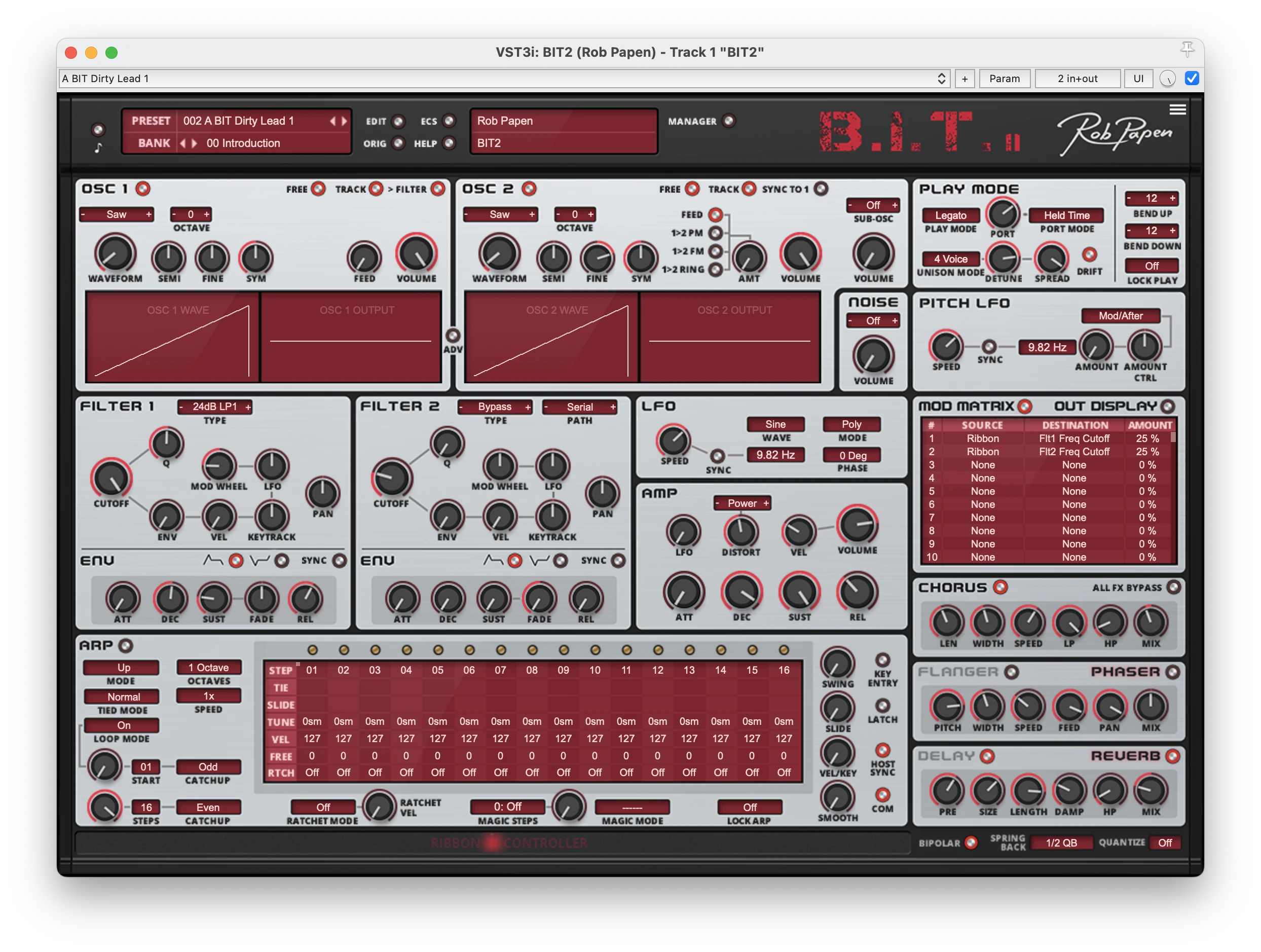
There’s a lot that can be done with BIT 2. Having access to 16 voices, you’ll be able to create full sounding, chords and lead sounds. The dual oscillators are ideal for fat basslines (and leads). You can further add some grit and grow by using distortion.
| Synth Feature | Feature Functionality |
|---|---|
| 16 Voices | Great for creating bold sounds with lots of detail |
| Dual Oscillators & Noise Engine | SuperSaw and SuperSquare waveforms. |
| Dual Multimode Filters | With ADSR and modulation controls. |
| Onboard Amp Module | Adjustable distortion effects for added grit. |
| Standard and Pitch LFOs | Syncing functions included. |
| Mod Matrix | Short for Modulation Matrix: Cableless with effects; chorus, flanger, phaser, delay, and reverb. |
| Arpeggiator/Sequencer | Excellent in performances |
| Multi Parameter Ribbon Controller | Dynamic MIDI sound alterations. |
| Stock Presets | 900+ presets. Ranging from lush and bold to thin and buzz. Lots of versatility with Bit 2 |
The mod matrix and arp/sequencer are where the sauce is. Use this to add movement to your sounds, integrating chorus, delay, and other effects. The arpeggiator and sequencer add another layer of rhythmic goodness.
You can find a full list of BIT 2 features here
Making Music With Bit 2 Synth
In this video Marcus, walks us through some music production created with BIT 2. He gives us a demo of the synths, percussion sounds and toward the end his favorite the arpeggiator synths.
A Little BIT About The Preset Manager
The preset manager in BIT 2 is split into different categories such as; type, tempo/feel, timbre, etc making it easy to find and manage sound presets.

You can even create your own categories if you choose to.
Here’s a quick example
| Preset Manager | Categories |
|---|---|
| Instrument Type | Lead, Bass, Sub Bass, Synth, Pad, Key, Arp-Seq, Arp-Chord, SFX, Drum, Percussion, Melodic Percussion, Brass, Wood, Chord, Screech, Wobble, Misc |
| Tempo/Feel | Tempo Synced, Slow, Fast, Percussive, Spacey, Drone, Acoustic, Short Attack, Long Attack, Short Release, Long Release, Mono Mode, Legato Mode, Poly Mode, Unison Chord, Riser, DownRiser |
| Timbre | Dark, Bright, Distorted, Clean, FX, Mod Wheel Timbre Change, Pitch Wheel Timbre Change |
Nothing is more infuriating than working with a synth plugin and the sample set or preset manager is unorganized and funky to work with, but that’s not the case with BIT 2. Rob stuck with his management style which is consistent across all of his synth plugins

Here’s a quick rundown of how it works
1. Browse Presets: Navigate through presets using the quick browser, favorites, and recently used lists.
2. Save Presets: Save your custom sounds with options like ‘Save As’ and ‘Save in Folder.’
3. Organize: Use the Bank Manager to create, rename, and organize preset folders.
4. Star Favorites: Mark presets with a star and come back to them later.
Conclusion
Rob Papen’s BIT 2 is a powerful synth that has a nice analog sound to it without using too much CPU. Its very easy to dial in and has a similar sound to Predator, but warmer.
BIT 2 would make a great addition to anyone’s plugin arsenal, whether synth head or music producer.
Or, if you just want new sounds (wink wink).
Make sure you take advantage of this crazy deal $39 as it won’t last long. That said, even the regular price is a pretty good deal.
Also, be sure to check out other deals on sounds and synths at https://audioplugin.deals/shop/
New To Audio Plugin Deals?
Are you new to the site? How do all the sales, discounts, and deals work? Not a problem.
Here’s everything you need to know about our deals and discounts → https://audioplugin.deals/how-it-works/
FAQ: A BIT or 2 About Synths
Sorry, but we had to do it; this is a synth-cere necessity!
1. What Does BIT Stand For?
BIT stands for ‘Back In Time,’ it’s a nostalgic nod to paying homage to classic analog sounds.
2. Is BIT 2 a Modular Synth?
Yes, but without patch cables, which keeps the synth clean looking and easier to use.
3. What FX Does BIT 2 Have?
BIT 2 includes stock effects like chorus, flanger, phaser, delay, and reverb, minimizing the need for external processing plugins.
4. How Many Computers Can BIT 2 Be Installed On?
BIT 2 can be installed on two computers. An additional license is required for more machines.
5. What Is an Oscillator?
An oscillator generates waveforms, like sine, square, or sawtooth, which form the basic sounds in a synthesizer.