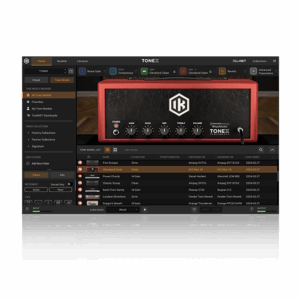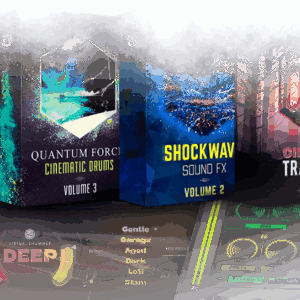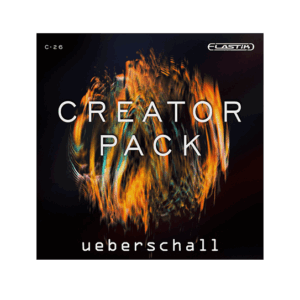Is the Tape Emulation market saturated? Maybe, maybe not, but can we ever have enough Tape? Can we ever have enough color? Can we ever have enough tools to help us manipulate and tone-shape our sounds?
 Regardless of your answer, owning the Arturia Tape Mello-Fi vintage plugin opens the door to many other goodies later down the road.
Regardless of your answer, owning the Arturia Tape Mello-Fi vintage plugin opens the door to many other goodies later down the road.
Let me explain
Arturia, like other software companies, offers excellent entry-level discounts and freebies. Free plugins, like Tape Mello Fi, can also qualify you for additional discounts on future bundle packages such as V Collection, so it is worth grabbing regardless of whether or not you need another Tape plugin.
Let’s take a look at their latest Tape/preamp plugin, Tape Mello Fi.
[ez-toc]
Wait…What is Tape Mello-Fi?
Tape Mello Lo-Fi is Arturia’s Lo-Fi Tape Emulation plugin that captures the unique and imperfect nuances of tape in perfect detail, helping you as a producer/music creator achieve the grainy and Lo-Fi character in your tracks.
Tape Mello is inspired by Arturia’s Mellotron V Engine and covers all the Lo-Fi needs from subtle analog fatness and body to buzzy-sounding flutters allowing you to color your instruments and sounds in many versatile and exciting ways.
Three Main Sections Of Arturia’s Tape Plugin
- Preamp
- Tape
- Output
Arturia Preamp Section
The preamp section is really straightforward, with simple yet flexible functions.
Drive: What is unique about this drive control is that it comes with additional boosts that you can apply to your current set value of the sound. Even more, its ‘gain’ compensated, so you don’t have to worry about the output volume when turning the control up.
You can activate the boost button underneath the control for even more push crunchiness.
Tone: The tone control, unlike drive, allows you to change the color or timbre of the original sound. It’s done by dampening the high frequencies, thus darling the sound, which results in a vintage-like feel. The tone setting can be bypassed.
Noise: Well, it’s noise. It can be used to make your sound a bit more old-school and worn-out sounding. It’s also good for making things sound sampled. It’s also good to understand that the noise is filtered by the tone control.
Arturia Tape Section
The Tape section is where the magic of the plugin resides.
Flutter: Impacts the pitch of the sound and mimics the imperfections of the tape motor, which can create exciting fx.
Wow: Controls the Pitch deviation, but at a slower rate.
These two alone can help create a great Lo-Fi hip-hop sound that has recently gained traction.
Wear: Introduces tape degradation. When increased introduces new artifacts into the sound, thus helping you shape and control the character of your sound, samples, and overall production.
Mechanics: This setting introduces the nose of the tape motor into the signal, making things sound a bit more authentic if realism is what you’re going after with your music.
Arturia Output Section
On/Off: Enable and disable the plugin for A/B comparisons.
Output: Allows you to control the overall output of the entire effect that you’ve customized via the settings.
LP/HP: This is the effect’s overall high pass and low pass filter settings (12db).
Additional Tape Mello-Fi Features
Stereo Width: This is a hidden gem a friend showed me. Activating the Stereo Width button varies the wow and flutter rate for every channel, which creates interesting width.
Tape Stop: This can be activated by clicking on the animated visual wheel or hitting the button. This comes in two flavors, Fast Forward and instant. Experiment with both.
Listen To Tape Mello Fi
This is a combination of dry and wet settings
Conclusion
Don’t look at Tape MELLO-FI as a one-trick pony. Yes, it has Lo-Fi in its name, but it’s a versatile plugin that can be used across all genres. MELLO-FI is easy to use and produces excellent tones and characteristics which can help push the boundaries on modern production or spice up some of your older tunes.
Whether you’re an experienced producer or just getting started in your production career, Arturia’s Tape Mello-Fi is an excellent addition to add to your arsenal.
It’s simple to use for creating warmth, glue, saturation, and thickness or just adding a little vintage sauce to your music.
About Author: Greg Savage is a music producer/sound designer with over 20 years of experience in the field. For information on sync licensing and mentoring, please visit https://www.diymusicbiz.com/