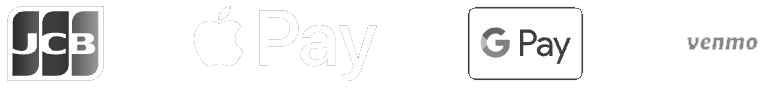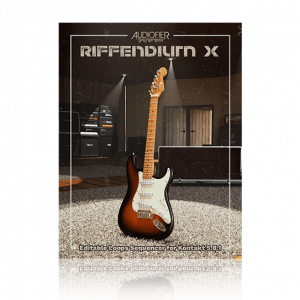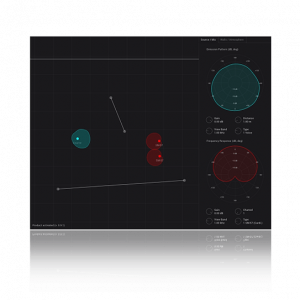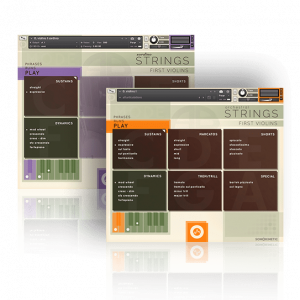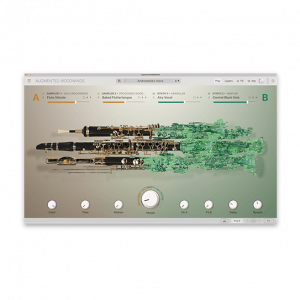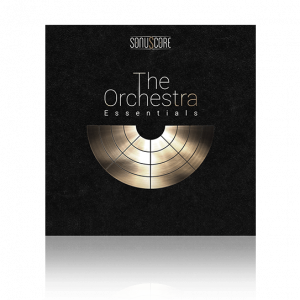Have you had a chance to use Rift yet?
Spoiler alert: it’s not just another distortion plugin it’s got some serious moves that put the plugin in a league of its own. I think it might be the best distortion plugin out right now.
Yeah, I know what you’re thinking “Another one? Really?” It feels like every month or so there’s a new saturation or distortion plugin being released. It’s similar standing in the cereal aisle of a grocery store: “Do I really need 20 different kinds of cornflakes?”
No, you don’t, but stick with me on this, because just when you think you’ve got every kind of distortion covered, along comes Rift, flipping the script. It’s got some crazy features that’ll make you rethink how you use distortion.
So, let’s break it down. We’re diving into Rift and seeing why it might just deserve a spot in your already cluttered plugin folder.
Grab Rift Now For $64.00 (Limited Time)
See Rift In Action
This will bring you up to speed to what is capable with Rift. It really is pretty amazing. Lots of flexibility and options.
What Sounds To Use Rift On?
You can literally use Rift on anything, but I would start with the basics: sounds you use daily. This way, you can clearly hear and understand what Rift is doing.
Since you already know how your core sounds should be, it will be easy to identify how Rift affects them, enhancing or altering the sound quality.
Here’s what I would suggest using Rift on
808s: Add grit and harmonics to your 808s to make them cut through the mix. Use bipolar processing to shape the low end separately from the high end for more controlled and musical distortion.
Drum Samples: Loops, breaks and 1 shots. Apply multi-stage distortion to your drums to give them more punch and presence. Use a little modulation to add movement to your drums, making patterns and loops more dynamic.
Melodic Samples: These can be melodies from sample packs or samples that come straight off the vinyl records (source doesn’t matter). Rift can help manipulate your samples by adding lots of tasty harmonics t and character. Play with the spectral morphing to create more unique timbres
Bus Channel Processing: Use Rift on bus channels to glue together tracks with a cohesive distortion layer. This can add warmth and richness to the overall mix. Try subtle settings for a cohesive sound or go extreme for a more aggressive tone.
Creating Warm Sounds Using Rift (Minimal Audio)
How to create warm sounds in Rift? Start with the multi-band effect section. Isolate and each frequency ranges independently, focusing on the low and mid frequencies.
Adjust cutoff frequencies to enhance warmth without introducing mud.Use the morphing filters to add movement and depth.
Gentle use of the modulation will help create an organic feel that you won’t get using other distortion plugins.
If you run into something cool be sure to save it as a preset for later use.
Rift's Advanced Page
The Advanced View will let you push the boundaries of sound design. It gives you an under the hood access to nuanced controls/parameters.
This is where a lot of the extra magic happens. Rift’s presets are great, and the basic functions open up many possibilities, but in the back, on that advanced page, that’s where all the fun is!

| Feature | Description | Tip |
|---|---|---|
| Modulation Section | Add multiple LFOs and envelopes to modulate almost any parameter in Rift. | Modulate the filter cutoff with an LFO while using an envelope on the distortion. |
| Curves and Custom Shapes | Draw you modulation shapes or choose from a list of preset curves. This lets you create unique modulation patterns. | Use custom shapes for modulation to add unique rhythmic patterns to your sounds, making them stand out. |
| Multi-Band Processing | Solo and adjust individual frequency band’s distortion, filter, and modulation settings | Use the multi-band feature to add gentle saturation to the low end while keeping the highs clean for a polished and balanced mix. |
| Crossover Adjustments | Targeting specific frequency ranges for processing | Isolate problem frequencies and apply processing to a specific range of frequencies without affecting the entire mix. |
| Morphing Filters | Modulate the morph settings with LFOs and envelopes, creating dynamic and expressive audio effects. | Set up a slow morph between filter types to create movement and depth in pads and ambient sounds. |
| Melodic Feedback | Adjust the feedback mix and frequency to add harmonic content | Tune the feedback to a harmonic of your bassline to add a slight musical layer that complements the lowend |
| Randomization | Randomize specific sections or the entire setup while locking certain parameters. | Lock key settings to retain the core character of your patch and randomize the rest |
What’s The Difference Between Distortion and Saturation?
Both distortion and saturation work to enhance the frequency spectrum of a sound. Distortion introduces frequencies and background noise resulting in a rough and gritty (harsh to some) sound.
Adding saturation introduces frequencies resulting in a warmer tone. Distortion overall, is a more intense effect whereas saturation offers a softer sound.
Conclusion
When initially loading Rift onto a channel, I was expecting to add a little weight and harmonics to my basslines and 808s, like you can with any typical distortion or saturation plugin, but after playing around with it for a bit, I found out what sets it apart from other distortion plugins.
To an extent, you can use Rift to transform simple 1 shot sounds into some pretty crazy sounding riff and melodies using the filter and feedback sections and you have control over how much of it is mixed into the original signal.
Overall, Rift is a fantastic plugin that’s definitely going to see a lot of use in my projects. It’s not just about distortion; it’s about adding musicality and depth in ways that many other plugins simply can’t match.
Also, be sure to check out other deals on sounds and synths at https://audioplugin.deals/shop/
New To Audio Plugin Deals?
Are you new to the site? How do all the sales, discounts, and deals work? Not a problem.
Here’s everything you need to know about acquiring discounts and other exclusive deals → https://audioplugin.deals/how-it-works/
FAQ: Rift Questions, Compatibility, Secrets, Tips
Some extra knowledge you may find useful before purchasing your copy of Rift, which is currently $64.00 at the time of this writing.
1. What Type Of Distortion Does Rift Offer?
Rift offers multiple types of distortion, including bipolar processing, which allows for separate treatment of the waveform’s positive and negative parts. This creates unique and complex distortion textures.
2. Can I Use Rift For Subtle Effects?
Rift is an extremely versatile plugin and can be used for subtle or hardcore distortion.
3. Is Rift Suitable For Live Performance?
Yes, nothing is stopping you from using this plugin for a live performance. How you use the plugin is up to you.
4. How Does Rift Compare To Other Distortion Plugins?
Rift stands out because of many processing options; spectral morphing, bipolar processing, modulation, etc. The mix and blending options are a nice touch as well.
5. Does Rift Have Presets?
Yes, Rift comes with a wide range of presets designed for various applications, from subtle warmth to extreme distortion, making it easy to get started.
6. How Does Rift Compare to Fabfilter Saturn 2?
Two different beasts! Both plugins are great for processing 808 samples as well as drums.