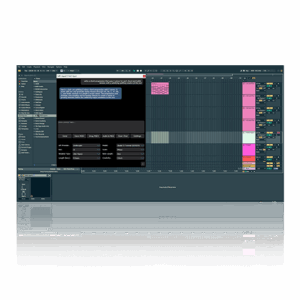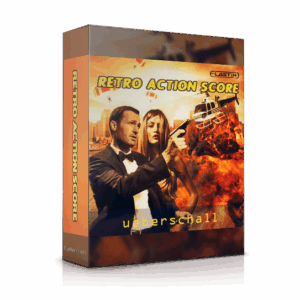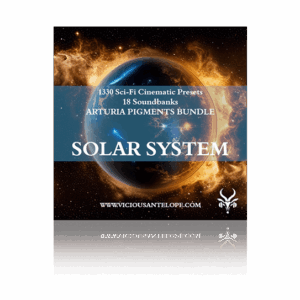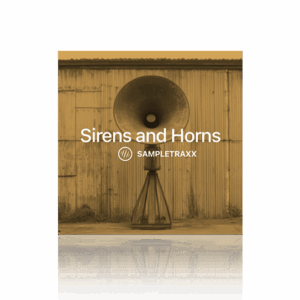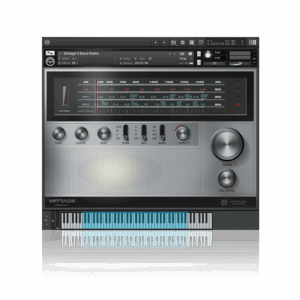EQ plugins are some of the most commonly used plugins to help shape the tone of sounds, clean up muddy instruments, and bring clarity to mixes.
If you’ve spent time crafting a mix only to hear fuzz, crackles, or sharp spikes, chances are your EQ plugin might be the problem. Distortion isn’t always about how loud something is. Sometimes, it’s about how things interact in ways that aren’t obvious at first.
Audio distortion can sneak into a mix even when everything looks fine on the surface. It’s frustrating, especially when the source sounds clean but gets ruined with a few plugin tweaks. Maybe the low end gets harsh, or vocals start hissing in weird spots. Whatever the case, there are real ways to track down what’s wrong.
Identify The Cause Of Audio Distortion
Start by figuring out why the distortion is happening.
Here are some common causes:
– Incorrect gain staging. When levels are too hot at any point in your signal chain, distortion shows up. Boosting frequencies in the EQ at high volumes pushes the signal closer to clipping.
– Plugin Settings. Some EQ plugins have saturation/distortion on and you might not know this. Be sure to turn it off or dial it in correctly.
– System or hardware issues. CPU overload, audio buffer problems, or poor interface connections can cause glitchy playback that sounds like distortion when it’s really just dropouts or timing issues.
Step By Step Troubleshooting Guide
Take it one step at a time.
1. Check your signal path
– Is the EQ plugin at the right point in the effects chain?
– Try bypassing it and see if the distortion goes away.
– Swap positions with the compressor or limiter. It can make a huge difference.
2. Level your EQ moves
– Too much gain? Try dialing it back.
– Boost less and cut more. For example, instead of adding 6 dB at 5 kHz, try subtracting from nearby frequencies.
– Make small moves and A/B compare them with flat settings.
3. Test the plugin on another track
– Load the same EQ plugin on a different instrument or sample to see if it behaves the same way.
– If it distorts across the board, it’s probably the plugin or your setup.
4. Switch devices or buffer sizes
– Try adjusting your audio interface buffer in your DAW settings.
– If possible, test your project with another device or driver setting.
5. Use spectrum analyzers or meters
– Sometimes the audio sounds wrong, but meters can help confirm if distortion is present.
– If the peaks are slamming the red even after processing, go back and check every gain knob.
Keep things simple, watch your levels, and avoid having your EQ plugin transform your mix into something that sounds off.
Long Term Tips To Prevent EQ Related Distortion
Getting a clean mix is easier when you build the right habits early. Distortion isn’t always obvious during a session, but taking small steps to avoid it can save you from wasted hours later on.
Keep these tips in mind for future sessions
– Be careful with gain staging. If more than one plugin is boosting the signal, distortion can creep in. Avoid stacking gains across the signal path.
– Use EQ plugins with output trims so you can lower the volume after boosting. That helps maintain headroom.
– Don’t overdo EQ moves. If a sound needs extreme boosting or cutting to work, it might be better to adjust the recording or pick another sound.
– Keep your plugins updated. Developers release improvements often, including fixes for noise or performance issues.
– Don’t load multiple EQs unless you really need the extra control. Each one can change the signal, and more layers add opportunity for things to go wrong.
– Monitor your CPU usage. A maxed-out system can introduce frustrating artifacts even from high-quality plugins.
Keep your processing light and intentional, and you’ll avoid most of the headaches mix engineers encounter with problematic EQ behavior.
Conclusion
A solid mix depends on using the right sounds and plugins in the right way. You don’t need the most expensive plugin if you can master the one that works smoothly in your setup.
If you’re searching for the best EQ plugin to bring clarity to your mix and eliminate unwanted distortion, Audio Plugin Deals has great options to explore. Check out our lineup for trusted solutions and discover how the best EQ plugins can make a real difference in your sound (you only need 1 or 2).