Get ready for the best deal of the year! We’re proud to announce that for a limited time, you can get the acclaimed sounds of the Memorymoog Synthesizer for FREE! The Memory V synth ($49.99), by IK Multimedia, is a collection of synth sounds inspired directly from the classic 80’s polyphonic hardware synth, the Memorymoog, by the legendary Moog Music, and used by artists ranging from Jean-Michele Jarre to Bon Jovi.

Click button below to subscribe to our Youtube channel!
The Memory V collection features 5gb of content and runs in the free Syntronik plugin from IK Multimedia. Just download Syntronik Free and install the Memory V sound bank, and you’re ready to rock in no time. Enjoy a vast palette of phat synth sounds, from basses, pads, and leads, to synth strings, brass, and percussive sounds. All the sounds are fully categorized by mood, style, timbre, and more, making it a breeze to find the exact sound you need at any given time. A full range of filters and ADSR controls are available for ultimate customization of your sounds. While this is a software collection, make no mistake, the sound is 100% vintage analog.
This deal is an absolute no brainer. We’re offering this synth for FREE for a limited time only, so hurry up and claim your copy today!
Quick Installation Guide

Click button below to subscribe to our Youtube channel!
Further instructions for installation and activation of Memory V synth:
Previous owners of Sampletank may run into an issue with the Sampletank folder location. This seems to be the main problem I’ve noticed users are running into.
These installations will be writing to at least three separate locations on your PC. The following locations are DEFAULT installation paths for Windows Users.
- C:\Program Files\IK Multimedia\Syntronik – this is where the actual standalone application is located.
- Your VST plugins folder (this is where the plugin is located for loading into your DAW.)
- C:\Users\Public\Documents\IK Multimedia\SampleTank 3 – this is where the actual sample content is loaded from.
Number 3 is what seems to be causing an issue. If you already own Sampletank, the default write location for the installation of the Memory V samples may not match the location for your own Sampletank 3 folder. Please be sure to double check this location while installing.
If you are unsure of where you installed your Sampletank sample content, please do a system search for a folder titled “SampleTank 3” (or whichever version of Sampletank you have). Then make sure you select this folder when installing the Memory V sample content.
Also, make sure you download and extract and run BOTH of the compressed Memory V files, both SYN_Memory-V_Part_1 and SYN_Memory-V_Part_2. These must both be extracted and you must run the installer in each folder, it is not a self extracting archive.
Another quick tip: after loading up Syntronik, if you see no content, click the settings tab and make sure it is reading from the correct Sampletank 3 folder on your system. Hitting “Rescan Instruments” may also work if you are missing some content.
I hope this clears up any issues you may be having with activation and installation of this great sound bank. If you have further questions or problems, please reach out here, or contact IK Multimedia Support here: https://www.ikmultimedia.com/contact-support/mi/
– Brian Freeland, APD























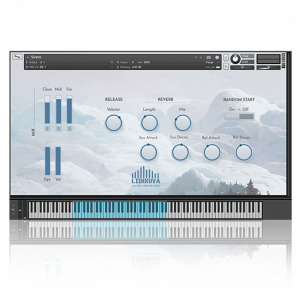
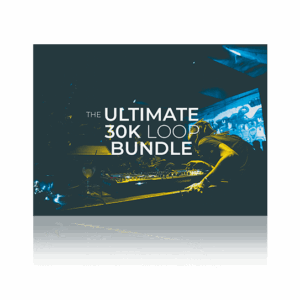

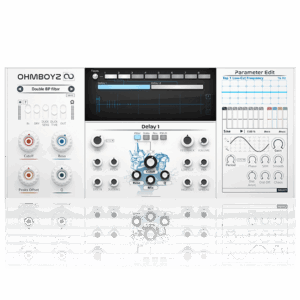
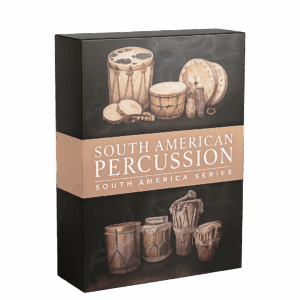
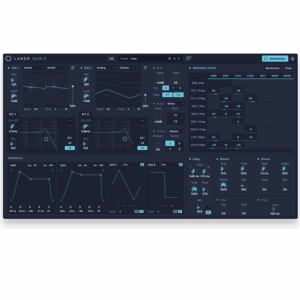
9 Responses
The only download option I see for this is “Download Sounds”. I’ve done that and run the installation file but I can’t find Memory V in Sampletank 3 or in Syntronik. In fact, I can find no detailed instructions for the installation paths of sound libraries for any of the free IK Multimedia stuff. I looked through the Sampletank manual and now I’m just fed up having wasted a couple of hours of my time. Can anybody help?
Hey guys, this is directly from IK Multimedia before we went live with the deal.
“1. Create a new IK User account if they don’t already have one here: https://www.ikmultimedia.com/userarea/
2. Download Syntronik Free here: https://www.ikmultimedia.com/products/syntronik/index.php?p=versions
2. Download the Authorization Manager here: https://www.ikmultimedia.com/products/authorizationmanager/
3. Sign into Authorization Manager using IK username and password.
4. Enter Serial Number to Authorize both Syntronik Free and the single Memory-V plugin.
5. You should now see the Memory-V synth unlocked in your Syntronik free software or in your DAW!
6. Any further questions should be pointed towards customer service here: https://www.ikmultimedia.com/contact-support/mi/
“
Thanks Brian, I’ve seen those instructions.
I have a similar issue to amordevida above, which is frustrating. The Memory-V installer seems to default to installing as though you have SampleTank, and in folders associated with it.
In my installation, although Syntronik Free shows the Memory-V in its browser, none of the sounds for the Memory-V are there.
In the products section of your IK Multimedia account, you should find two separate downloads for the Memory-V sounds (2.4GB and 2.2GB).
I have the downloads and installed them thanks, but Syntronik does not see the sounds in its browser, as shown in your YouTube video.
The sounds are installed for Sampletank as mentioned above, so can I ask where your sounds were installed as used in the video.
Thanks
Hey Brian, just seen that you’ve uploaded a quick installation guide to YouTube.
Not viewed it yet, but hope it solves the problem.
Thanks.
I’ve been looking for the sounds for the Memory V, but couldn’t find it in my IK Multimedia account under products.
I think there is no any sounds to download for the memory V. So please fix this.
only in 64bit?
Comments are closed.